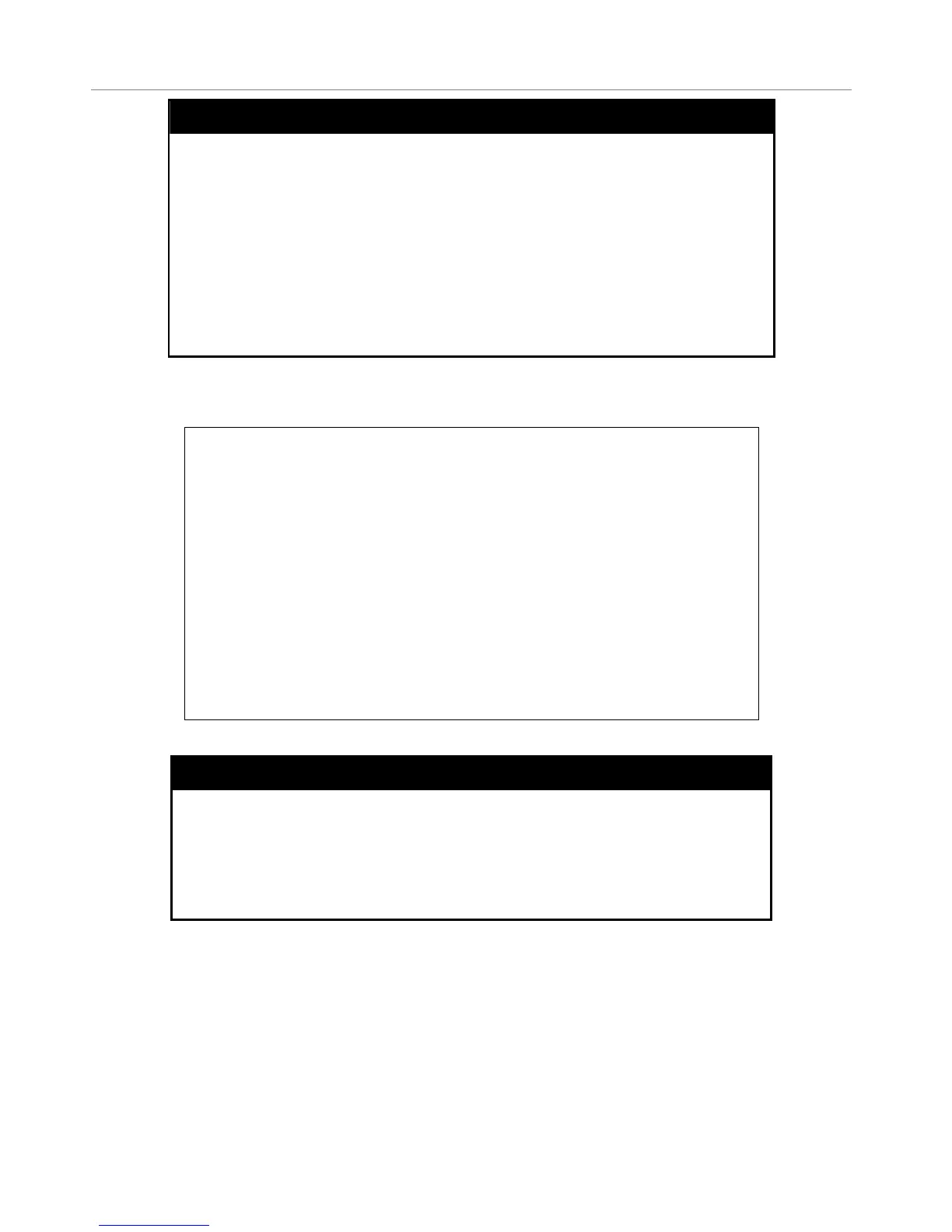DES-3000 Series Layer 2 Switch CLI Reference Manual
show config
Purpose Used to display a list of configuration commands entered into the
Switch.
Syntax
show config [current_config | config_in_nvram]
Description This command displays a list of configuration commands entered
into the Switch.
Parameters current_config – Entering this parameter will display configurations
entered without being saved to NVRAM.
config_in_nvram - Entering this parameter will display
configurations entered and saved to NVRAM.
Restrictions Only administrator-level users can issue this command.
Example usage:
To view configurations entered on the Switch that were saved to the DRAM:
DES-3026:4# show config config_in_nvram
Command: show config config_in_nvram
# BASIC
config serial_port baud_rate 9600 auto_logout never
enable telnet 23
enable web 80
enable clipaging
# STORM
config traffic control 1-16 broadcast disable multicast disable dlf disable
threshold 128
CTRL+C ESC q Quit SPACE n Next Page ENTER Next Entry a All
show serial_port
Purpose Used to display the current serial port settings.
Syntax
show serial_port
Description This command displays the current serial port settings.
Parameters None.
Restrictions None.
Example usage:
To display the serial port setting:
14