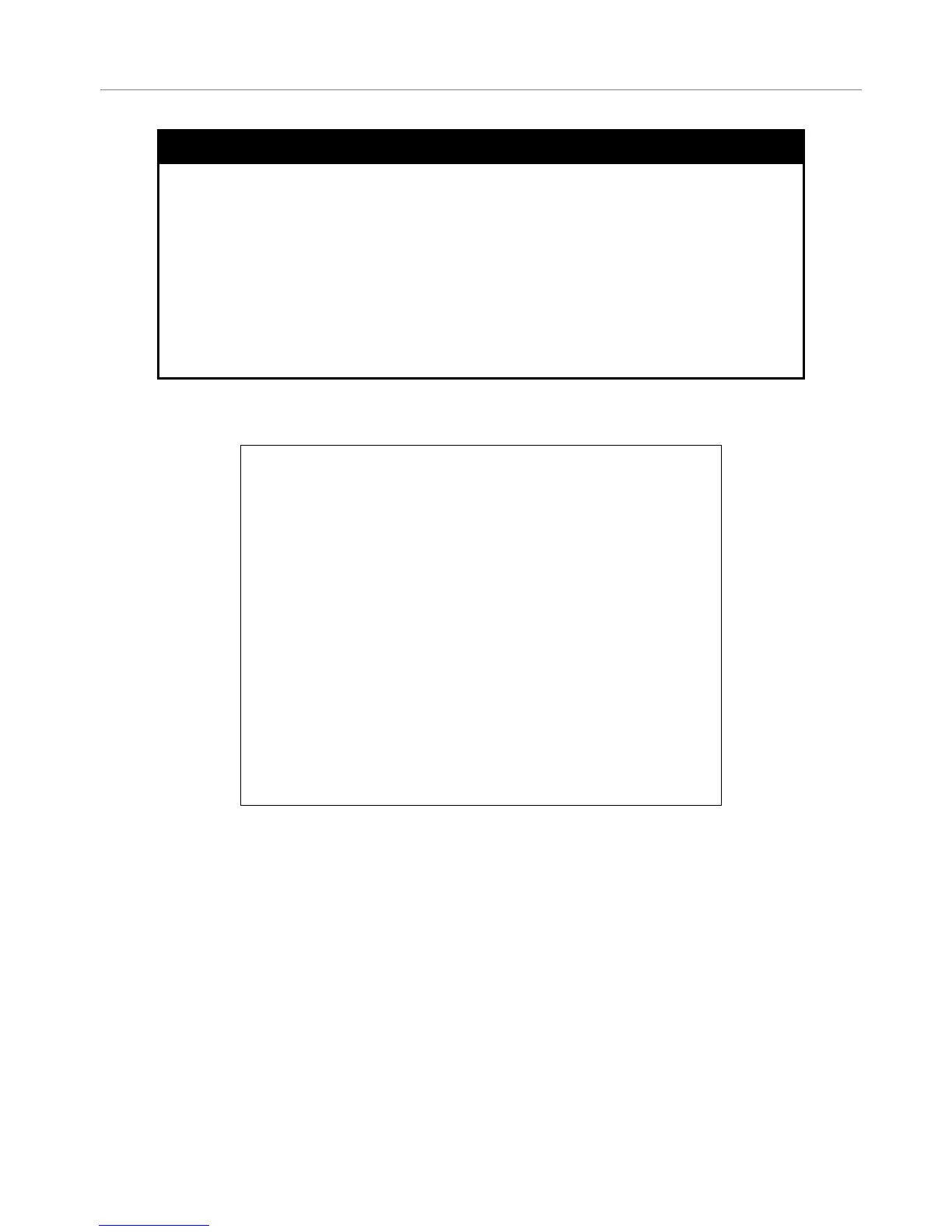DES-3000 Series Layer 2 Switch CLI Reference Manual
show cpu_access_profile
Purpose Used to view the CPU access profile entry currently set in the Switch.
Syntax
show cpu_access_profile {profile_id <value 1-3>}
Description
profile_id <value 1-3>- The user may select a profile to view the parameters
currently set for this CPU access profile entry, based on a previously
configured CPU access profile entry. Entering no parameter will display all
information currently set for the CPU access profile function of the Switch.
Restrictions Only administrator-level users can issue this command.
The show cpu_access_profile command is used view the current CPU
interface filtering entries set on the Switch, and the current running state of
the CPU filter.
Parameters
Example usage:
To show the CPU filtering state on the Switch:
DES-3026:4#show cpu_access_profile
Command: show cpu_access_profile
CPU Interface Filtering State: Disabled
Access Profile Table
Access Profile ID: 1
Type : Ethernet Frame Filter
Masks : VLAN
------------------------
Ports : 2
ID Mode
--- --------- --------------------
1 Permit Default
Total Entries: 1
DES-3026:4#
159
