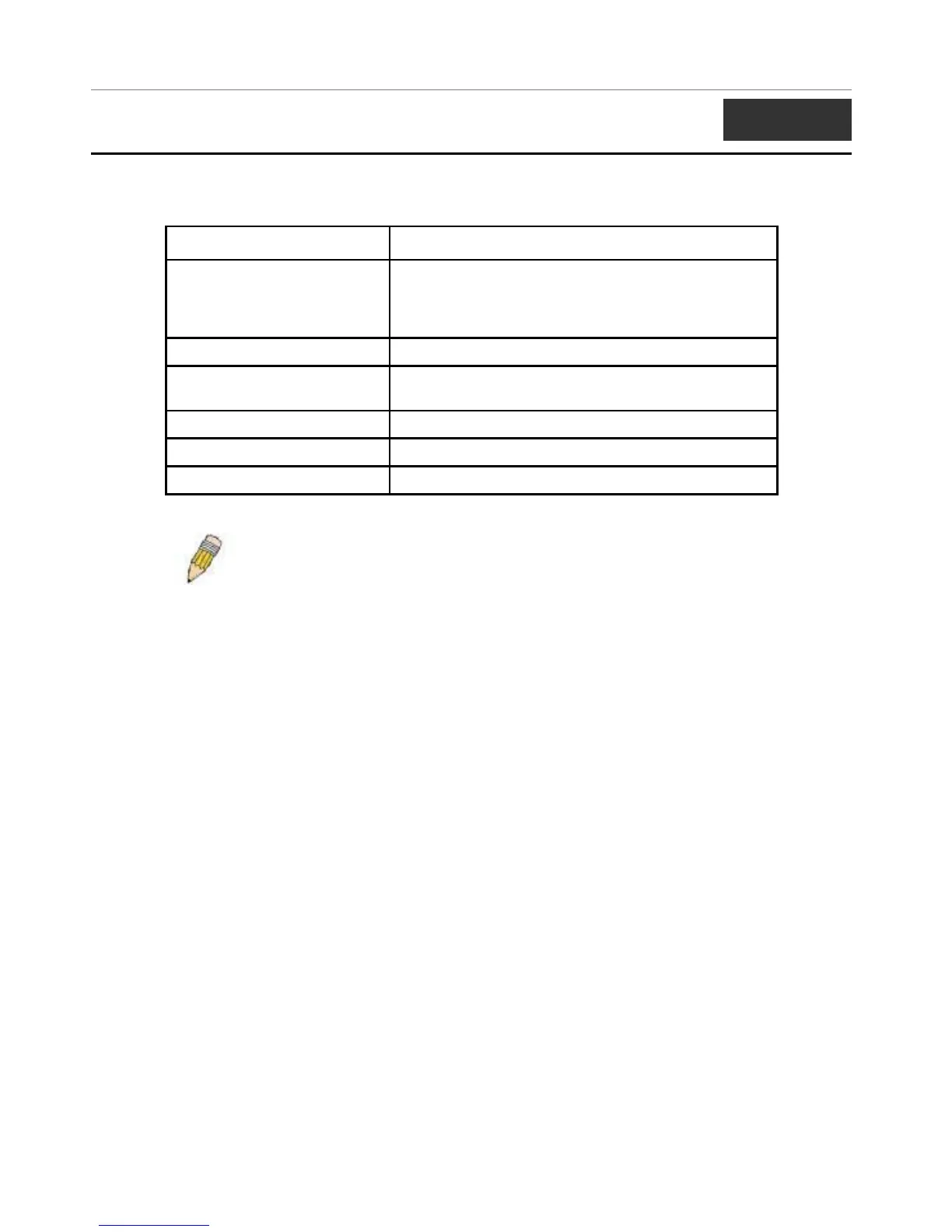DES-3000 Series Layer 2 Switch CLI Reference Manual
21
PORT SECURITY COMMANDS
The port security commands in the Command Line Interface (CLI) are listed (along with the appropriate parameters) in the
following table.
Command Parameters
config port_security ports [<portlist> | all ] {admin_state [enable | disable] |
max_learning_addr <max_lock_no 0-10> |
lock_address_mode [Permanent | DeleteOnTimeout |
DeleteOnReset]}
show port_security {ports <portlist>}
delete port_security_entry
vlan_name
<vlan_name 32> mac_address <macaddr> port <port>
clear port_security_entry port <portlist>
enable port_security trap_log
disable port_security trap_log
Each command is listed, in detail, in the following sections.
NOTE: The uplink module ports (DES-3010F/FL/G ports 9-10, DES-3018 ports
17-18, DES-3026 ports 25-26) do not support the port security function.
160
