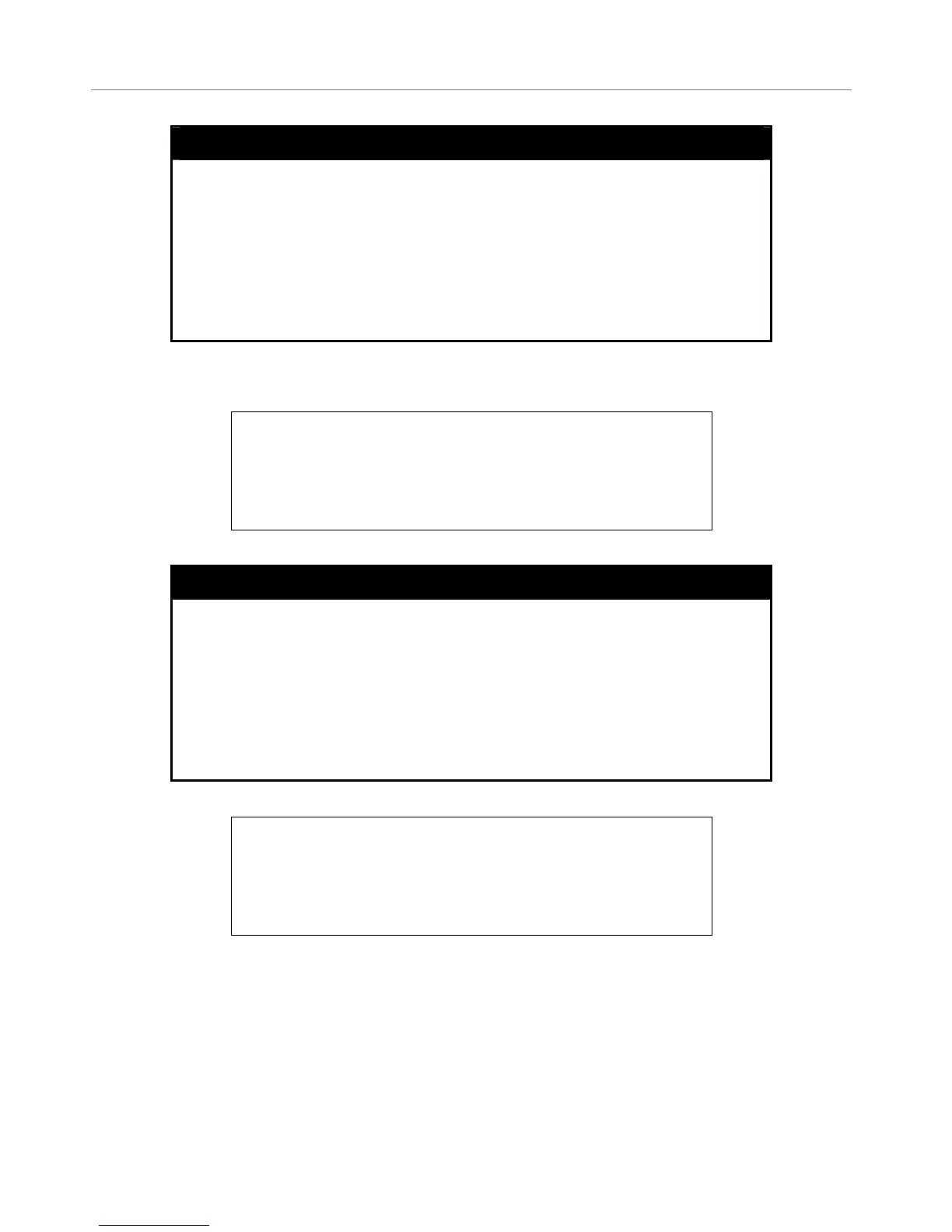DES-3000 Series Layer 2 Switch CLI Reference Manual
enable port_security trap_log
Purpose
Used to enable the trap log function for port security.
Syntax enable port_security trap_log
Description
This command is used to send trap messages to the Switch’s log
when a new MAC address violates the pre-defined port security
configuration. This information will include the MAC address of the
undefined device along with the port being infringed upon.
Parameters
None.
Restrictions
Only administrator-level users can issue this command.
Example usage:
To enable the port security log trap function:
DES-3026:4# enable port_security trap_log
Command: enable port_security trap_log
Success.
DES-3026:4#
disable port_security trap_log
Purpose
Used to disable the trap log function for port security.
Syntax disable port_security trap_log
This command is used to disable sending trap messages to the
Switch’s log when a new MAC address violates the pre-defined port
security configuration. This information will include the MAC address
of the undefined device along with the port being infringed upon.
Parameters
None.
Restrictions
Only administrator-level users can issue this command.
Description
DES-3026:4#disable port_security trap_log
Command: disable port_security trap_log
Success.
DES-3026:4#
164
