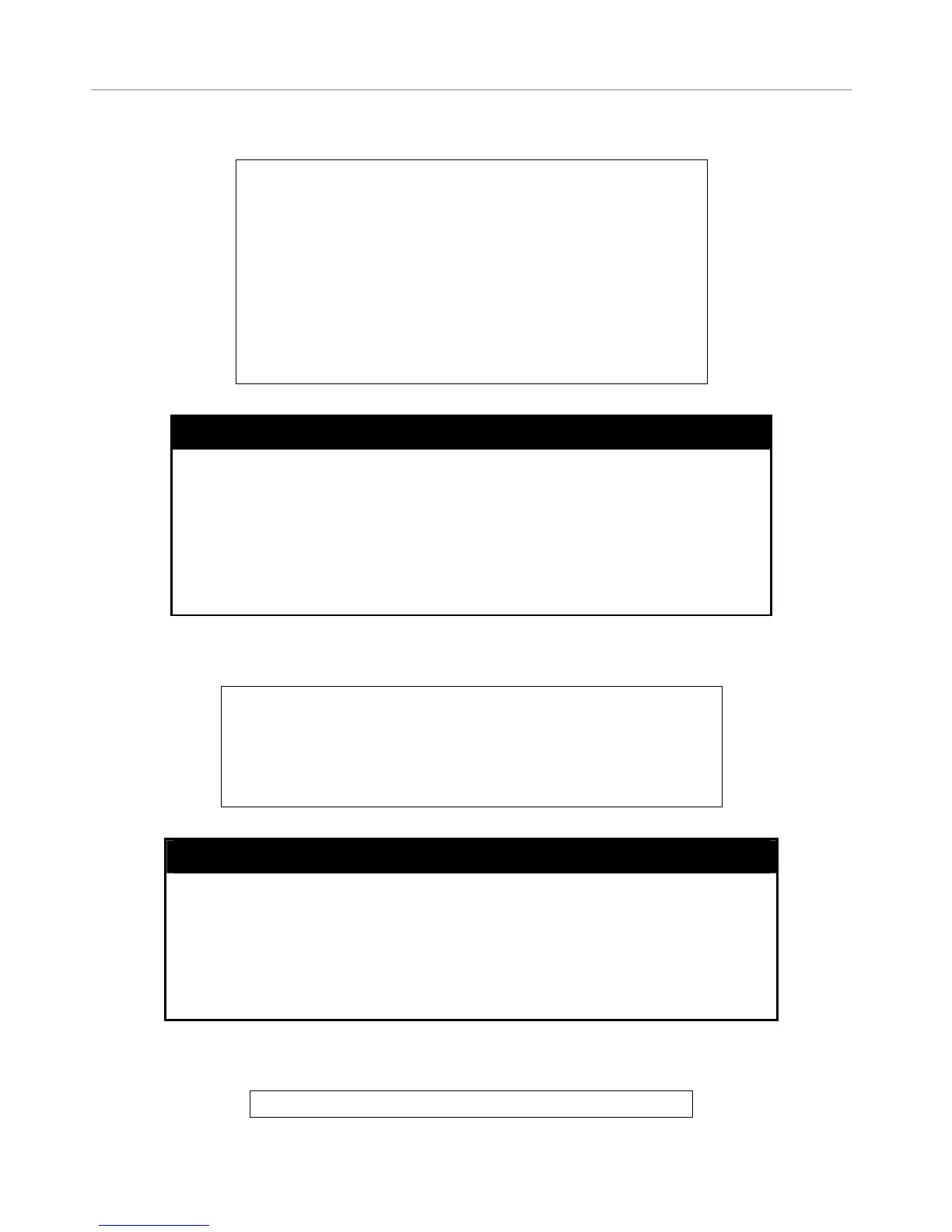DES-3000 Series Layer 2 Switch CLI Reference Manual
Example Usage:
To display the list of trust hosts:
DES-3026:4#show trusted_host
Command: show trusted_host
Management Stations
IP Address
-----------------------
10.53.13.94
Total Entries: 1
DES-3026:4#
delete trusted_host
Purpose
Used to delete a trusted host entry made using the create
trusted_host command above.
Syntax
delete trusted _host <ipaddr>
Description This command is used to delete a trusted host entry made using the
create trusted_host command above.
Parameters
<ipaddr> − The IP address of the trusted host.
Restrictions Only administrator-level users can issue this command.
Example Usage:
To delete a trusted host with an IP address 10.48.74.121:
DES-3026:4#delete trusted_host 10.48.74.121
Command: delete trusted_host 10.48.74.121
Success.
DES-3026:4#
enable snmp traps
Purpose Used to enable SNMP trap support.
Syntax
enable snmp traps
Description
The enable snmp traps command is used to enable SNMP trap
support on the Switch.
Parameters None.
Restrictions Only administrator-level users can issue this command.
Example usage:
To enable SNMP trap support on the Switch:
DES-3026:4#enable snmp traps
44
