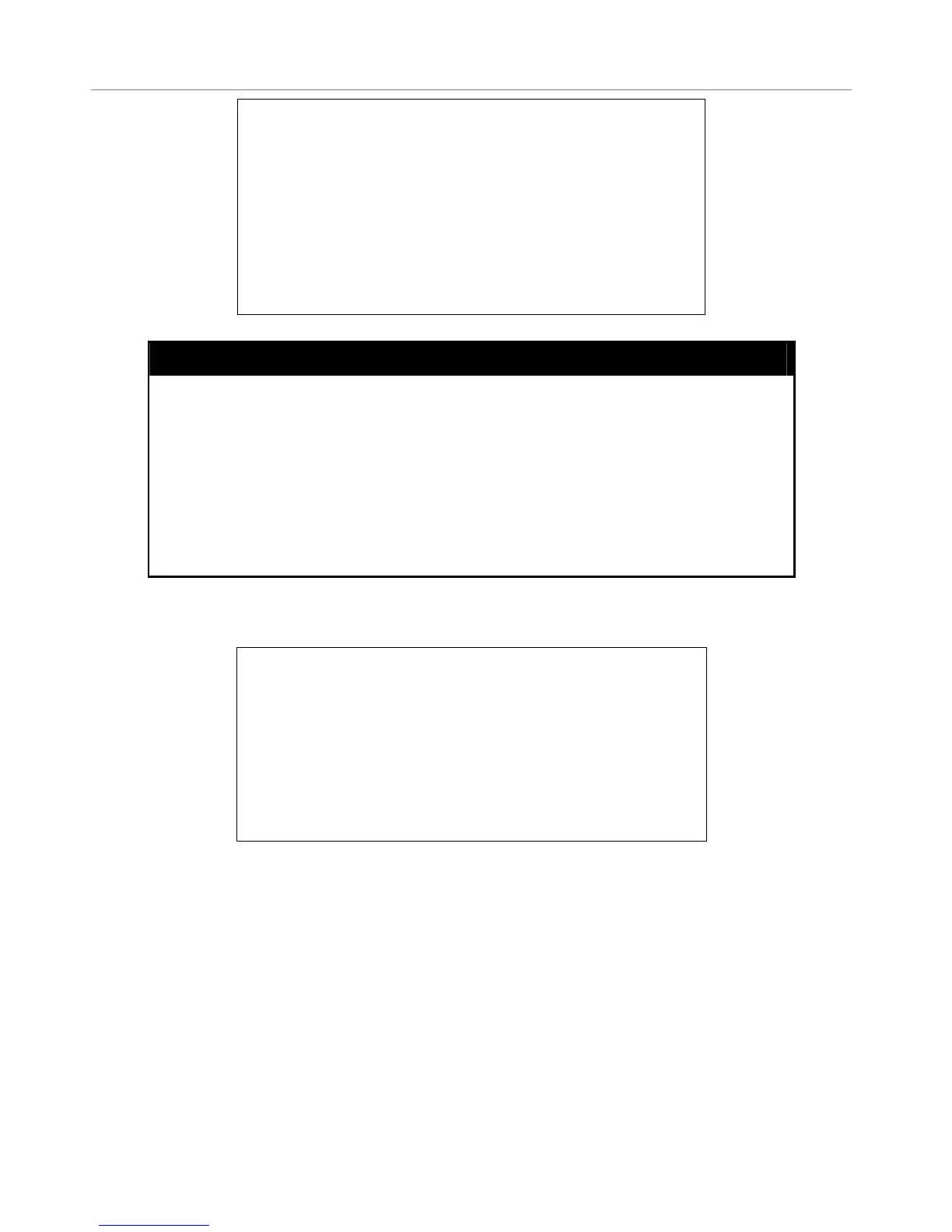DES-3000 Series Layer 2 Switch CLI Reference Manual
DES-3026:4#show igmp_snooping group
Command: show igmp_snooping group
VLAN Name : default
Multicast group: 224.0.0.2
MAC address : 01-00-5E-00-00-02
Reports : 1
Port Member : 3,4
Total Entries : 1
DES-3026:4#
show router_ports
Purpose Used to display the currently configured router ports on the Switch.
Syntax
show router_ports {vlan <vlan_name 32>} {[static | dynamic]}
Description This command will display the router ports currently configured on the
Switch.
Parameters
<vlan_name 32> − The name of the VLAN on which the router port resides.
static − Displays router ports that have been statically configured.
dynamic − Displays router ports that have been dynamically configured.
Restrictions None.
Example usage:
To display the router ports.
DES-3026:4#show router_ports
Command: show router_ports
VLAN Name : default
Static router port : 1-10
Dynamic router port :
Total Entries: 1
DES-3026:4#
148