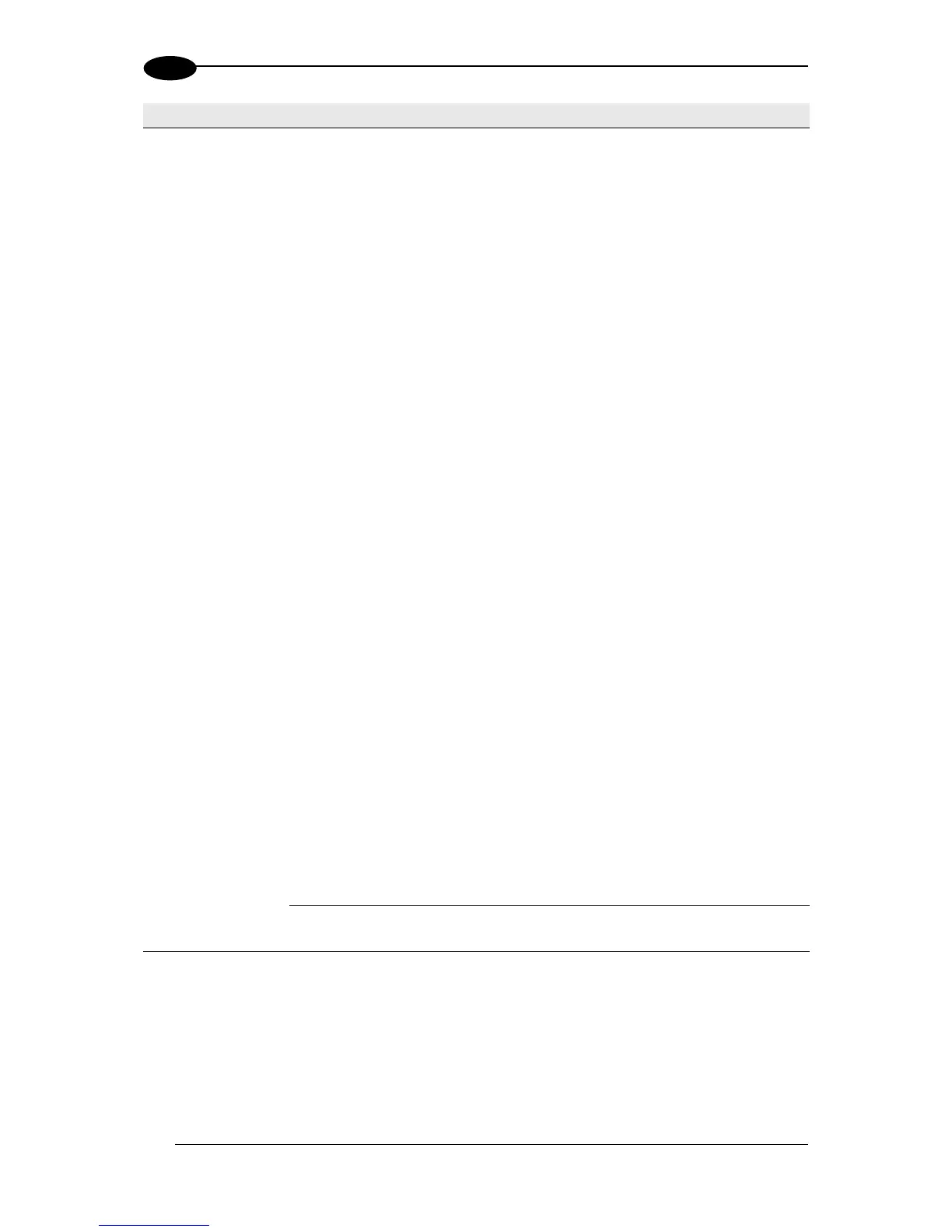code in the same group.
| = Equal priority operator (vertical line). Codes
separated by this operator have the same priority
and if both codes are read a Multiple Read will
result.
The only difference from the implicit pattern string of the
Normal (default) case when the Logical Combination Rule
string is used, is the Equal Priority operator.
Example:
Logical Combination Rule = 1^2&5^3^4&8^6^7 (3 groups)
Results Without Priority Filter:
Group 1 - read either code 1 or 2 = Good Read;
read both code 1 and 2 = Multiple Read
Group 2 - read either code 5 or 3 or 4 = Good
Read; read any combination = Multiple Read
Group 3 - read either code 8 or 6 or 7 = Good
Read; read any combination = Multiple Read
Results With Priority Filter:
Filter Enabled on Groups = 1,3
Filter Type =Custom
Custom Filter Pattern String = 1^2&8^6|7 (2
groups)
Group 1 - read code 1 = Good Read independent
from reading code 2
Group 2 - read either code 5 or 3 or 4 = Good
Read; read any combination = Multiple Read
Group 3 - read code 8 = Good Read independent
from reading code 6 or 7; no read on code 8 and
read either code 6 or 7 = Good Read; no read on
code 8 and read both code 6 and 7 = Multiple Read
2. When you have finished making changes, click Update All to save all pending changes,
click Reset All to revert to all previously saved values, and click Reset Page to revert to
previous saved values on the current page.
