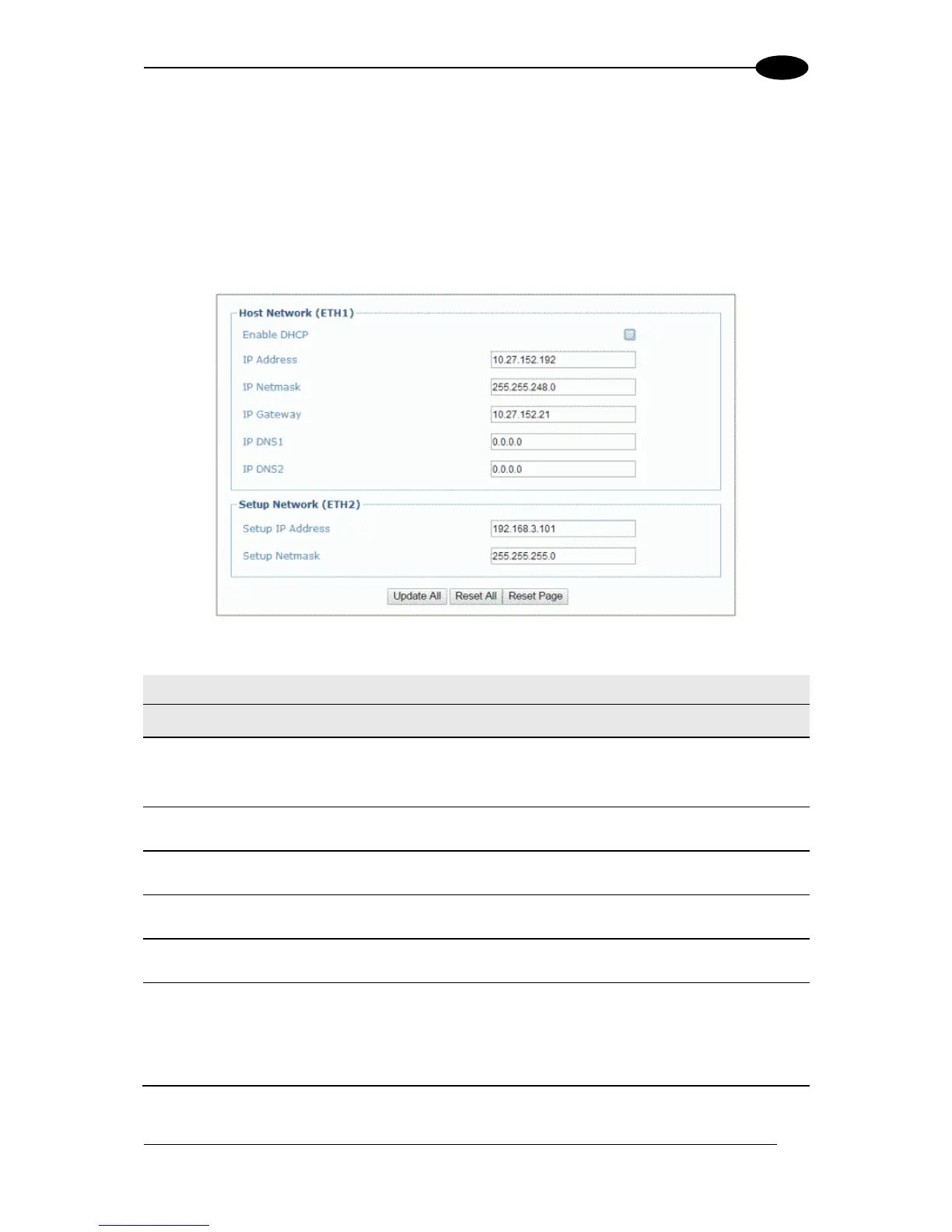Modify Settings | Global Settings | Ethernet | Line Settings
Use the Line Settings window to define and report the fundamental information about the
system.
To edit the Line Settings:
1. In the tree menu under Modify Settings, navigate to Global Settings | Ethernet | Line
Settings. The Line Settings window opens.
2. Enter the appropriate information in the form as described below:
Select the check box to cause the IP address parameters to become inactive. They
are then used to display the addresses assigned by a DHCP server when getting the
scanner configuration.
Enter the device Internet Protocol (IP) network address in the field provided. Consult
your network administrator to obtain a new address.
Enter the device subnet mask address in the field provided. Consult your network
administrator to obtain a new address.
Enter the device gateway address in the field provided. Consult your network
administrator to obtain a new address.
Enter the address of the Primary Domain Name System (DNS) in the field provided.
Enter the address of the Secondary Domain Name System (DNS) in the field
provided.
