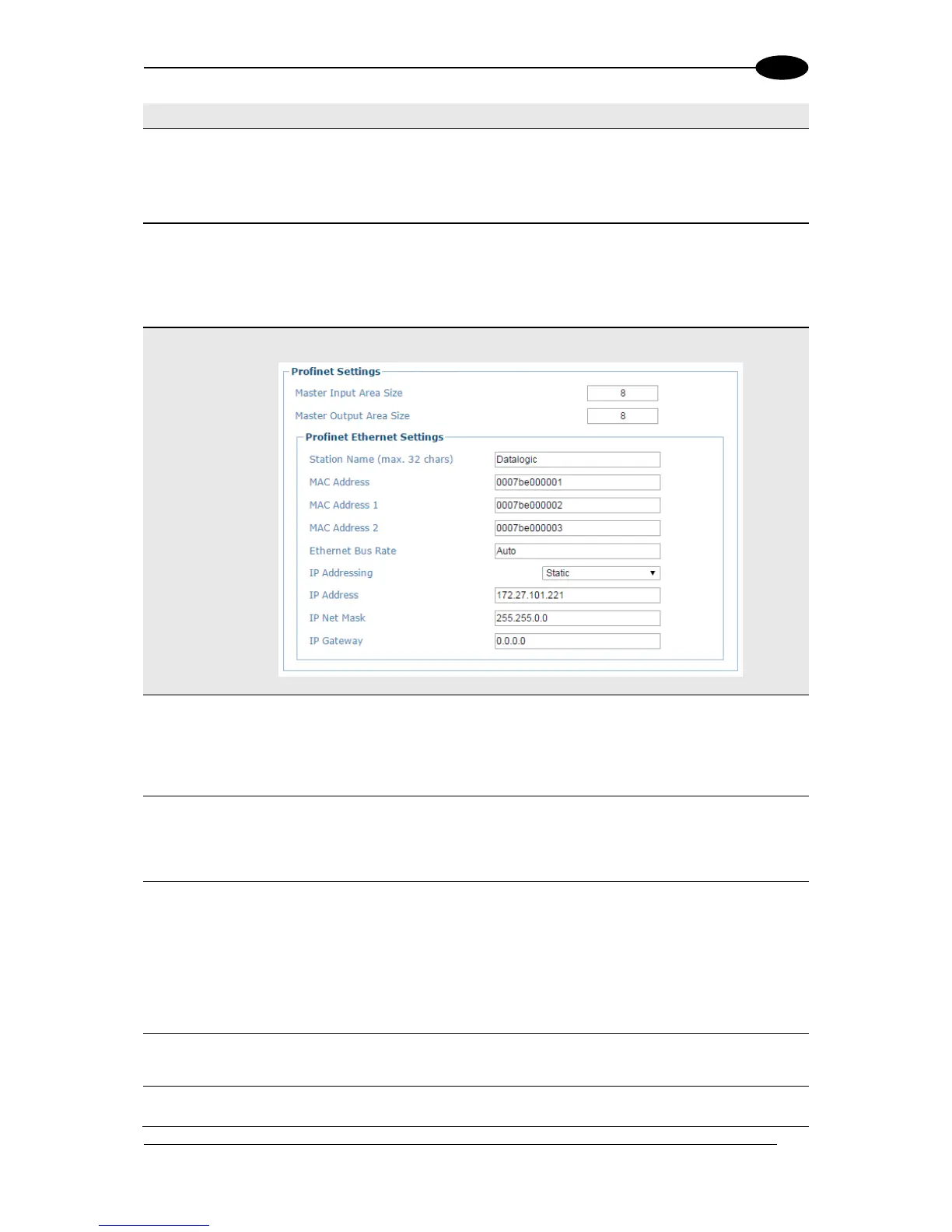Enter a value from 8 - 144 bytes to define the size of the message command sent
from the Fieldbus module to the Fieldbus Master (Host). The default value is 8
bytes.
The maximum Input + Output Area Size for the Profibus interface is 152 bytes.
Enter a value from 8 – 144 bytes to define the size of the message command sent
to the Fieldbus module from the Fieldbus Master (Host). The default value is 8
bytes.
The maximum Input + Output Area Size for the Profibus interface is 152 bytes.
Enter a value from 8 - 56 bytes to define the size of the message command sent
from the Fieldbus module to the Fieldbus Master (Host). The default value is 8
bytes.
The maximum Input + Output Area Size for the Profinet interface is 64 bytes.
Enter a value from 8 – 56 bytes to define the size of the message command sent to
the Fieldbus module from the Fieldbus Master (Host). The default value is 8 bytes.
The maximum Input + Output Area Size for the Profinet interface is 64 bytes.
Station Name
(max. 32 chars)
This string identifies the node on the network as an alternative to the IP address. If
this value is changed by the host application during runtime, a reset is required in
order for changes to have effect.
The name can be made up only of letters or numbers. The . (dot) and - (dash)
characters can be used but not as the first or last character in the name.
The default name is Datalogic.
This is a read-only parameter. It displays the address of the Profinet channel
reserved for internal communication.
This is a read-only parameter. It displays the address of one of the Profinet
channels to be used for Host communication.
