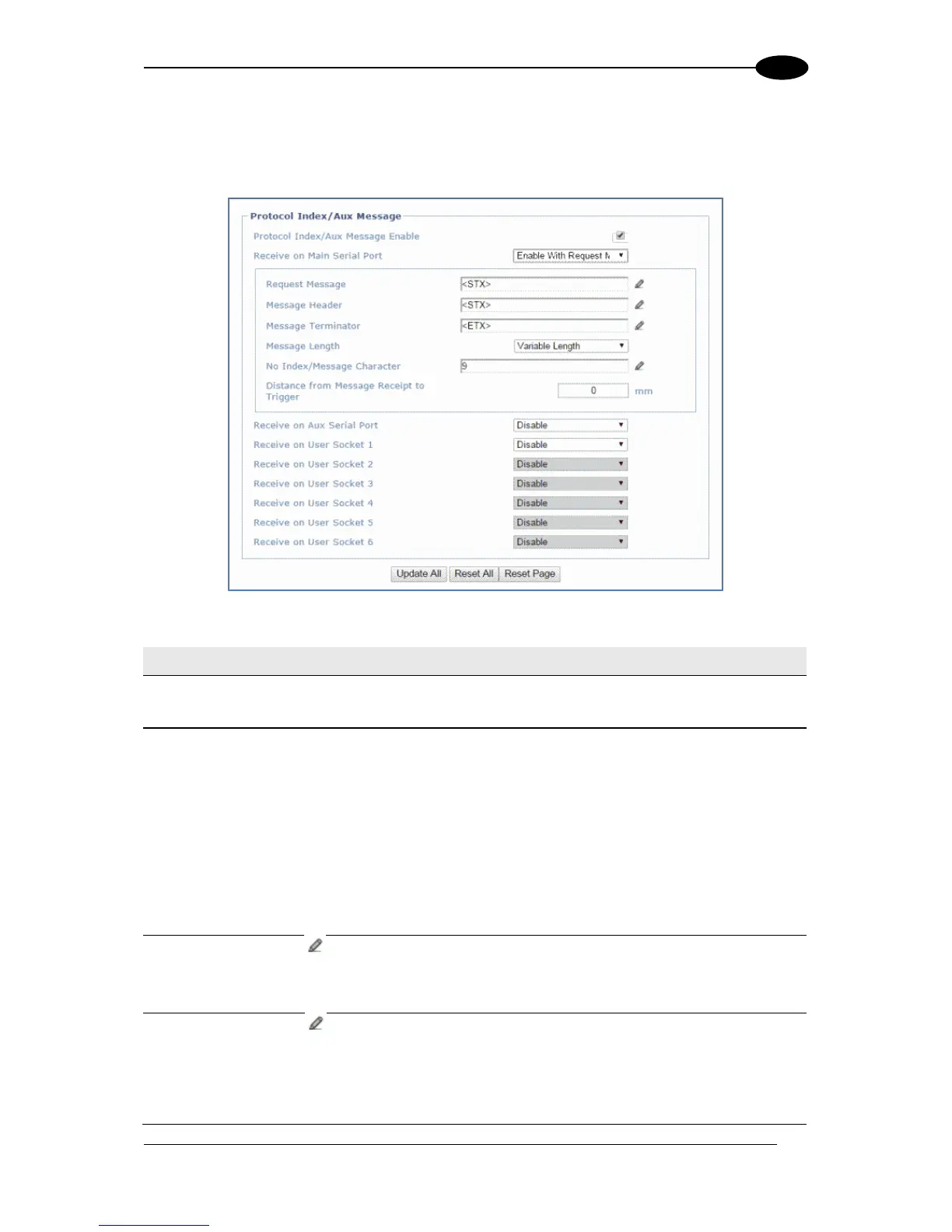To edit the Protocol Index settings:
1. In the tree menu under Modify Settings, navigate to Global Settings | Messaging |
Protocol Index. The Protocol Index window opens.
2. Enter the appropriate information in the form as described below:
Protocol Index/
Aux Message
Enable
Select the check box to reveal and edit Protocol Index/Aux Message options.
Select Disable, Enable without Request Message, or Enable with Request
Message from the drop-down list.
Disable: The selected communication channel is not used for Protocol Index
string communication.
Enable without Request Message: The Host sends the Protocol Index string
autonomously on the selected communication channel.
Enable with Request Message: The Host waits for the Protocol Index
Request Message sent by the scanner, when the trigger detects the presence
of a pack, before transmitting the Protocol Index string associated to the pack
itself on the selected communication channel.
Click to activate the Text Entry Tool and create a Request Message (up to 128
bytes) to be defined and transmitted. Use characters from NUL (00H) to ~
(7EH). Click Submit to save your changes, or click Cancel to return to previous
window.
Click to activate the Text Entry Tool and create a Header (up to 128 bytes) to
be defined and transmitted as a block preceding the Protocol Index string sent by
the Host. Use characters from NUL (00H) to ~ (7EH).
Click Submit to save your text to the origin window text field, or click Cancel to
return to origin window without transferring text.
