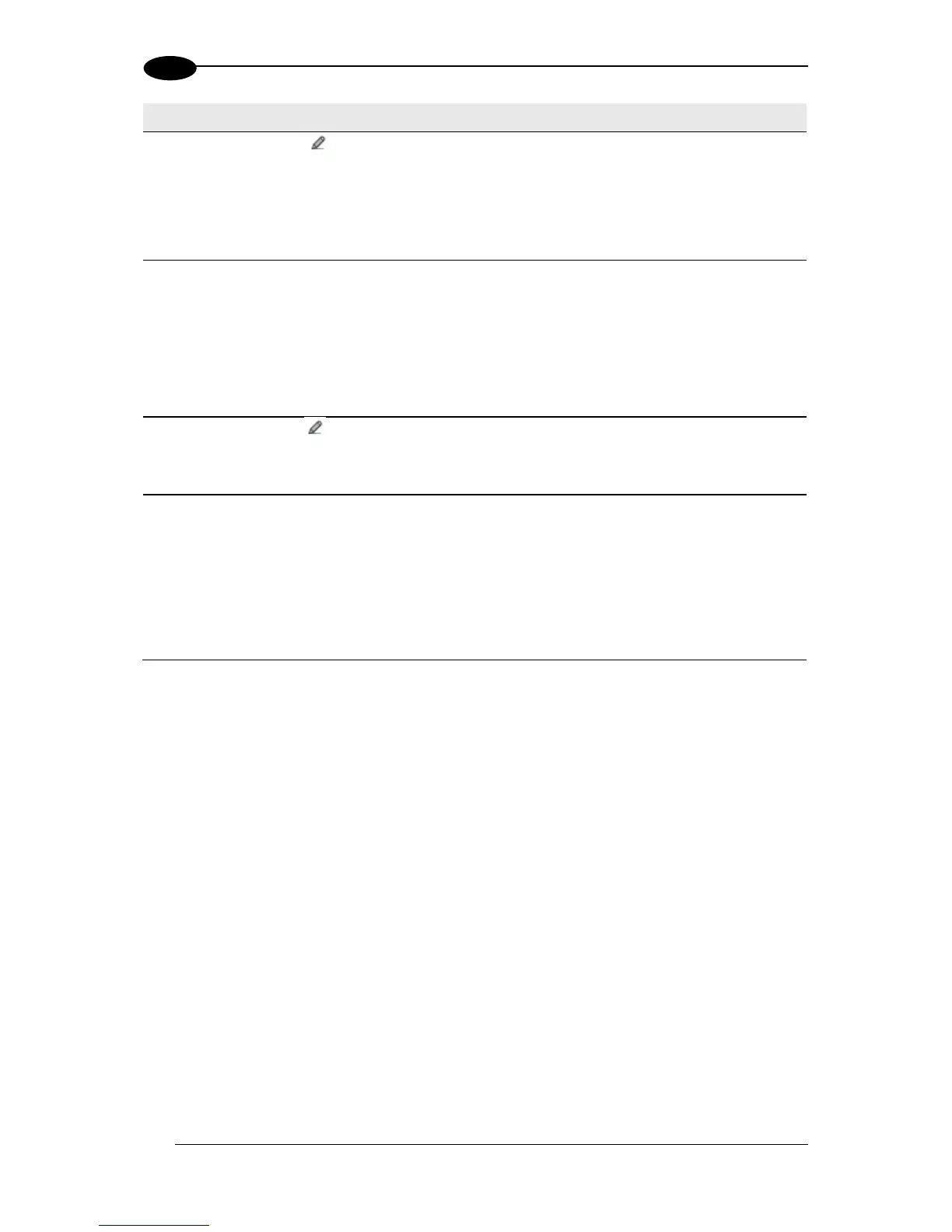Click to activate the Text Entry Tool and create a Terminator to be defined
and transmitted as a block following the Protocol Index string sent by the Host.
Use characters from NUL (00H) to ~ (7EH).
Click Submit to save your text to the origin window text field, or click Cancel to
return to origin window without transferring text.
Select Length in Message, Variable Length, or a length of 3 through 12 from the
drop-down list.
Length in Message: The first byte of the scanner output message indicates
the length of the Protocol Index string sent by the Host.
Variable Length: The length of the Protocol Index string sent by the Host is
variable.
3...12: The Protocol Index string has a fixed length from 3 to 12 characters.
No
Index/Message
Character
Click to activate the Text Entry Tool and create a No Index Char. Click Submit
to save your text to the origin window text field, or click Cancel to return to origin
window without transferring text.
Distance from
Message Receipt
to Trigger
Enter the distance of travel between when a package hits the trigger (presence
sensor) to when it should receive an expected message from, for example, a scale
or other device.
When the Receive on Main Serial Port parameter of the selected interface port is
set to Enable without Request Message, this parameter specifies the distance
from the Trigger Line (i.e. Presence Sensor) to the expected receiving point of the
Protocol Index/Aux Message. If set to 0 the Protocol Index/Aux Message must
arrive during the active reading phase otherwise it will be discarded.
3. When you have finished making changes, click Update All to save all pending changes,
click Reset All to revert to all previously saved values, and click Reset Page to revert to
previous saved values on the current page.
