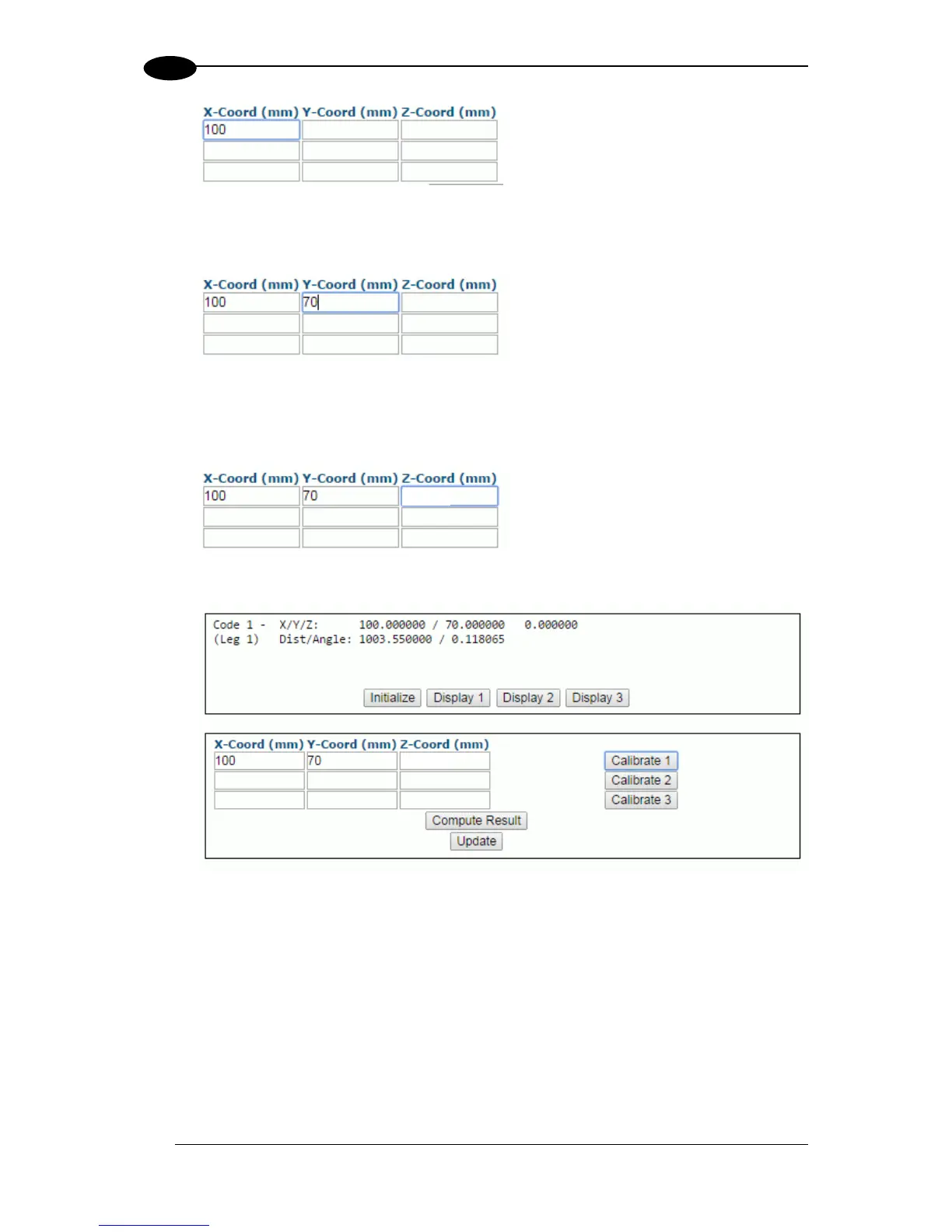3. Measure the distance for Y from the trigger (PS line) to the back edge of the box, and
enter that distance in the first box under Y-Coord (mm).
Your measurements will likely differ from those shown below.
4. Measure the distance for Z from the conveyor bed to the center of the barcode, and enter
that distance in the first box under Z-Coord (mm).
Your measurements will likely differ from those shown below.
5. Click Calibrate 1. PackTrack data is displayed for the first code.
6. Next, place a barcode overhanging the top corner of the tallest box specified for your
scanning system as shown in the illustration below. Center the right edge of the box on
the conveyor aligning the right back corner with the laser line as shown.
