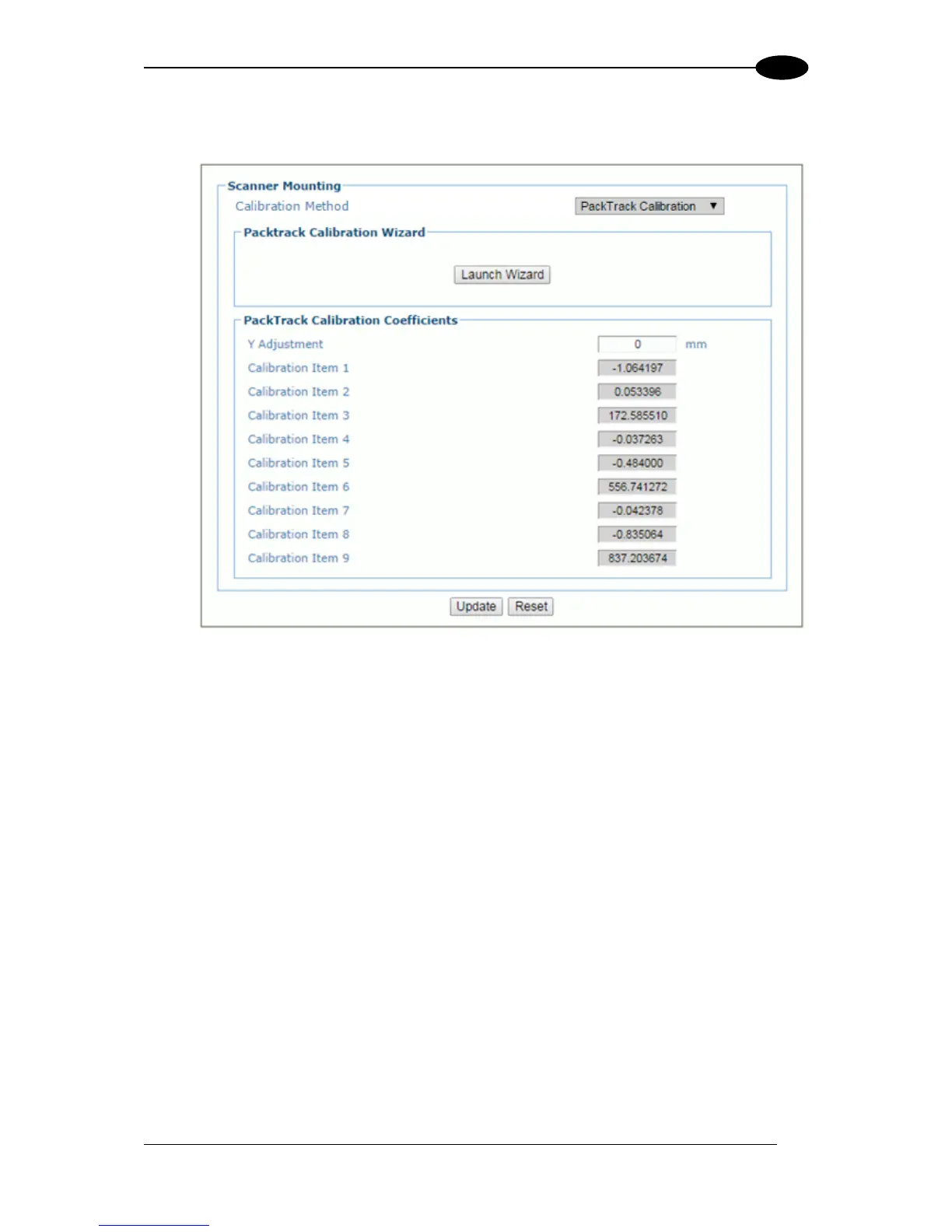18. Close the PackTrack Calibration Wizard window. PackTrack Calibration Coefficients
have been populated on the Scanner Mounting widow.
19. When you have finished making changes, click Update All to save all pending changes,
click Reset All to revert to all previously saved values, and click Reset Page to revert to
previous saved values on the current page.
20. See Verifying PackTrack Calibration below.
