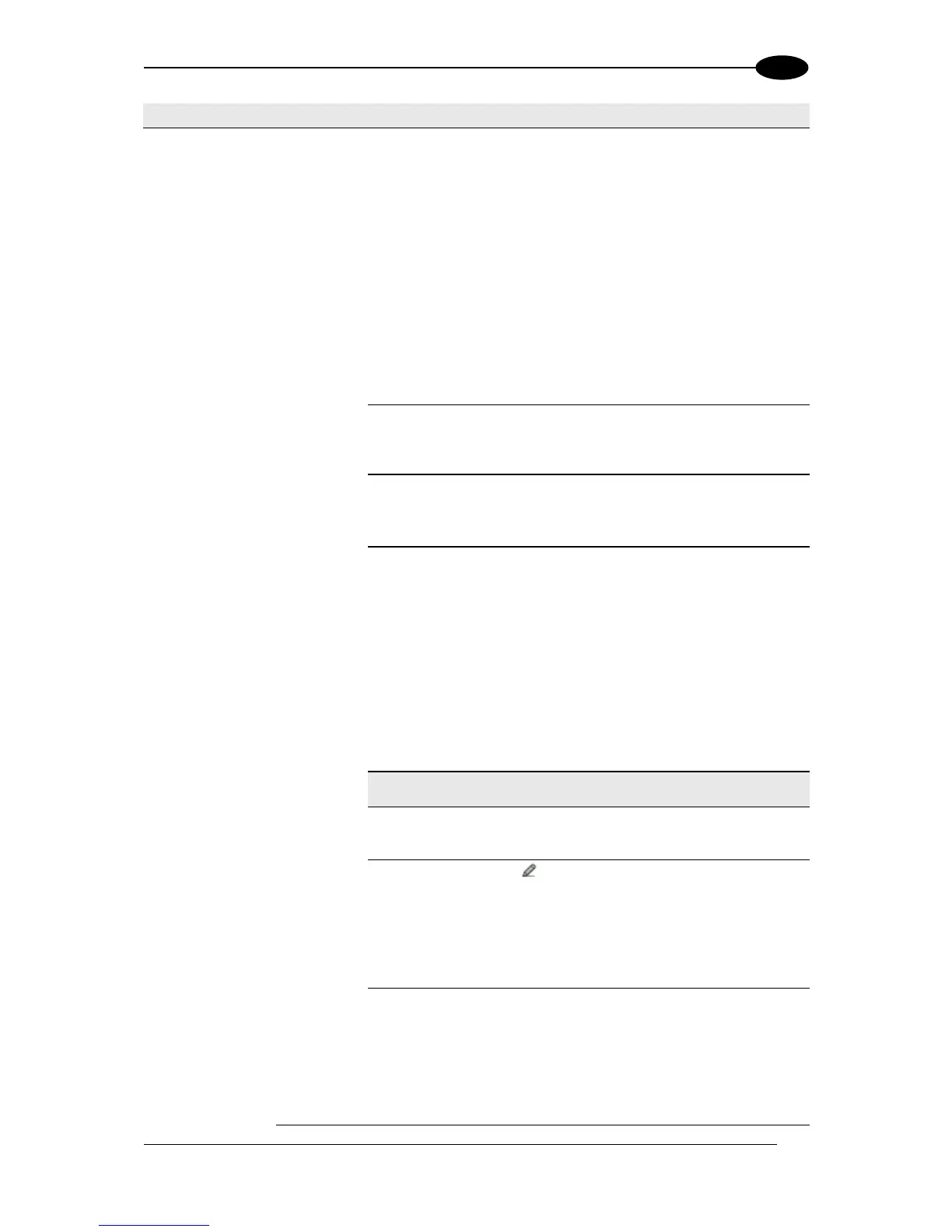Select Active Open or Active Closed from the
drop-down list.
Active Open: The input is active when
there is no current flowing through IN
pins. The input from the trigger source is
normally closed. The scanner goes into
trigger mode when the input source is
opened.
Active Closed: The input is active when
current flows through IN pins. The input
from the trigger source is normally
opened. The scanner goes into trigger
mode when the input source is closed.
Select the check box to define a timeout for the
On Line Serial mode and the On Line 1 Input
mode.
Enter a timeout in milliseconds (from 40 to 15000
ms) in the field provided. The Timeout represents
the period of time for the reading phase.
Select Start or Stop from the drop-down list.
When Start is selected, the Timeout
used to determine the reading phase will
begin from the Start Input or Serial Start
String (normal operation)
When Stop is selected, the Timeout
used to determine the reading phase will
begin from the Stop Input or Serial Stop
String (effectively extending the reading
phase).
Select the check box to enable the Code Verifier
operating mode.
Click to activate the Text Entry Tool and create
the string text used as the match code to the
decoded codes. Use characters from NUL (00H)
to ~ (7EH). Click Submit to save your text to the
origin window text field, or click Cancel to return
to origin window without transferring text.
Select an option from the drop-down list to define
the number of the input used to automatically
store the verifier code. This input must be
activated before the reading phase starts, the
verifier code must be read and then after the end
of the reading phase the input must be
deactivated.