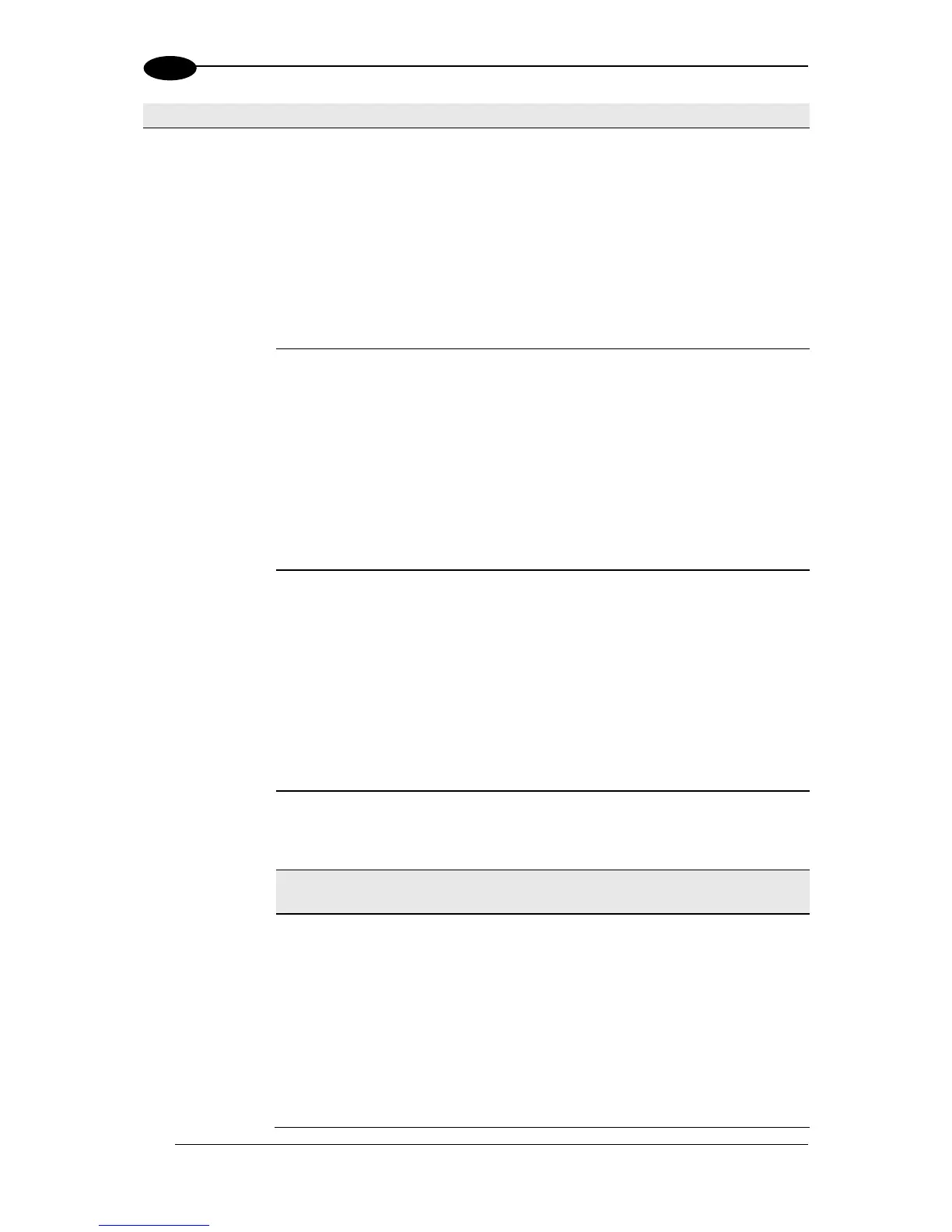Replicate
same code
when X
positions
don't match
Select the check box to enable a further code filter condition
according to which a read code is added to the list or discarded.
This parameter is available if the Code Filter Depth value is other
than zero or if the Code Filter value is Tx Line.
In addition to the inherent content and code length comparison, this
parameter compares the X coordinate code position. If the current
code being read is identical to any code contained in the list by:
content, length and X coordinate code position, the current code is
discarded. If not, the current code is accepted and added to the list
in the first position; the remaining codes in the list are shifted. If the
list is full the oldest code in the list will be flushed.
Replicate
same code
when Y
positions
don't match
Select the check box to enable a further code filter condition
according to which a read code is added to the list or discarded.
This parameter is available if the Code Filter Depth value is other
than zero or if the Code Filter value is Tx Line.
In addition to the inherent content and code length comparison, this
parameter compares the Y coordinate code position. If the current
code being read is identical to any code contained in the list by:
content, length and Y coordinate code position, the current code is
discarded. If not, the current code is accepted and added to the list
in the first position; the remaining codes in the list are shifted. If the
list is full the oldest code in the list will be flushed.
Replicate
same code
when Z
positions
don't match
Select the check box to enable a further code filter condition
according to which a read code is added to the list or discarded.
This parameter is available if the Code Filter Depth value is other
than zero or if the Code Filter value is Tx Line.
In addition to the inherent content and code length comparison, this
parameter compares the Z coordinate code position. If the current
code being read is identical to any code contained in the list by:
content, length and Z coordinate code position, the current code is
discarded. If not, the current code is accepted and added to the list
in the first position; the remaining codes in the list are shifted. If the
list is full the oldest code in the list will be flushed.
Continuous
Threshold
(number of
scans)
Enter an N number of scans without a code allowed in order to
assure code identification in the reading zone. Enter a value from
10 to 32665.
Select Constant Speed (Internal) or Physical Encoder
(Tachometer) from the drop-down list:
Constant Speed (Internal): Allows the user to specify the
tach rate to be used (from .05 - 3.05 m/sec [from 10 - 600
ft/min]). No external hardware is used.
Physical Encoder (Tachometer): A physical encoder is
connected to the Encoder input and is enabled
