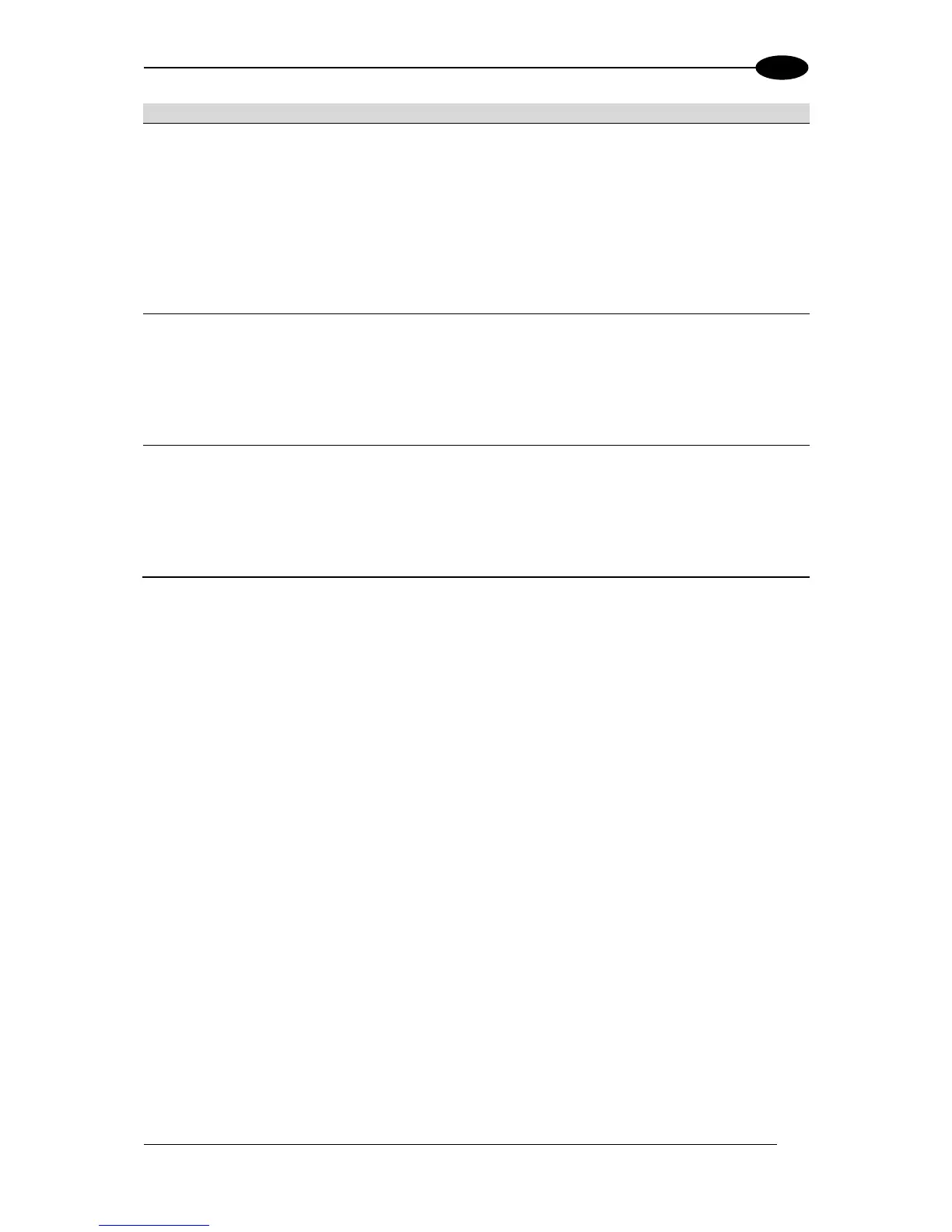Select Disable, Forward, or Reverse from the drop-down list. This parameter defines
the direction, according to which a code can be transmitted. The direction refers to the
code direction with respect to the scan line, in particular: Forward = the code start
character precedes the stop character in the scan line (Start Ch + Code + Stop Ch);
Reverse = the code stop character precedes the start character in the scan line (Stop
Ch + Code + Start Ch)
Disable: All codes are transmitted no matter what the direction is
Forward: All codes having a forward direction are transmitted
Reverse: All codes having a reverse direction are transmitted
Select Disabled, Lower Case, or Upper Case from the drop-down list. This parameter
is available only for Codabar code symbologies. It allows transmitting the code start
character:
Disabled: The character is not selected;
Lower Case: The character is transmitted in lower case;
Upper Case: The character is transmitted in upper case.
Select Disabled, Lower Case, or Upper Case from the drop-down list. This parameter
is available only for Codabar code symbologies. It allows transmitting the code stop
character:
Disabled: The character is not selected;
Lower Case: The character is transmitted in lower case;
Upper Case: The character is transmitted in upper case.
3. When you have finished making changes, click Update All to save all pending changes,
click Reset All to revert to all previously saved values, and click Reset Page to revert to
previous saved values on the current page.