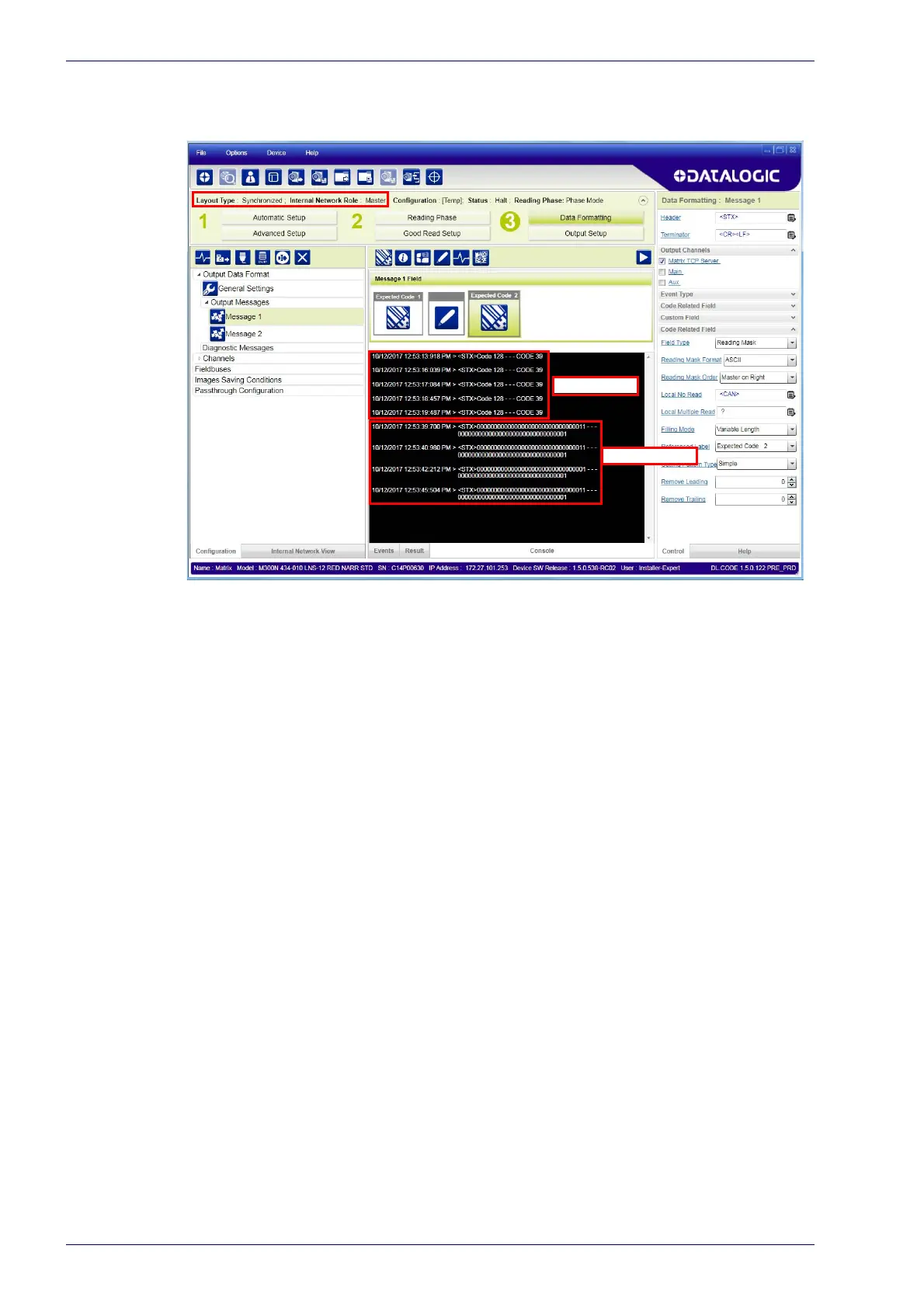Software Configuration
170
Matrix 300N
2. Run the application and monitor the output data from the DL.CODE Console
or a configured channel terminal.
The Reading Mask shows which device reads which Expected Code. The
mask is composed of a fixed 32-character string (0=No Read or 1=Read)
representing the 32 possible readers in an ID-NET network. By default the
Master is the last character in the string (Master on Right) but this can be
changed. The Slaves are shown adjacent to the Master in order (1 to 31), by
default from right to left.
Example:
Master + Slave 1 = 00000000000000000000000000000011
The figure above shows that both the Master and Slave 1 are reading Code 128
w
hile only the Master is reading Code 39.
3. After verifying correct functioning of the reading devices, return the
Expected Code fields
from Reading Mask to Code Content.
4. If you haven’t made any other changes you can exit without saving. Other-
wise, save the Master device configuration overwriting its previous one,
maki
ng sure to save without Clone Master Configuration on Slaves, other-
wise the Slave configurations will be overwritten.
