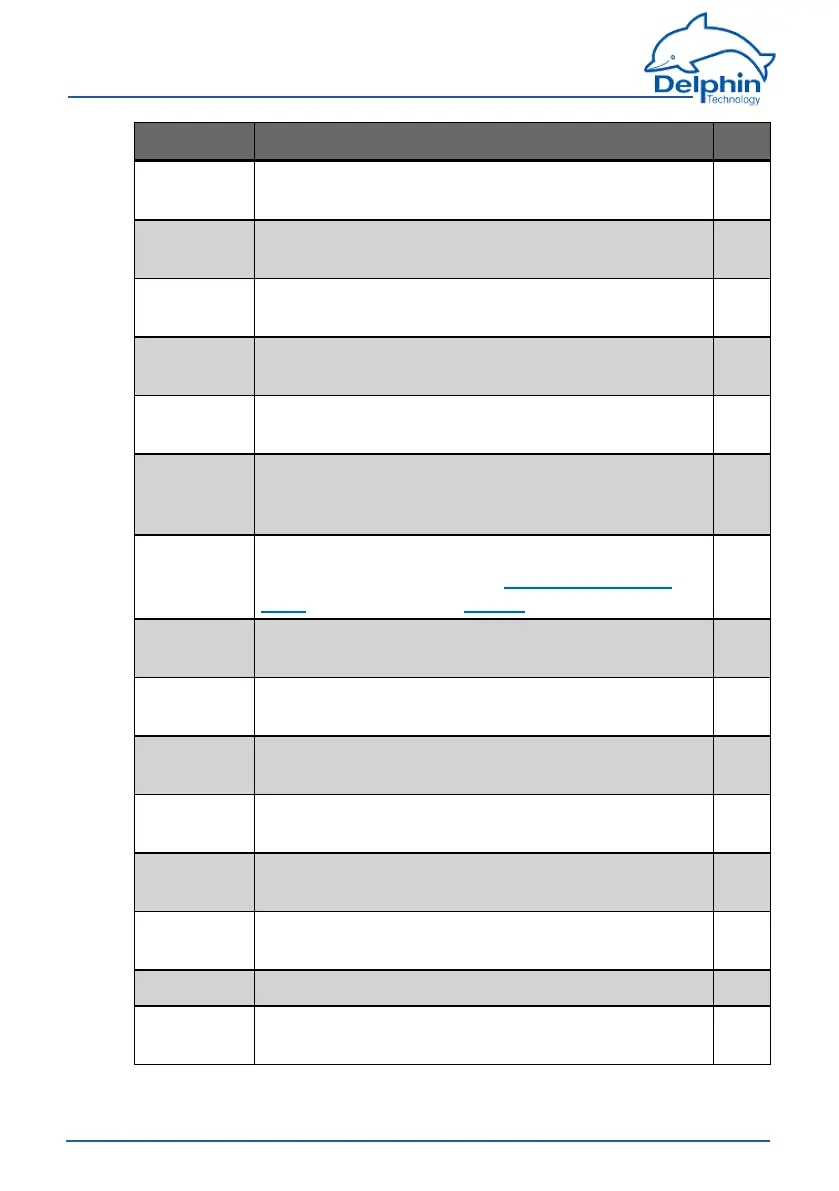ProfiMessage
Selection Description Unit
TotalCPU
usage
Displayoftotalusedprocessingpower. %
Application
CPUusage
Displayofprocessingpowerusedbythemainpro-
gram(dataacquisitionandcalculation).
%
SystemCPU
usage
Displayofprocessingpowerusedby(operating)sys-
tem.
%
Available
memory
Displayshowmuchfreeworkingmemoryisavail-
able.
MiB
Used
memory
Displayshowmuchworkingmemoryisinuse. MiB
System
operating
time
Displayoftimethattheoperatingsystemhasbeen
working,asinthetimesincethedevicewaslast
switchedon.
Days
Application
operating
time
Displayoftimethatthemainprogramhasbeen
working,asinthetimesinceRestartmainapplic-
ationorswitchingonorRebootofthedevice.
Days
Datastor-
ageused
Amountofmemoryalreadyusedforthedata. MiB
Freedata
storage
Amountofmemoryavailableforthedata. MiB
Firmware
version
Devicefirmwareversionnumber. —
CPUtem-
perature
TemperatureoftheCPU. °C
Core
voltage
CPUcorevoltage,diagnosticvalue. V
CoreRAM
voltage
Internalvaluefordiagnosticsonly. V
Auxvoltage Internalvaluefordiagnosticsonly. V
BatteryOK
Displaywhetherthebackupbatteryforthereal-time
clockandtheSRAMisworking.
—
149
Delphin Technology AG
Dezember 2015
ProfiMessage Manual