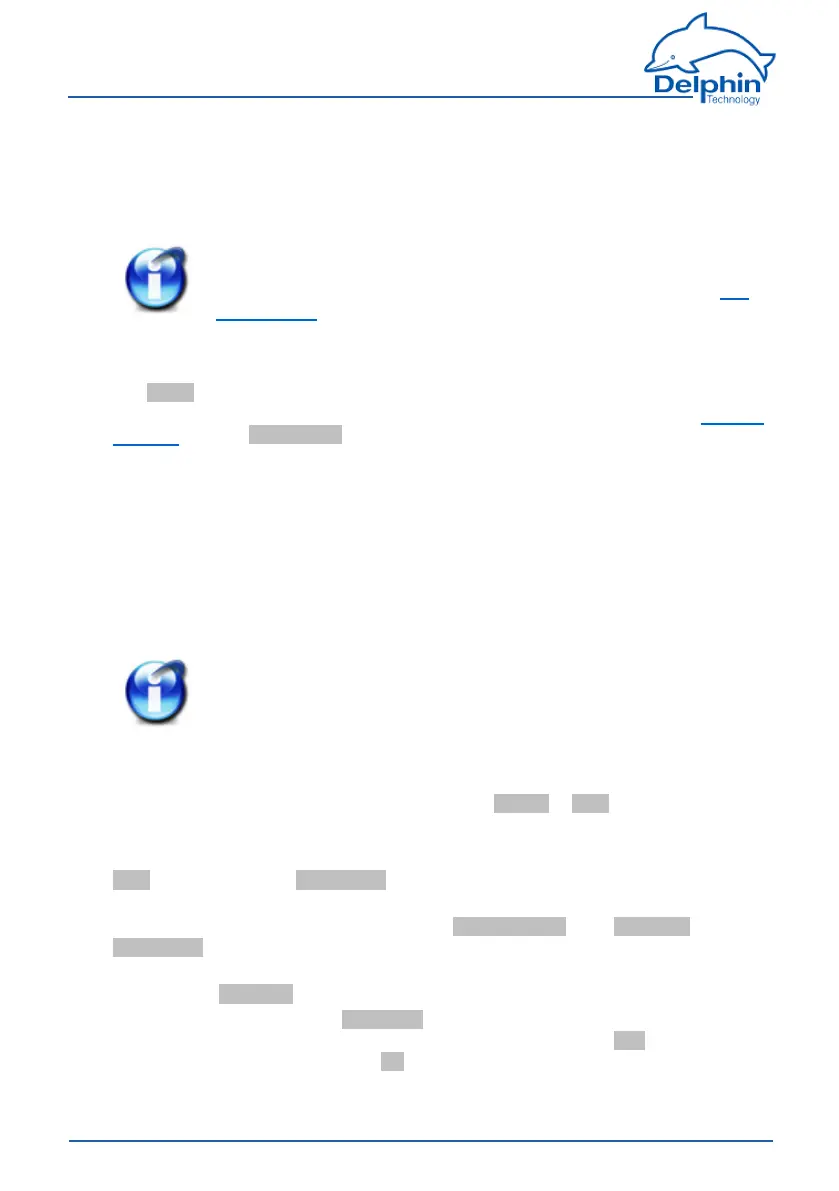ProfiMessage
4.5.3 Directory(Usermanagement)
UsingtheUsermanagement,youcanspecifytheuseraccesstoyourdevice.The
usersAdministrator,Guestandrootarepresetandcannotbedeleted.Inaddi-
tions,theirmodificationoptionsarelimited.
Important
YouhavetoactivateUsermanagementafterconfiguration.SeeSys-
temSettings.
Guest
TheGuestuserisusedforanonymousconnection.Inordertoenableanonymous
connections,enablethisuserandhereandalsoallowanonymouslogininSystem
Settings.SettheUser Rightstotherequiredlevel.
Administrator
TheAdministratorhastherightstoupdatealldevicesettings.Thedefaultpass-
wordisSUPERVISOR.
root
HasthesamerightsastheAdministrator,butinadditionhaspermissiontologin
totheoperatingsystemconsole.Thereisnodefaultpasswordforroot.
Important
Forsecurityreasons,changethedevice’sAdministratorandroot
passwordsonceUsermanagementisenabled.
Create new entry
YoucancreateanewentryinthecontextmenuCreate→ UserinDirectory.
Entry class
Useraddsanewuser,Credentialscreatesanentrythatyoucanusetologthe
deviceintoamailserver,forexample.
Intheuserdialog,specifytheloginname(Channel name),thePasswordandthe
User rights.Youmustenterthepasswordtwicetopreventtypingerrorsfrom
occurring.
Ifyouenableplain text,thepasswordisstoredandtransmittedunencrypted.
Entertheuser’sfullnameinReal name.Ifrequired,youcanalsostoreuptothree
telephonenumbersandthreee-mailaddressesperuser.ClickAddforadditional
inputfields.ClosethedialogwithOK.
68
Delphin Technology AG
Dezember 2015
ProfiMessage Manual