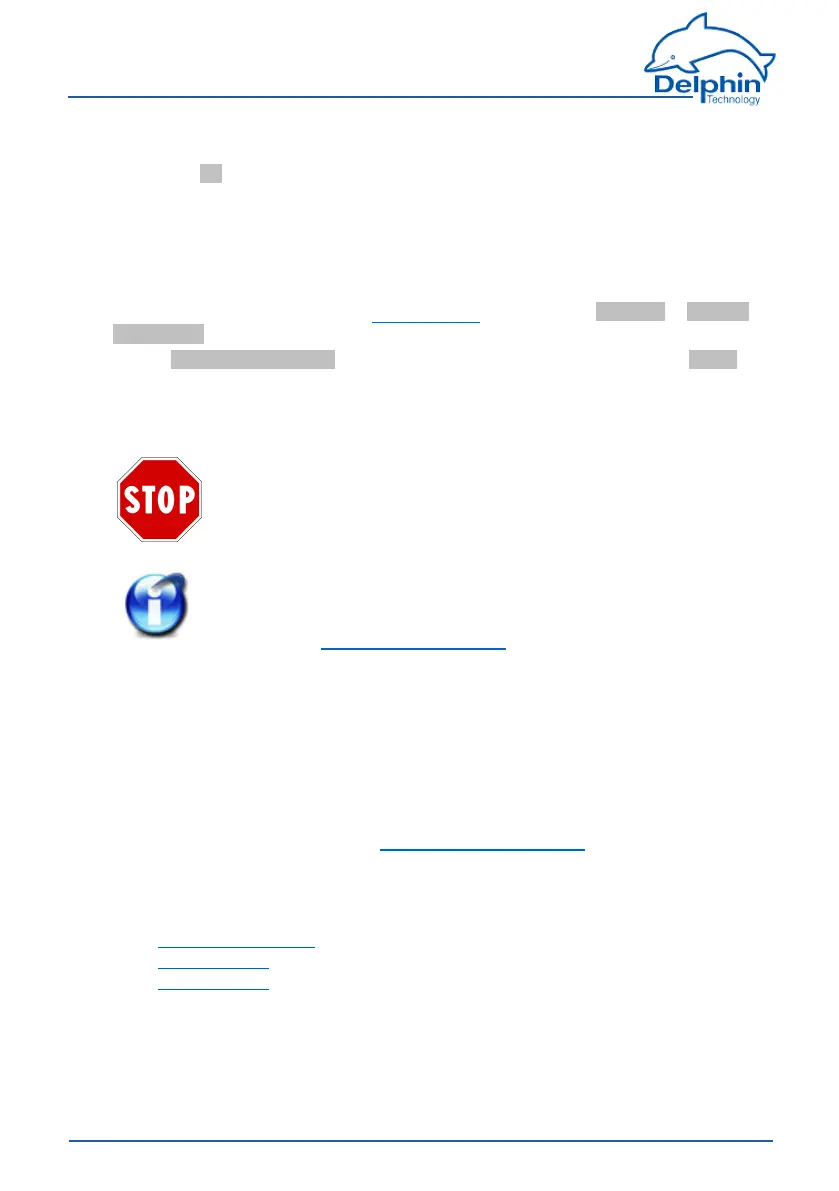ProfiMessage
Note:Compressioncancausethemin/maxcharacteristicvaluestonot
exactlymatchthetimesignalorspectrum.
11. ClickOKtocreatetheconnection.
12. Whileyouhaveaconnection,setyourdeviceaddresstoanIPaddressthatis
suitableforyournetwork,asdescribedabove.Howeverdonotforgettoreset
yourPCtotheoriginaladdress.
Offline configuration
IfyouwanttoworkwithasavedConfigurationoffline,selectConnect→ AddDel-
phindeviceandyourdevicetype.
EnableOffline configurationandenterthepathandfilename,orclickonSelect,to
searchforthefile.
Theconfigurationfileisloadedandthedevicecontainedinitisshowninthechan-
neltreeasaphysicallyavailabledevice.
All changes you make to the configuration are saved dir-
ectly in the configuration file.
ToconnectviaXML,youmustenableport1035forTCP(XiMP),and
toconnectviaWebsocketyoumustenableport1036forTCP
(WiMP).
ReferalsotoMainsettings:services.
2.3 Starting the device
Justafewstepsarerequiredtostartusingthedevice:
l Unpackthedevice.
l SchließenSieandiedreipoligeAnschlussklemmeeinegeeigneteSpan-
nungsversorgunganundsteckenSiedieseninBuchse„Power“amGerät..
SieheauchProfiMessage-AnzeigenundAnschlüsse
Theplugisnon-interchangeableandpolarity-protectedandcanbeinserted
intothesocketinonlyonedirection.
Thenextstepsare:
l Installingprograms
l PCconnection
l Basicsettings
2.4 Starting the ProfiMessage device
JustafewstepsarerequiredtostartusingtheProfiMessagedevice:
19
Delphin Technology AG
Dezember 2015
ProfiMessage Manual