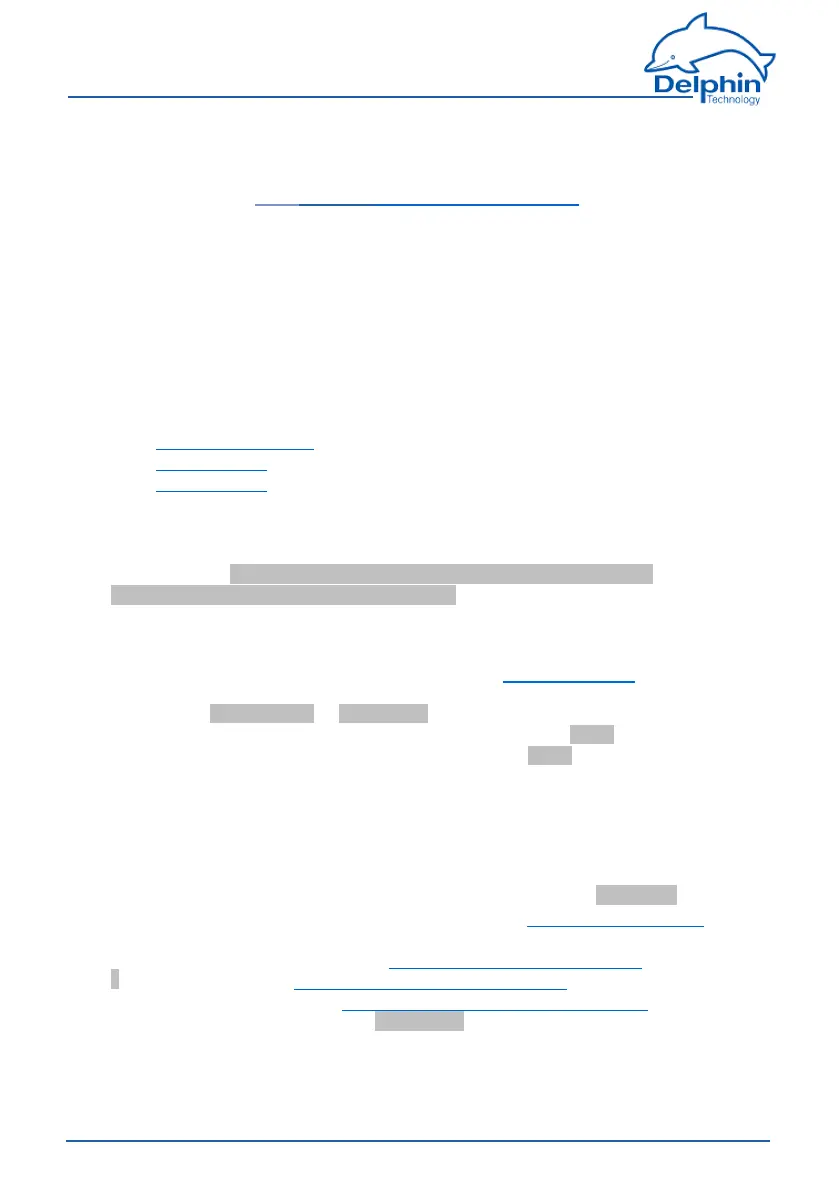ProfiMessage
l Unpackthedevice.
l Plugthethree-pinned,greyplugfromthesuppliedACadapterintothe
socketmarked‘Power’onthedevice.
referalsotoProfiMessagedisplaysandconnections
Theplugisnon-interchangeableandpolarity-protectedandcanbeinserted
intothesocketinonlyonedirection.
l onlyProfiMessage:
Plugthesuppliedthree-pinnedgreyconnectorfortheexternalbusterminal
inthesocketmarked‘Ext.BUS’.
Theterminalpossessesaresistancethatisnecessaryfortheproperfunc-
tioningofthebussystem.Theresistanceisrequiredevenwhenabus
(cable)isnotconnected.
l Connectthepoweradapterintothemainssocket.
Thenextstepsare:
l Installingprograms
l PCconnection
l Basicsettings
2.5 Basic settings
Thedialogissplit enabling a device to be selected on the left under Connections
and settings to be made on the right under ChannelsDataServiceConfigurator.
Displaying measurement data
Onceaconnectionhasbeenestablished(seethepreviousSection)currentmeas-
urementdatacanthenbedisplayed.Doubleclickontherightsideonyourdevice
andthenonI/O ChannelsorI/O module(on/ProfiMessage),toopentheentry
anddisplayallavailablechannelsorchannelgroups.TheValuecolumncon-
tinuouslyupdateswithnewmeasurementdata.TheValuecolumncontinuously
updateswithnewmeasurementdata.
Displaying scaled measurement data
Toconvertdatafromthesensorintotherequiredmeasurementunitrequirescon-
figurationofthechannel.Thisallowsthesensormeasurementdatatobescaled
accordinglyorcorrected.RightclickachanneltodisplaythePropertiesdialog.A
generalexplanationofdialogsisavailableundertheSettingsforalldialogsSec-
tion.Specialsettingsfordifferentchanneltypes(analogueinput,analogueoutput)
canbefoundinsubsectionsoftheConfiguringchannels(sensors)Section,orfor
/ProfiMessageunderConfiguringI/Omoduleschannels.Thedialogalsodisplays
connectiondiagrams.UnderI/Omoduleconnectionterminalblocksyouwillfind
theterminalassignmentsfortheI/OmoduleoforProfiMessage.
Other settings
20
Delphin Technology AG
Dezember 2015
ProfiMessage Manual