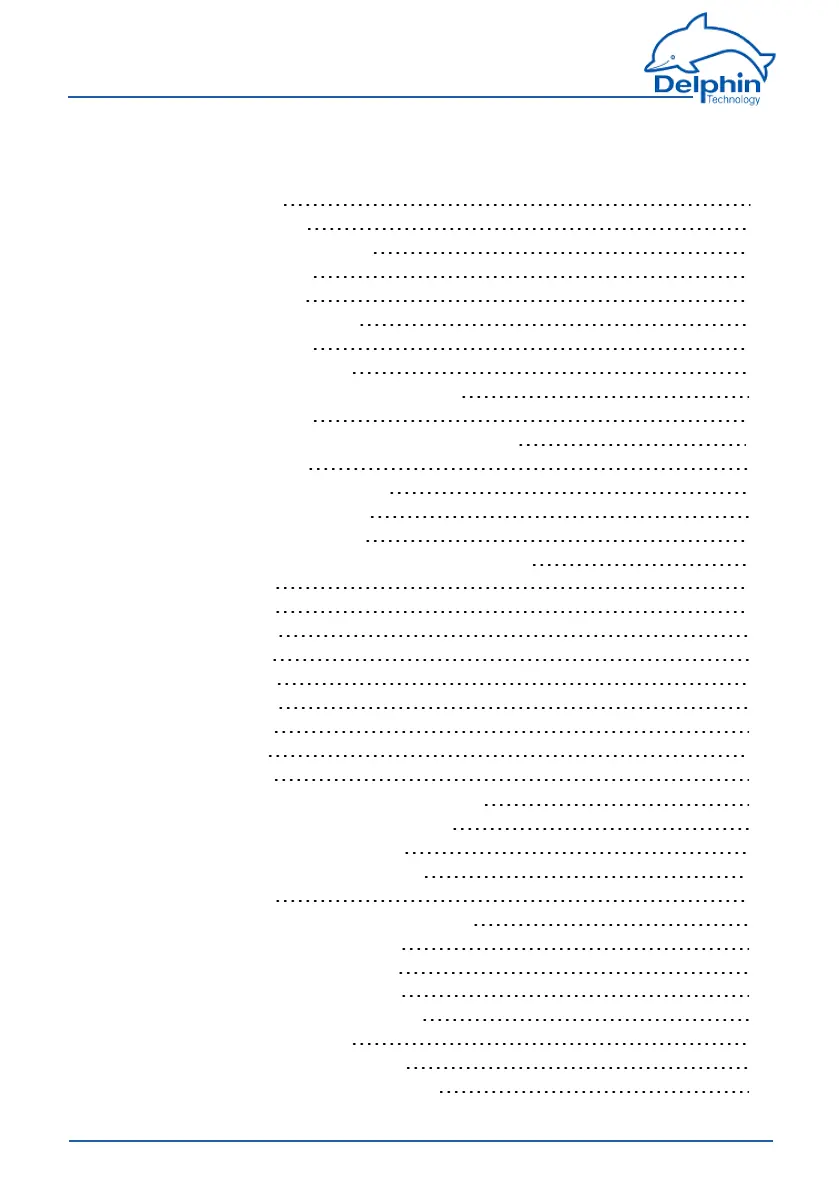ProfiMessage
Contents
1 Introduction 9
1.1Safetyadvice 10
1.2Systemrequirements 11
1.3Symbolsused 11
2 Getting started 13
2.1Installingprograms 13
2.2PCconnection 14
2.3Startingthedevice 19
2.4StartingtheProfiMessagedevice 19
2.5Basicsettings 20
3 ProfiMessage displays and connections 22
3.1Powersupply 23
3.2LEDdisplays,LAN,USB 24
3.3GeneralLEDdisplays 24
3.4COMinterfaces,CAN 26
3.5I/Omoduleconnections(terminalblocks) 29
3.5.1AAST
29
3.5.2ADFT
30
3.5.3ADGT
30
3.5.4ADIT
31
3.5.5ADVT
32
3.5.6AMDT
32
3.5.7DIOT
33
3.5.8IOIT
33
3.5.9OTPT
34
3.6I/Omoduleinstallationandremoval 34
3.7Installinginternalmemorycard 39
3.8Installinginternalbattery 44
4 Configuration and operation 50
4.1Overview 50
4.2ProfiMessagedeviceconfiguration 52
4.3Connectingslavedevices 52
4.4Settingsforalldialogues 55
4.4.1Additionalsettingstab
57
4.4.2Sensorcompensationtab
58
4.4.3Informationtab
61
4.4.4Basicchannelselection
61
4.4.5Advancedchannelselection
62
3
Delphin Technology AG
Dezember 2015
ProfiMessage Manual