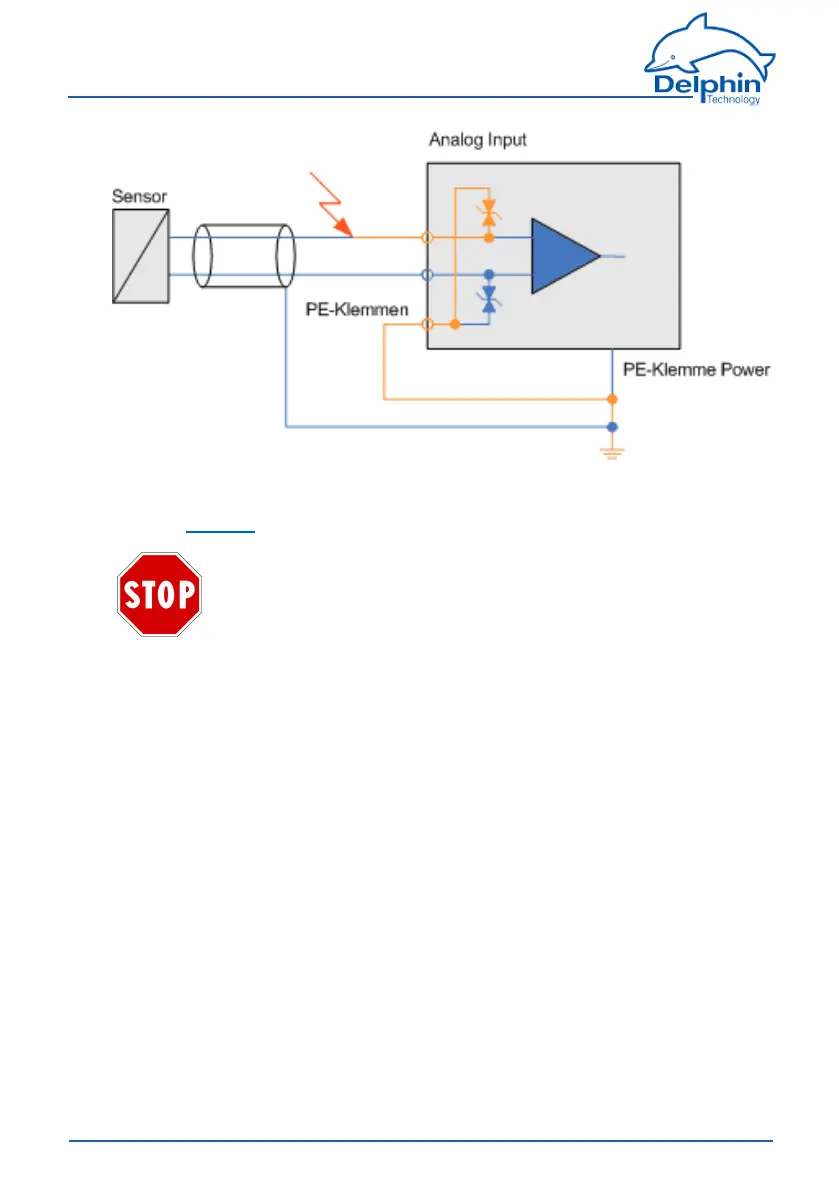ProfiMessage
ConnectthiswithPElabelledterminal(s)viaa≥2.5mm2cabletotheprotective
earthofyourpowersupply.
SeealsoEarthing.
Discharge static before coming into contact with the
connecting terminals. Simply touch a housing with pro-
tective earth, or the PE terminal. Inputs can be dam-
aged if static is not discharged.
7.6 Potential differences
Potentialdifferencescan,inprinciple,alwaysoccurbetweenreferencepotentials
ofmultiple-sensormeasurementsignalsthatareconnectedtotheanalogueinputs
ofanI/Omodule.Thefollowingfigureshowsthesensorsignalsasgreenarrows
andUmess,andthepotentialdifferencebetweenthetwosensorsignalsasan
orangearrowandU
Difference
.
217
Delphin Technology AG
Dezember 2015
ProfiMessage Manual