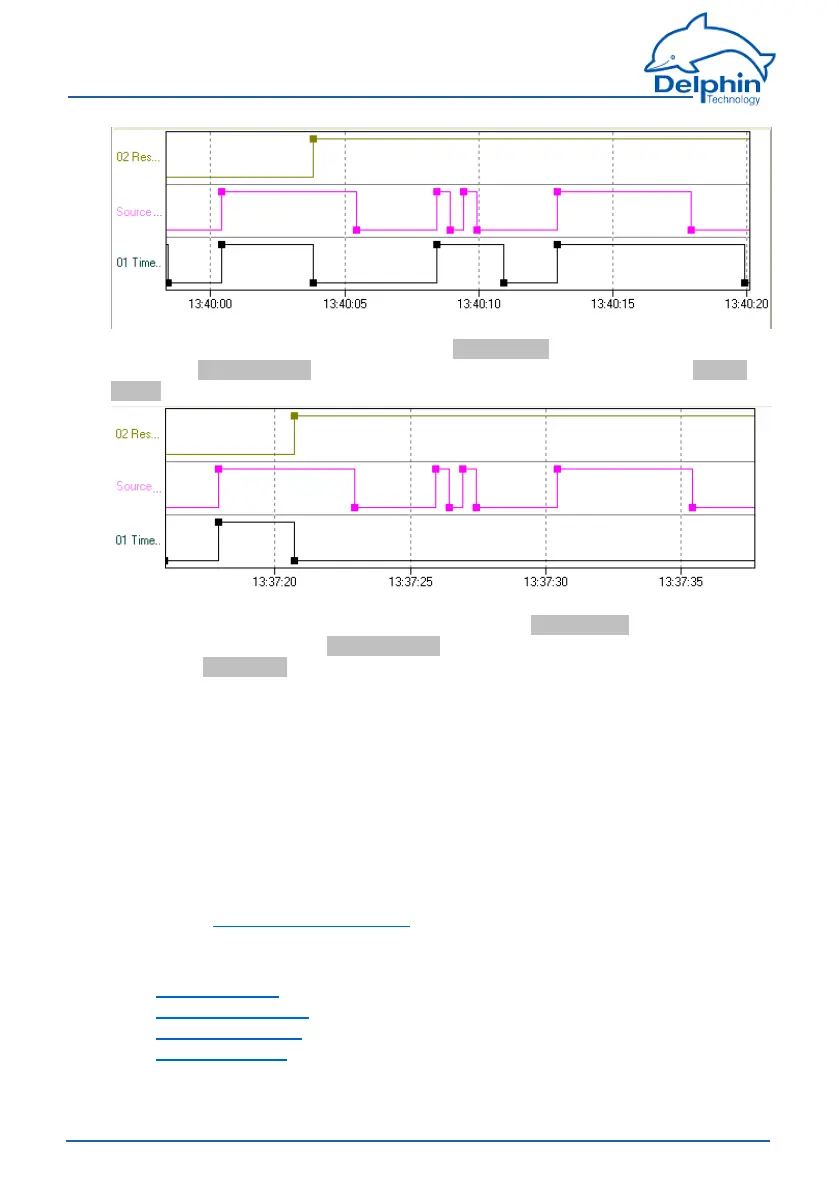ProfiMessage
Thesource(purple curve)triggerswitharising edge.Thedelayiscontrolledvia
achannel.Retriggerable isnotenabled.Reset(green curve)occursataRising
edge.
Thesource(purple Triggerscurve)triggerswithaRising edge .Thedelaytime
iscontrolledviaachannel.Retriggerable isnotactive.Reset(green Curve)
occursataHigh level.Thetimer(black curve)isthenblockedforthedurationof
theresetsignal.
4.8 Configuring interfaces
Thedeviceisequippedwithmultipleinterfacestoenablecommunicationwith
externaldevices.TheseinterfacesenableconnectiontootherPCs,PLCs,other
thirdpartyequipmentandsensorsfordataimportorexport.
Ethernet,CANbusandCOMinterfacesareconfiguredaswithchannels,fromthe
channelviewoftheDataServiceConfigurator.Theconfigurationisdescribedin
thissection.
ReferalsotoSettingsforalldialogues
Configuring the ethernet interface for Modbus TCP
l TCP/IPservices
l ModbusTCPserver
l ModbusTCPclient
l Modbuschannel
Configuring the CAN bus interface
161
Delphin Technology AG
Dezember 2015
ProfiMessage Manual