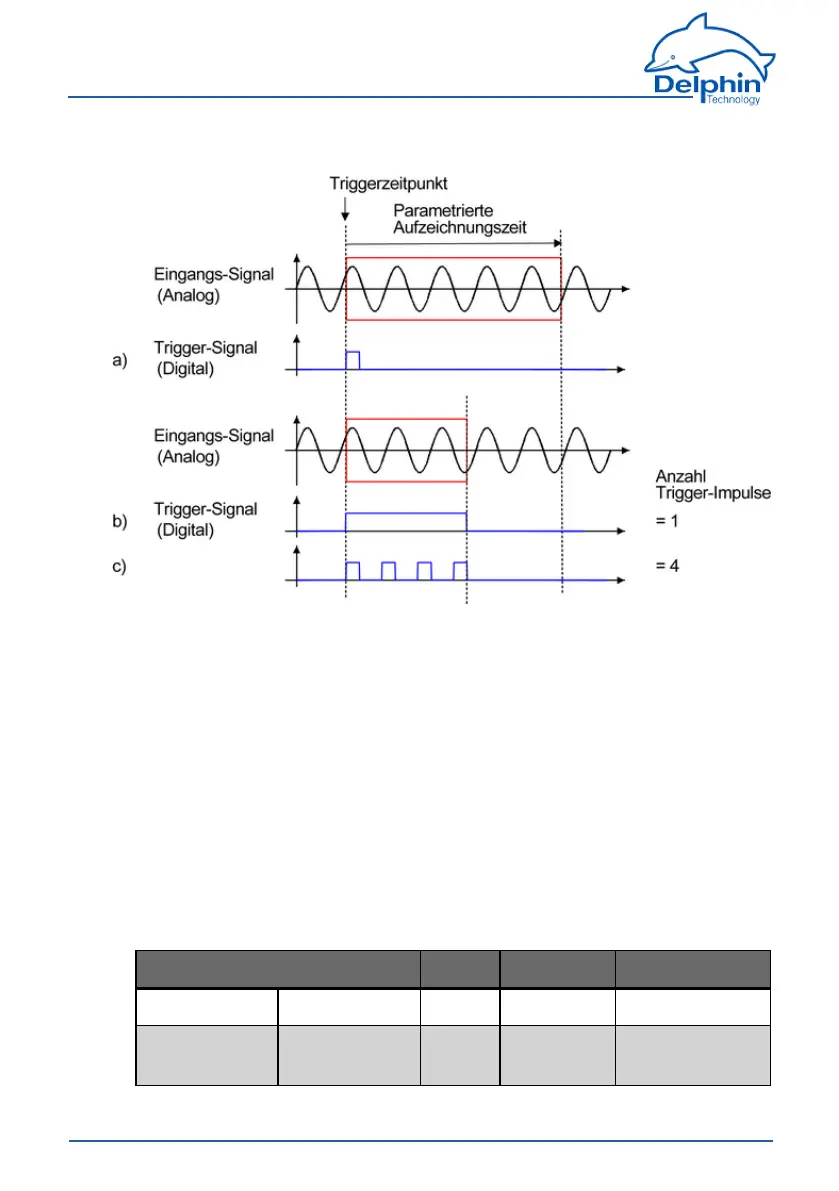ProfiMessage
Thetriggersignalisbestreceivedfromoneofthefourdigitalinputs.Oneofthe
eightanalogueinputsmayalternativelybeusedwithapresetthreshold.
Noteonabovediagram:
Inexamplea)thetriggersignalstartsrecording.Recordingstopswhentherecord-
ingtimeparameterhasbeenreached(refertothenextsection).
InExamplesb)andc),thetriggersignalcontrolsstartingandstoppingofthe
recording–irrespectiveofthetriggerpulseparameter.Intheeventthatthestop
triggerdoesnotoccur,recordingislimitedtotherecordingtimeparameter(refer
tonextsection).
Recording parameters
Avibrationsignalisrecordedwithrespecttothetimesignalaccordingtothree
parameters:samplingfrequency,numberofsamplesandrecordingtime.Afre-
quencyspectrumisdeterminedaccordingtotheparameters:frequencyrange,
numberoflinesandfrequencyresolution.
Parametersarecloselyrelatedtoeachother.Thefollowingtableprovidesanover-
view:
Parameter Symbol Calculation Example
Samplerate Samplerate fs — 2560Hz
Numberof
samples
Numberof
samples
ns — 2048
254
Delphin Technology AG
Dezember 2015
ProfiMessage Manual