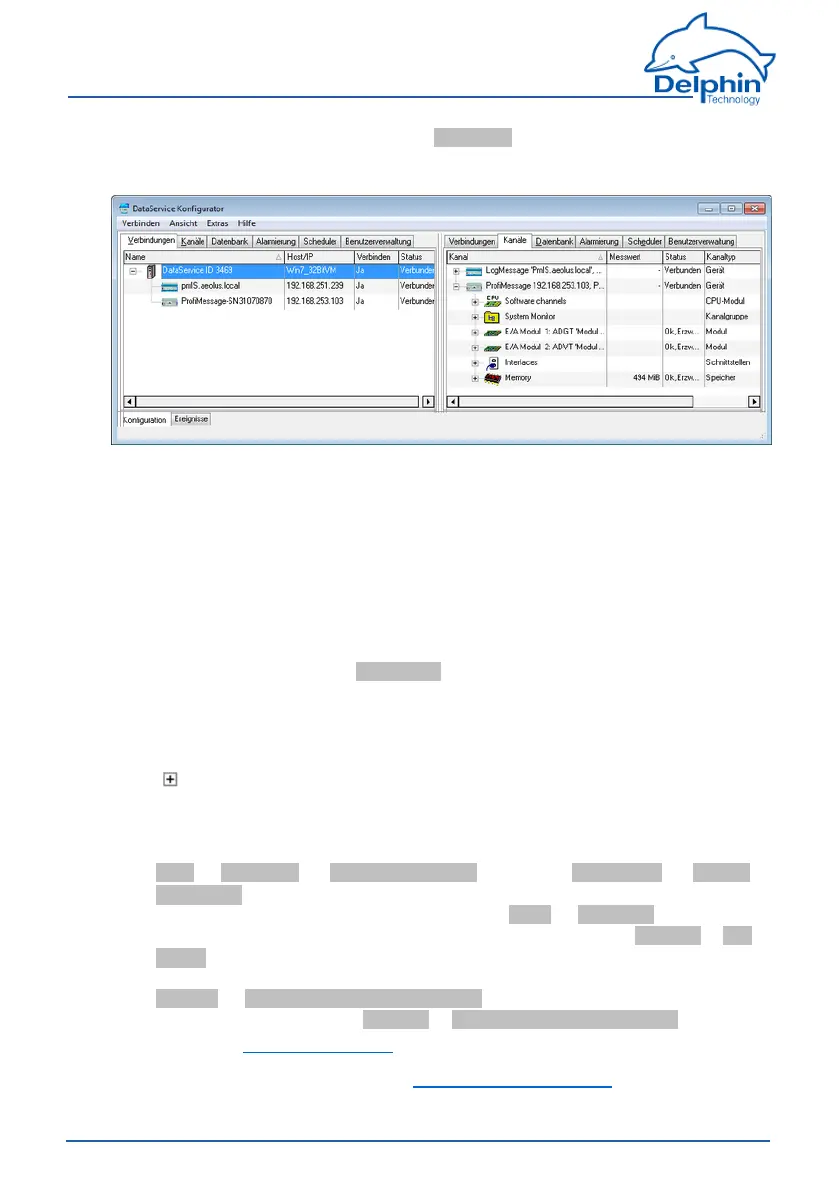ProfiMessage
settingstobeappliedontherightintheChannels tab.Thedeviceitselfiscon-
sidereda"channel”,andintheexampleislistedasProfiMessage
'192.168.253.103',...”.
Channel configuration
AnyconfigurationperformedinDataServiceConfiguratorisconsideredachannel
configuration,evenwhennotstrictlyinrelationtoameasurementchannel,but
ratheradeviceinterface,memorygroupormodule.
Amendmentstoconfigurationstotakeimmediateeffectwiththeprevioussettings
beingoverwritten.Thenewsettingsaresavedtothenon-volatilememoryofthe
ProfiMessagedeviceandremainthereevenfollowingadevicereset.
Opentheconfigurationdialogforachannelbydouble-clickingthechannelname
orright-clickingandselectingPropertiesfromthecontextmenu.Objectsthatdo
nothavethisentryintheircontextmenusarenotconfigurableviatheDataService
Configuratorbutactascontainers,thatis,aschannelgroupsfor(more)sub-chan-
nelssuchastheSoftwarechannels’group.
Channelsfromachannelgrouparedisplayedbyclickingthecorrespondingplus
sign( )beforethegroup.
DataService Configurator options
l Hideorshowcolumnsforthedifferenttabsonoroff:
View→ Left panel→ Visible columns ...orView→ Right panel→ Visible
columns...
l
SettheDataServiceConfiguratortimezone:View → Timezone.
l
ChangetheDataServiceConfigurator'sdisplaylanguageviaOptions → Lan-
guage.
l Suppressconfirmationrequests:
Options→ Don't prompt for confirmation.
l
ChangechannelorderviaOptions → Activate channel move / link (onlyavail-
ableintheUser-definedview).
FurtherinformationisavailableintheDataServiceConfiguratormanual.
51
Delphin Technology AG
Dezember 2015
ProfiMessage Manual