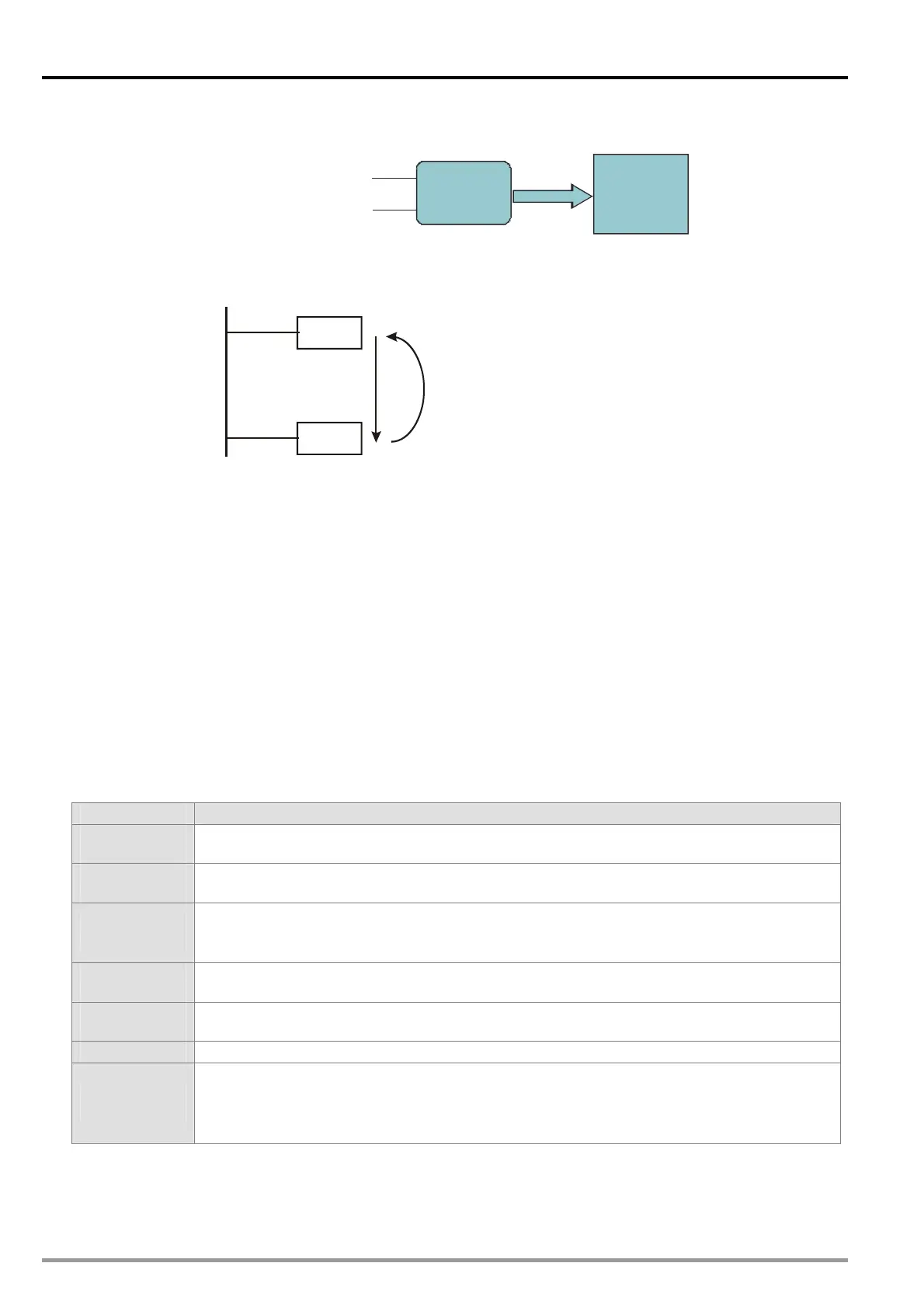1 Program Framework of a DVP-PM Series Motion Controller
If a DVP-PM series motion controller is powered, users can use communication to set M1072 to ON,
and to run O100.
Communication
STOP/RUN switch
M1072
O100
runs.
2. O100 is scanned cyclically. The scan of the main program O100 starts from the starting flag O100. After
the ending instruction M102 is scanned, the scan of the main program O100 will go back to the starting
flag O100.
O100
M102
.
.
.
The main program starts.
The main program ends.
The sequence control
program is scanned cyclically.
Main Program
3. There are three methods of disabling O100.
If the STOP/RUN switch of a DVP-PM series motion controller is turned form the “RUN” position to
the “STOP” position when the DVP-PM series motion controller is powered, M1072 will be OFF,
and O100 will stop. If O100 stops, Ox motion subroutines and P subroutines will not be executed.
If a DVP-PM series motion controller is powered, users can use communication to set M1072 to
OFF, and to stop O100. If O100 stops, Ox motion subroutines and P subroutines will not be
executed.
If an error occurs when O100 is compiled or when O100 runs, O100 will stop automatically. Please
refer to appendix A in chapter 15 for more information about error codes.
4. O100 supports basic instructions and applied instructions. Users can write a control program according
to their needs. They can set the parameters of motion instructions, and motion subroutine numbers
(Ox0~Ox99) in O100.
O100 does not support motion instructions and G-codes. Motion instructions and G-codes must be
used in the motion subroutines Ox0~Ox99. Please refer to section 1.2 for more information.
O100 can call P subroutines. Please refer to section 1.3 for more information.
5. The description of O100 is shown below.
O100 Description
Enabling
O100
Starting flag O100 (If O100 is a ladder diagram in PMSoft, the starting flag in O100 will be
set automatically, and users do not have to write the starting flag.)
Disabling
O100
Ending instruction M102 (If O100 is a ladder diagram in PMSoft, the ending instruction
M102 will be set automatically, and users do not have to write the ending instruction M102.)
Executing
O100
1. The STOP/RUN switch of a DVP-PM series motion controller is turned form the “STOP”
position to the “RUN” position.
2. Users use communication to set M1072 to ON.
Operation
characteristic
O100 is scanned cyclically.
Instructions
supported
Basic instructions and applied instructions are supported.
Number
There is only one O100 in a program.
Characteristic
and function
1. It is a sequence control program.
2. It can enable the motion subroutines Ox0~Ox99, and call P subroutines.
3. If O100 is used with Ox motion subroutines and P subroutines, O100, the Ox motion
subroutines, and the P subroutines can be arranged in any order.
1.1.1 Manual Function of O100
Users can set manual motion modes by means of special registers in O100. (Please refer to section 3.12
for more information.)
DVP-20PM Application Manual
1-2
