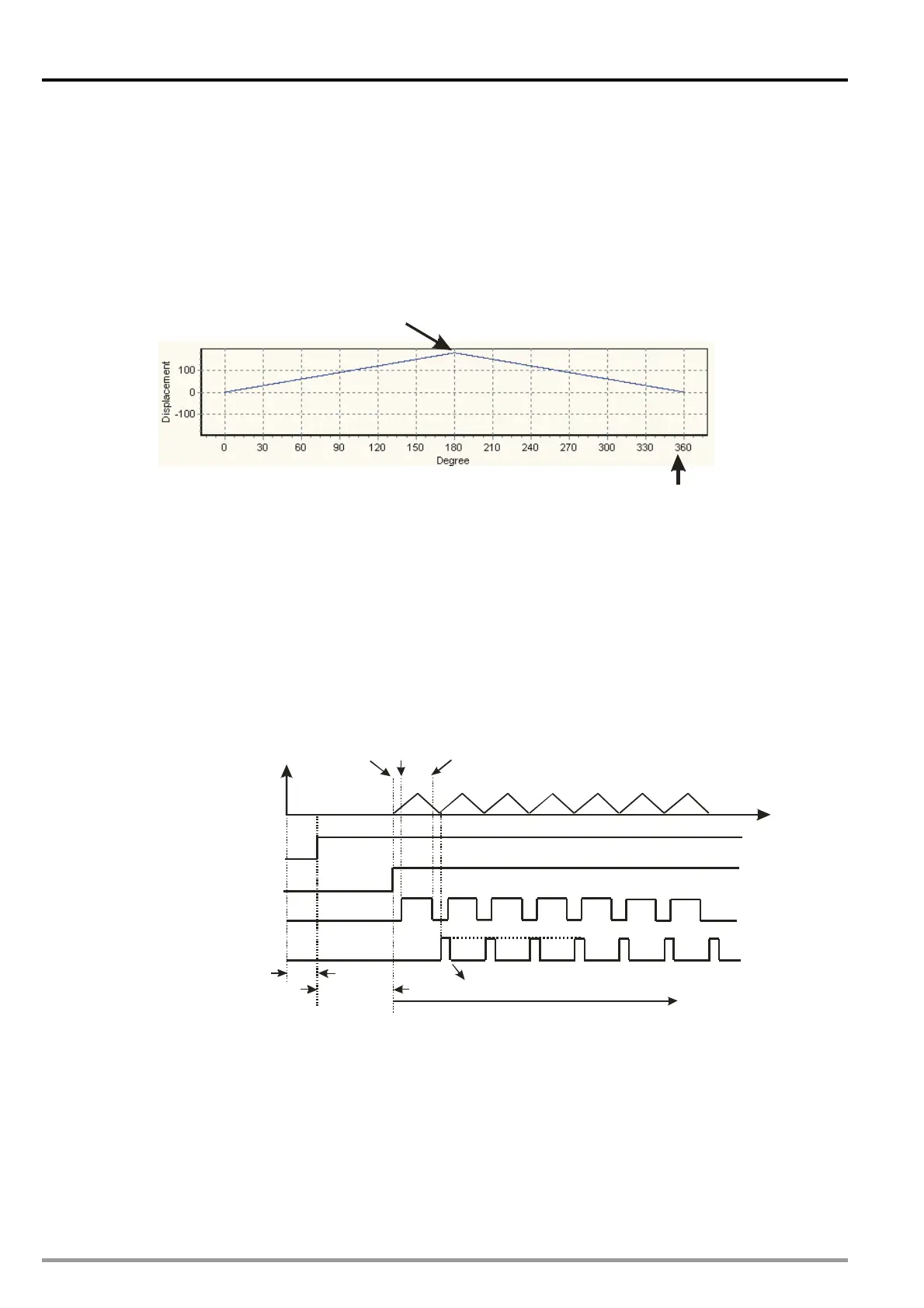9 Electronic Cam
9.2.3 Starting/Stopping an Electronic Cam
9.2.3.1 Starting/Stopping a Cyclic Electronic Cam
If an electronic cam operates cyclically, the slave axis of the electronic cam moves in accordance with
electronic cam data when the master axis of the electronic cam moves. Electronic cam data defines
only one cycle. The relation between the positions of a master axis and the positions of a slave axis is
the repeated extension of electronic cam data.
Electronic cam data
Master axis =360(Unit)
Max
Slave axis
Max
=180(Unit)
Starting a cyclic electronic cam
The steps of starting a cyclic electronic cam are as follows.
1. In T1, D1846 bit 13=ON, cyclic electronic cam is enabled.
2. After the initialization interval of T2, M1812=ON to indicate the completion of electronic cam
initialization.
3. In T3, cyclic operation starts after M1812=ON. Slave executes with Master constantly according
to the electronic cam data.
4. At the same time, CLR0 outputs according to the synchronized output range. When M1813=ON,
an electronic cam cycle is completed. User has to reset the flag for indicating the completion of
other electronic cam cycles.
D1846 b13=ON
enables cyclic E-CAM
M1812=ON,
initialization completed
CLR0 sync output
M1813, E-CAM completion
T1
T2
T
n
n+60 n+300
Slave
Position
Master
position
Reset by user
DVP-20PM Application Manual
9-10
