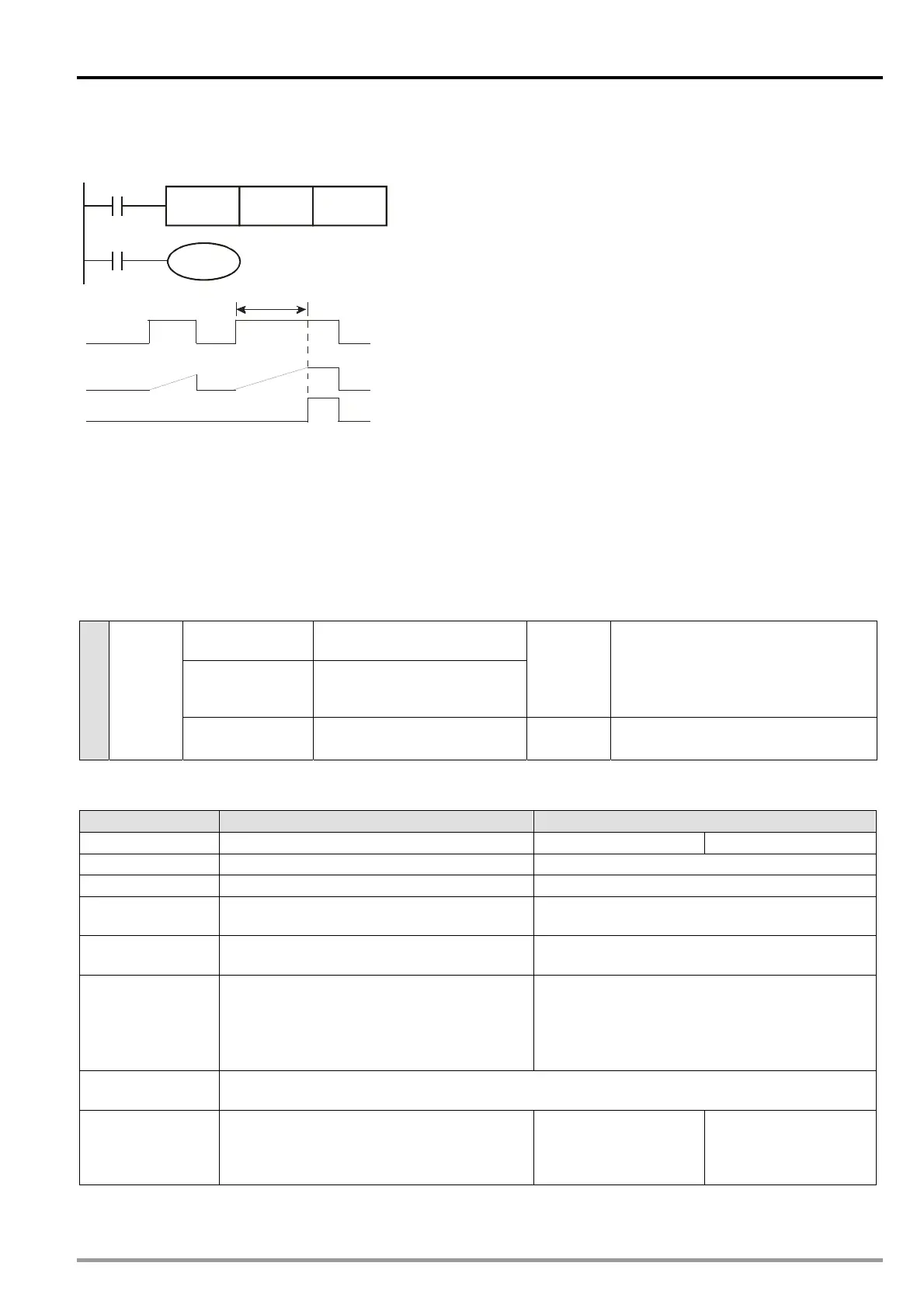3 Devices
Actual time measured by a timer= Unit of measurement for time x Setting value
1. If the instruction TMR is executed, a timer will count for measuring time which elapses once. If the value
of a timer matches the value set, the output coil of the timer will be ON.
T0
Y0
X0
TMR T0 K100
X0
T0
Y0
Present value
The setting value is K100.
1 second
If X0 is ON, the timer T0 will count upwards
from the present time value every 10
milliseconds. If the present timer value matches
the setting value K100, the output coil T0 will be
ON.
If X0 is OFF, or there is a power cut, the present
value in T0 will become 0, and the output coil T0
will be OFF.
Setting value: Actual time measured by a timer= Unit of measurement for time x Setting value
1. Constant preceded by K: A setting value can be a constant preceded by K.
2. Value in a data register: A setting value can be the value in a data register.
3.7 Counters
Counter (C): Counter numbers are decimal numbers.
16-bit up counter
C0~C199 (200 16-bit up
counters)
32-bit up/down
counter
C208~C255 (48 32-bit
up/down counters)
(Accumulation)
248
counters in
total
If the present value of the counter
specified by the instruction CNT
(DCNT) matches the value set, the
contact of the counter will be ON.
C
Counter
32-bit high-speed
counter
C200 and C204 (232-bit
high-speed counters)
2 counters
in total
Input contact of C200: A0±/B0±
Input contact of C204: A1±/B1±
Characteristics of counters:
Item 16-bit counter 32-bit counter
Type General counter General counter High-speed counter
Direction Counting up Counting up/down
Setting value 0~32,767 -2,147,483,648~+2,147,483,647
Specification of a
setting value
Constant preceded by K, or value stored in a
data register
Constant preceded by K, or value stored in two
consecutive data registers
Change of the
present value
If the present value matches the setting
value, the counter will stop counting.
Even if the present value matches the setting
value, the counter will keep counting.
Output contact
If the present value matches the setting
value, the output contact will be ON.
Counting up: If the present value matches the
setting value, the output contact will be ON.
Counting down: If the present value matches the
setting value, the output contact will be reset to
OFF.
Resetting of a
contact
If the instruction RST is executed, the present value will becomes zero, and the contact will be
reset to OFF.
Actions of contacts
After the scan of a program is complete, the
contacts will act.
After the scan of a
program is complete,
the contacts will act.
If the present value
matches the setting
value, the contact will
be ON.
DVP-20PM Application Manual
3-9
