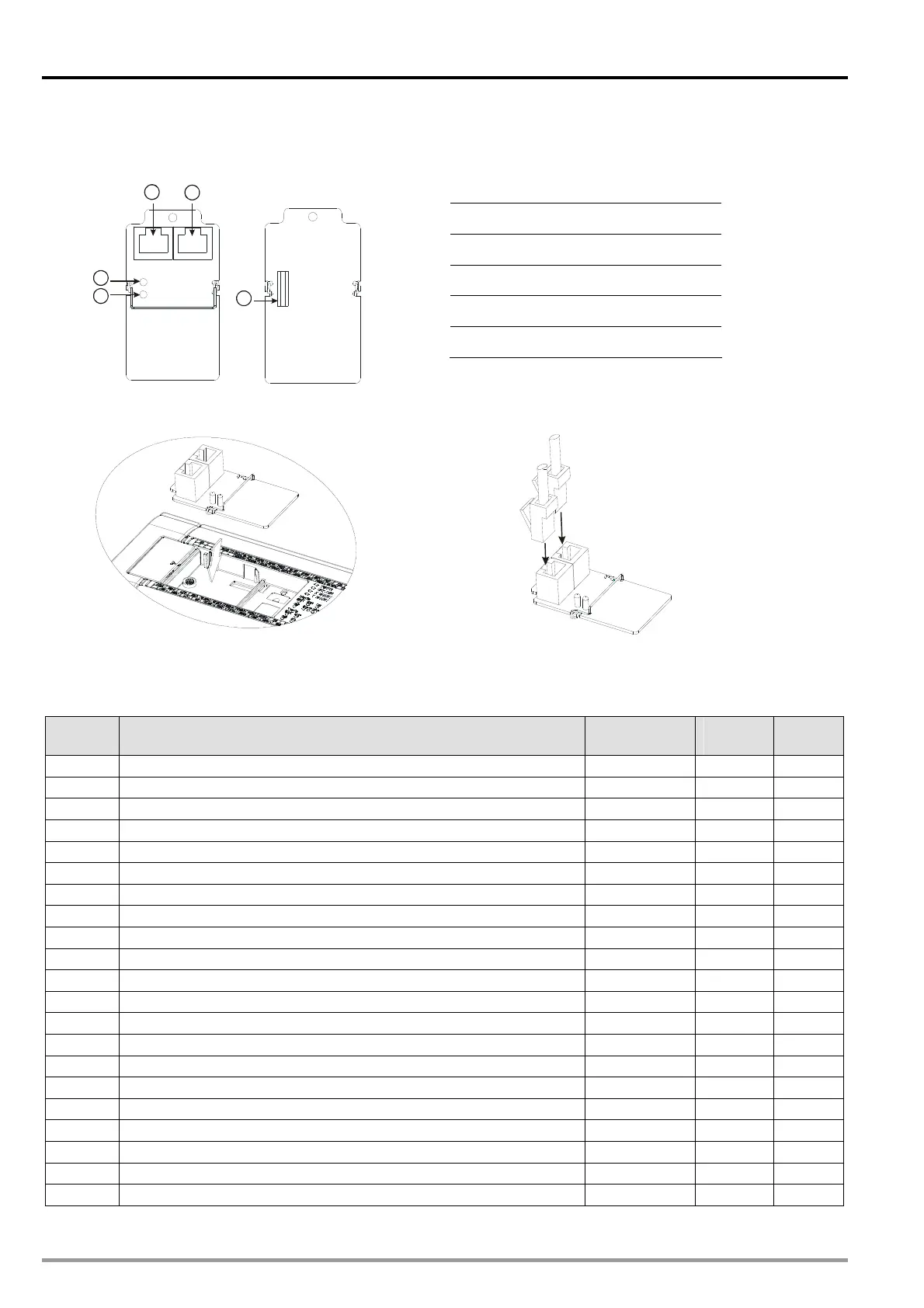11 CANopen Communication Card
11.3 Product Profile and Installation
Product profile:
3
4
5
2
1
CANopen connector
Ethernet connector
CANopen indicator
Ethernet indicator
Communication connector
Installing DVP-FPMC on a DVP-20PM series motion controller, and connecting it to a communication
cable:
CANopen
Ethernet
11.4 Parameters for Control Registers
Normal mode: Common parameters
CR
number
Function Attribute
Data
type
Length
#001 Firmware version of DVP-FPMC R Word 1
#052 CANopen synchronous packet sending setting R/W Word 1
#053 CANopen node ID setting R/W Word 1
#054 CANopen transmission speed setting R/W Word 1
#055 CANopen SDO/NMT timeout R/W Word 1
#056 DVP-FPMC error status R/W Word 1
#059 Network IP address and port setting for DVP-FPMC R/W Word 3
#062 Ethernet connection command and status R/W Word 1
#063 IP address and port setting for an Ethernet master R/W Word 3
#064 Length of data to be transmitted through Ethernet R/W Word 1
#065 Data to be transmitted through Ethernet R/W Word 512
#066 Length of data to be received through Ethernet R Word 1
#067 Data to be received through Ethernet R Word 512
#070 Node ID of an SDO server R/W Word 1
#071 SDO access command and status R/W Word 1
#072 SDO OD index R/W Word 1
#073 SDO OD transmission/reception register 1 R/W Word 512
#074 SDO OD transmission/reception register 2 R/W Word 512
#075 SDO OD transmission/reception register 3 R/W Word 512
#076 SDO OD transmission/reception register 4 R/W Word 512
#080 NMT command R/W Word 1
DVP-20PM Application Manual
11-2
