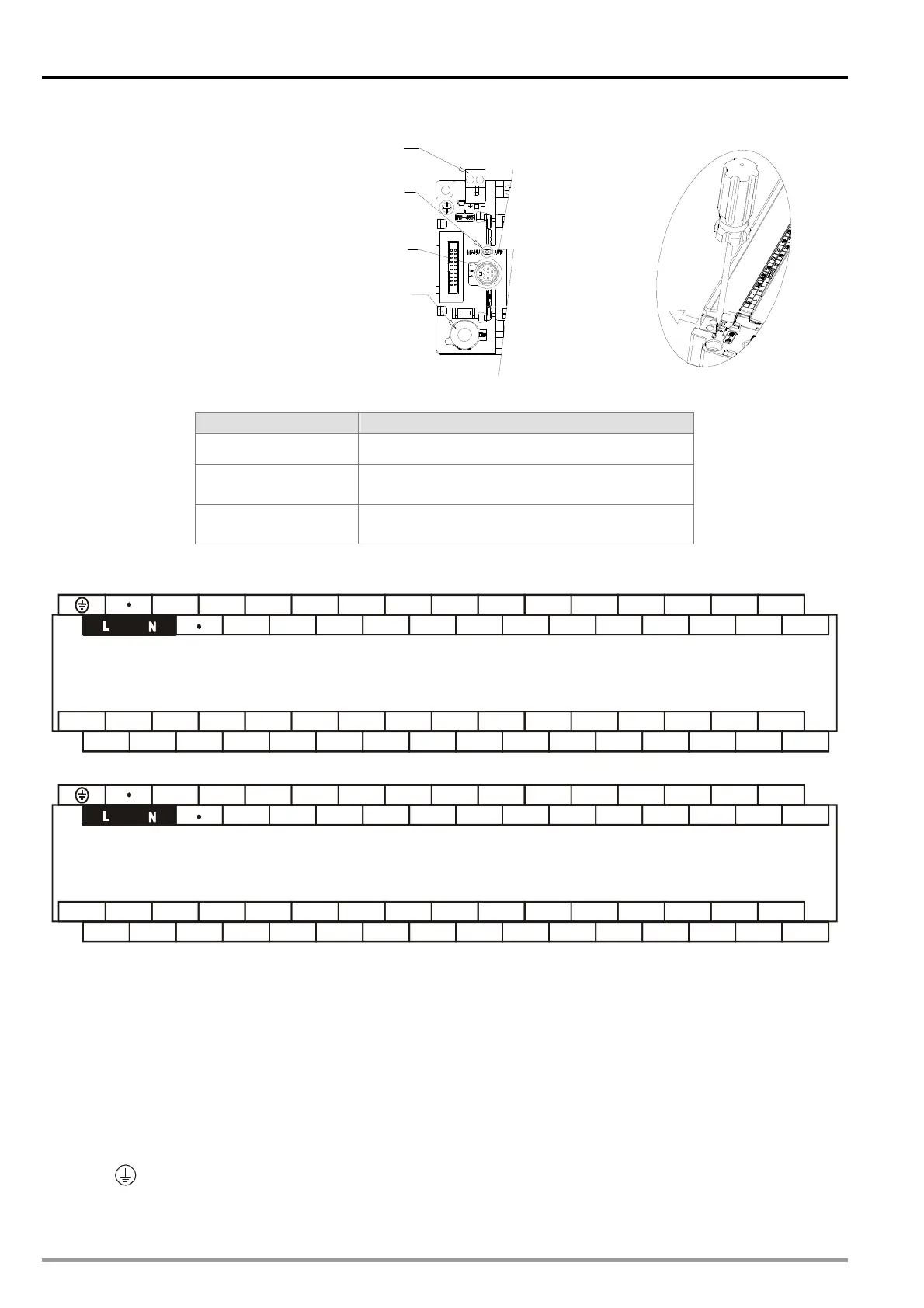2 Hardware Specifications and Wiring
DVP-20PM Application Manual
2-6
Please change the battery in a minute. Take out the RS-485 terminals.
Part Description
COM2 (RS-485 port) Master/Slave mode
STOP/RUN switch
Running/Stopping the DVP-20PM series motion
controller
COM1 (RS-232 port)
Slave mode (It can be used with COM2 at the
same time.)
Arrangement of terminals: Please refer to section 2.1.2 for more information.
DVP20PM00D
START0
24G
DOG0 LSN0 PG0+ START1 DOG1 LSN1 PG1+ S/S2 X1 X3 X5 X7
+24V S/S0 STOP0 LSP0 PG0- S/S1 STOP1 LSP1 PG1- X0 X2 X4 X6
B1- CLR0- CLR1- FP0- RP0-
FP1-
RP1- C0 C1 C2 C3 Y5 Y7
CLR0+ CLR1+ FP0+ RP0+ FP1+ RP1+ Y0 Y1 Y2 Y3 Y4 Y6A0+ B0+ A1+ B1+
A1-B0-
A0-
DVP-20PM00D
( AC Power IN, DC Signal IN )
DVP20PM00M
START0
24G
DOG0 LSN0 PG0+ START1 DOG1 LSN1 PG1+ S/S2 X1 X3 X5 X7
+24V S/S0 STOP0 LSP0 PG0- S/S1 STOP1 LSP1 PG1- X0 X2 X4 X6
B1- CLR0- CLR1- FP0- RP0- FP1- RP1- FP2- RP2- C2 C3 Y5 Y7
CLR0+ CLR1+ FP0+ RP0+ FP1+ RP1+ FP2+ RP2+ Y2
Y3
Y4 Y6A0+ B0+ A1+ B1+
A1-B0-
A0-
DVP-20PM00M
( AC Power IN, DC Signal IN )
2.2 Wiring
A DVP-20PM series motion controller is an OPEN-TYPE device. It should be installed in a control cabinet
free of airborne dust, humidity, electric shock and vibration. To prevent non-maintenance staff from
operating a DVP-10PM series motion controller, or to prevent an accident from damaging a DVP-10PM
series motion controller, the control cabinet in which a DVP-10PM series motion controller is installed
should be equipped with a safeguard. For example, the control cabinet in which a DVP-10PM series
motion controller is installed can be unlocked with a special tool or key.
DO NOT connect AC power to any of I/O terminals, otherwise serious damage may occur. Please check all
wiring again before a DVP-20PM series motion controller is powered up. Make sure that the ground
terminal
on a DVP-20PM series motion controller is correctly grounded in order to prevent
electromagnetic interference.
Battery
COM1 (RS-232)
STOP/RUN switch
COM2 (RS-485)
Removable terminal bloc