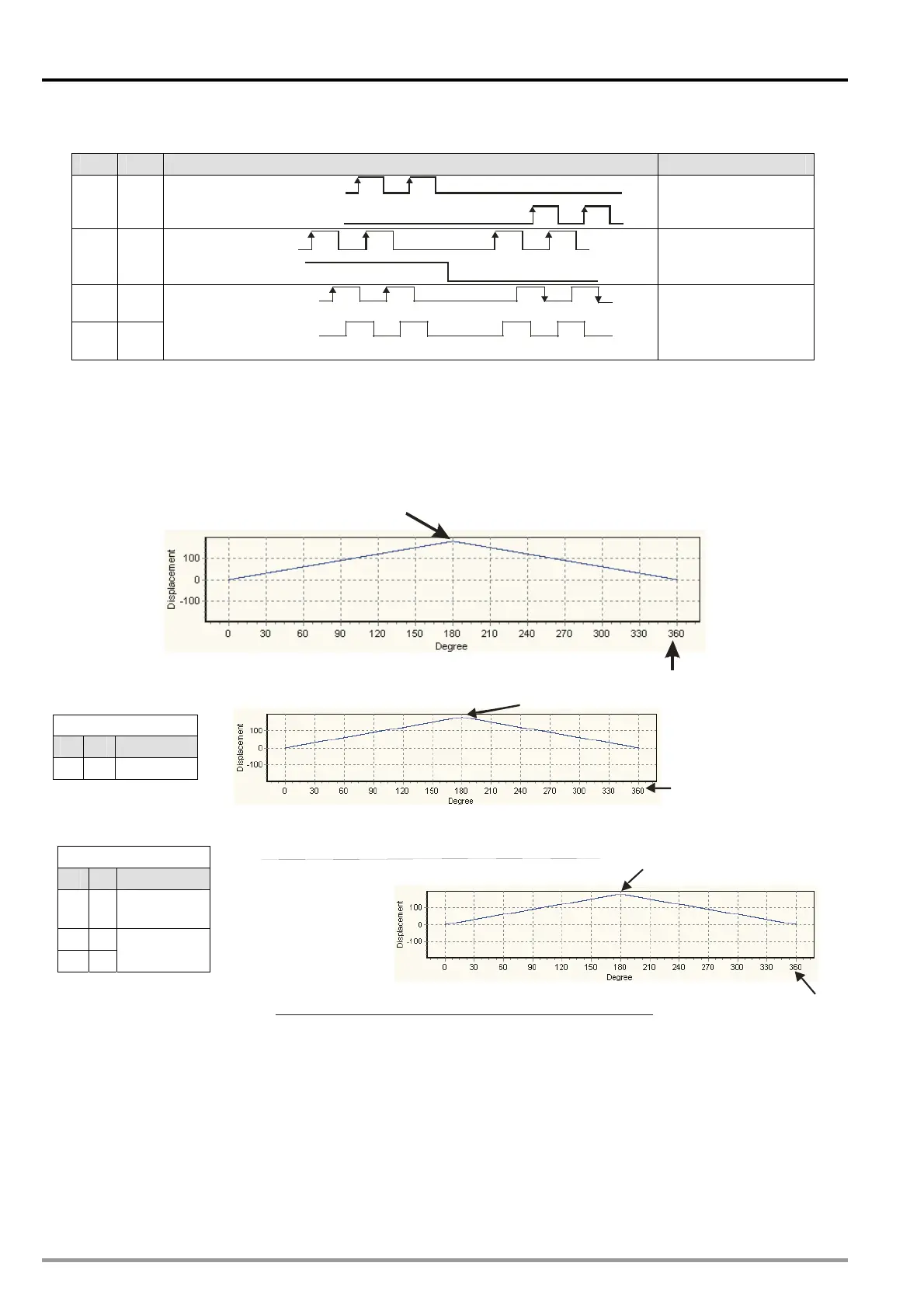9 Electronic Cam
DVP-20PM Application Manual
9-4
Setting an output pulse type
Pulse output type setting: D1816, D1896, and D1976
b5 b4
Output pulse type (positive logic) Description
0 0
FP Clockwise pulses
RP Counterclockwise pulses
Counting up/down
0 1
FP Pulses
RP Directions
Counterclockwise
Clockwise
Pulses+Directions
1 0
1 1
Counterclockwise
Clockwise
FP A-phase pulses
RP B-phas e pulses
A/B-phase pulses
9.2.1.4 Setting an Input/Output Ratio
DVP-20PM provides electronic cam data magnification function. When users input electronic cam data
as the below diagram, electronic cam data can be magnified or minified by setting b0/b1 of D1816 (unit
setting) as well as DD1858 (Electronic Gear Ratio), respectively controlling the output magnification
and the input magnification.
Slave =180(
max
Slave unit
Master =360( )
max
Master unit
D1816
b1 b0 Unit
0 0 Motor unit
Slave =180
max
(P
ulses)
Master =360
max
(Pulses)
D1816
b1 b0 Unit
0 1
Mechanical
unit
1 0
1 1
Compound
unit
Slave 180
max
=
(Pulses) = Output ratio
D1819.D1818 (Pulses per revolution)
×
D1821.D1820 (Displacement per revolution)
Master 360
max
=
(Pulses) = Input ratio
D1858 Numerator of electronic gear ratio
×
D1859 Denominator of electronic gear ratio
