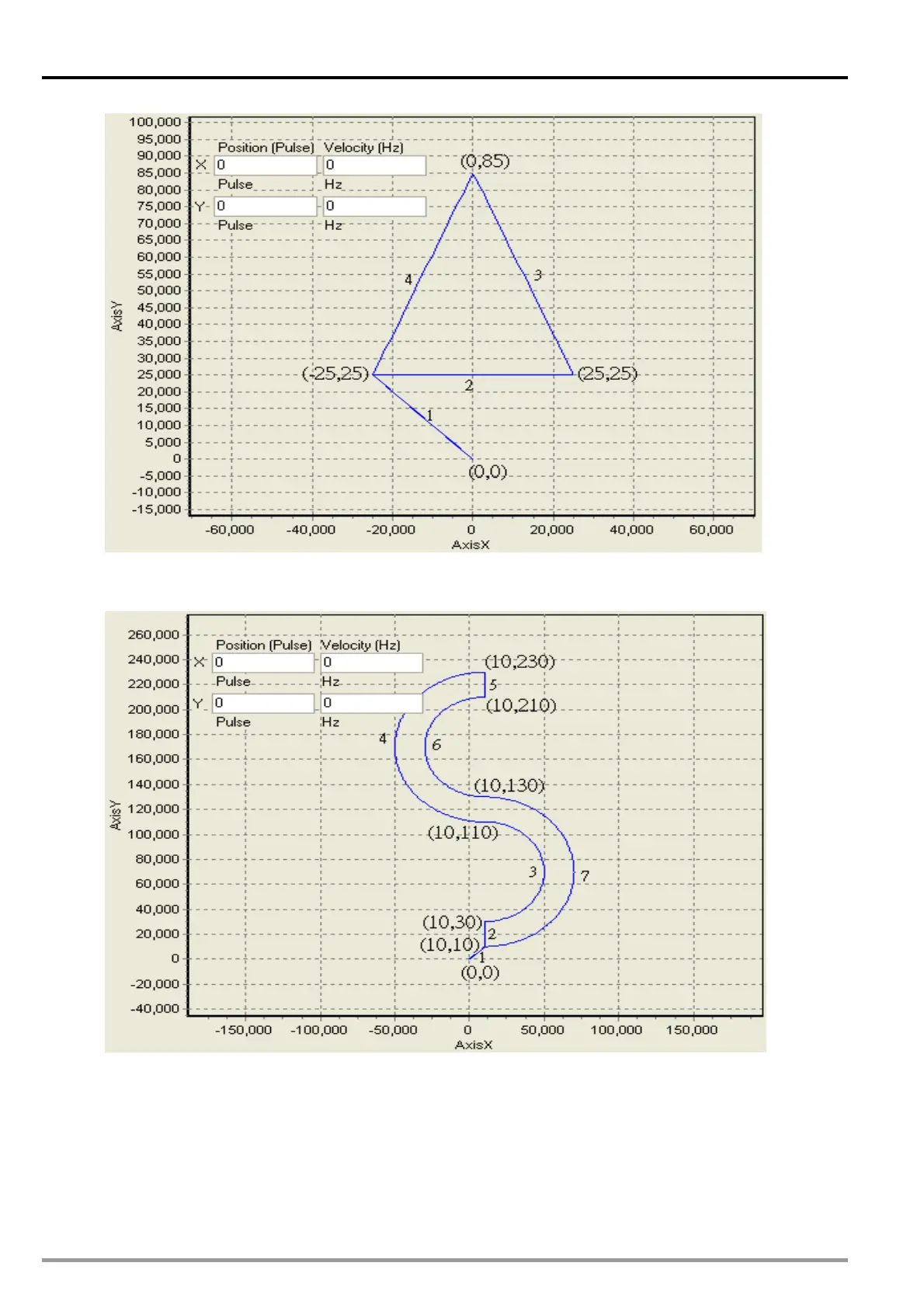8 Application Examples
Path 3
Path 4
8.1.2 Steps
1. Path 1: Set up the absolute coordinates of the fo
ur points (-20, 20), (60, 20), (60, 100) and (-20,
100). Start from (0, 0).
2. Path 2: Set up the absolute coordinates of the four points (-10, 10), (20, 10), (20, 70) and (-10, 70).
Start from (0, 0).
3. Path 3: Set up the absolute coordinates of the three points (-25, 25), (25, 25) and (0, 85). Start from
DVP-20PM Application Manual
8-2
