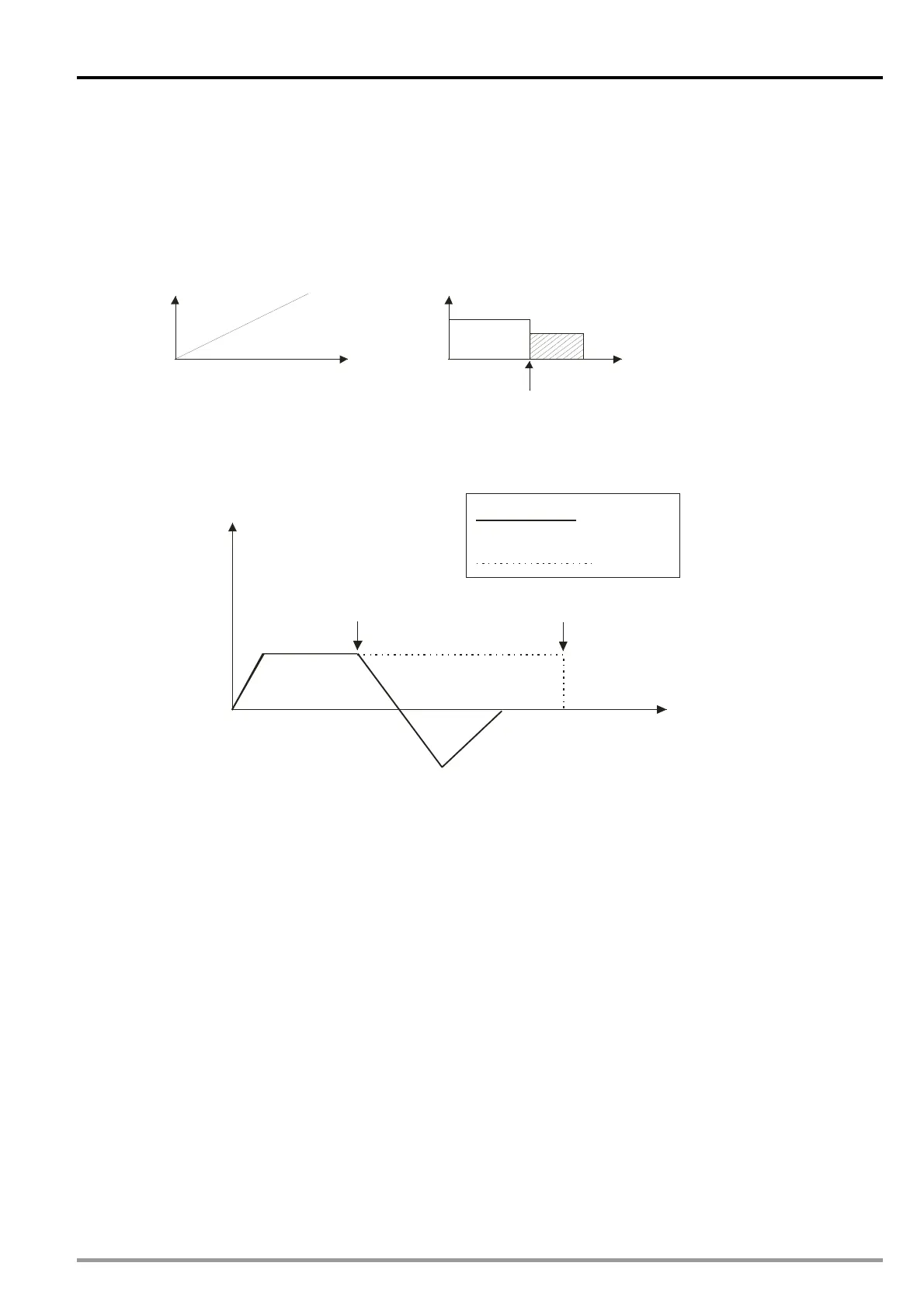9 Electronic Cam
Switching the source of Master of noncyclic electronic cam
For noncyclic electronic cam, the source of Master can be switched to Y axis during the execution
by setting up M1755. With M1755=ON, source of Master will be switched automatically when
Master position (DD1862) is bigger than the switching position (DD1866). Source of Master will be
switched back to MPG0 after noncyclic electronic cam cycle is completed. (Not applicable for virtual
Master mode: M1909/M1910). The function is generally used for obtaining equal deceleration speed
as well as correct stop position, regardless of the error resulted from Master speed or the
characteristics of photo sensor.
Slave axis
Master axis
D1867, D1866
D1863, D1862
N times
Y axis speed
Slave speed
Master position
N times
Master speed
Remaining current speed until meeting limit switch
When M1757 is ON, Slave will remain current speed and continue operation until the right/left limit
is reached.
Original path:
Path when M1757 = ON:
M1757 = ON
Left/right Limit
Master position
Slave speed
9.4 Creating Electronic Cam Data
Electronic cam data defines the relation between the positions of a master axis and the positions of a
slave axis.
1. Before users create a cam chart in PMSoft, they have to know the relation between the positions of
a master axis and the position a slave axis. There are two methods of getting the relation between
the positions of a master axis and the positions of a slave axis.
Method 1: Function that relates the positions of a master axis to the positions of a slave axis
Method 2: Measuring the relation between the positions of a master axis and the positions of a
slave axis at work
After electronic cam data defines the relation between the positions of a master axis and the positions
of a slave axis, users can get the positions of the slave axis by means of the positions of the master
axis.
DVP-20PM Application Manual
9-19
