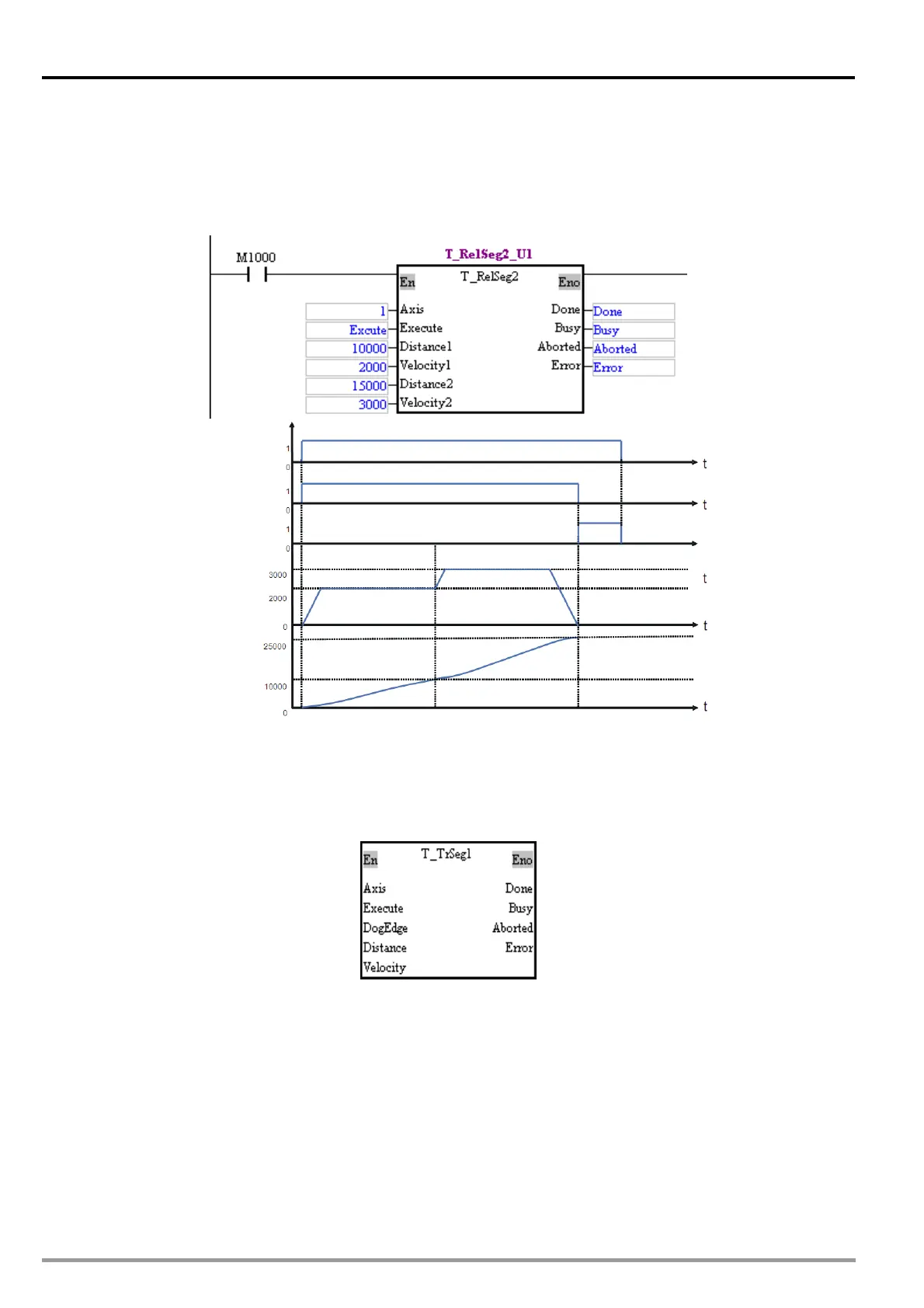5 Applied Instructions and Basic Usage
4. Example
Purpose:
The motion control function block T_AbsSeg2 is used to start relative two-speed motion of an axis.
The first motion is set so that the first axis moves at a speed of 2,000 pulses per second, and
moves for 10,000 pulses. The second motion is set so that the first axis moves at a speed of 3,000
pulses per second, and moves for 15,000 pulses.
Execute
Busy
Done
Motion
Velocity
Position
After the motion control function block is started, the first axis moves for 10,000 pulses at a speed of
2,000 pulses per second, and moves for 15,000 pulses at a speed of 3,000 pulses per second.
5. Modules which are supported
The motion control function block T_RelSeg2 supports DVP20PM00D and DVP20PM00M.
5.10.5 Inserting Single-speed Motion
1. Motion control function block
The motion control function block T_TrSeg1 is used to insert single-speed motion. The speed of motion
increases from the V
BIAS
set to the velocity set. After DOG’s signal goes from low to high or from high to
low, the DVP-10PM series motion controller used will continue sending pulses. The speed of the
motion will not decrease from the velocity set to the V
BIAS
set until the number of pulses output is near
the value of the Distance input pin. Users can set the Vbias input pin, the Vmax input pin, the Tacc
input pin, and the Tdec input pin in the motion control function block T_AxisSetting1. The number of
pulses is a unit for the Distance input pin, and the number of pulses per second is a unit for the Velocity
input pin. The users can change the unit used by means of the motion control function block
T_AxisSetting2. If the value of the DogEdge input pin is mcRising, motion will be triggered by a
transition in DOG’s signal from low to high. If the value of the DogEdge input pin is mcFalling, motion
will be triggered by a transition in DOG’s signal from high to low.
DVP-20PM Application Manual
5-166
