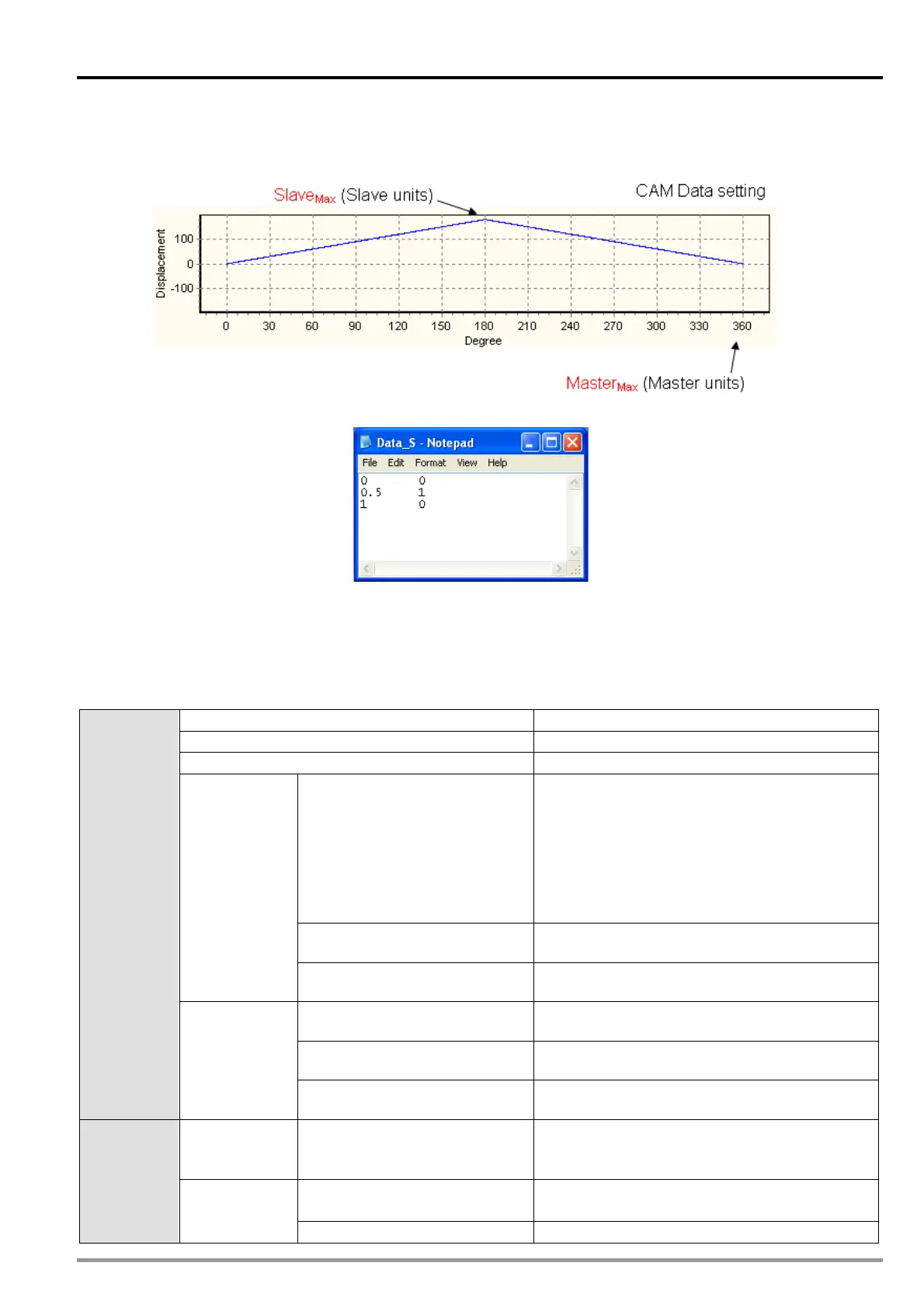9 Electronic Cam
9.6.1.3 Creating an Electr
onic Cam Curve
Create the electronic cam chart shown below in PMSoft.
To create electronic cam data, import the file “Data_S.txt”.
Firstly in this file users set the base unit of electronic cam by specifying SlaveMax=1 and MasterMax=1.
Second, select motor unit for electronic cam operation by setting up b1/b0 of D1816. Third, specify the
magnification of electronic cam data according to the input parameters below. In addition, users can
also select motor unit then real-time modify the SlaveMax/MasterMax value by DTO instruction. When
input parameters are ready, users can obtain 2 settings: 1. Pulses of Winding shaft, 2.
SlaveMax/MasterMax. The below table explains how to obtain the 2 settings.
Rounds per layer N1
Total rounds of winding N2
Coil spacing (mm) D
Mechanism parameter
(mm/revolution)
There is no actual moving distance of Master
because winding shaft is directly driven by
signals. The winding principle is that Slave
moves certain distance when Master rotates a
round, therefore mechanism parameter of
Master can be regarded the same as that of
Slave.
A
Master
=A
Slave
Servo parameter
(pulses/revolution)
B
Master
Winding shaft
(Master/Y
axis)
Mechanical parameter
(mm/pulses)
C
Master
=A
Master
/B
Master
Mechanism parameter
(mm/revolution)
A
Slave
Servo parameter
(pulses/revolution)
B
Slave
Input
parameters
Coil shaft
(Slave/X axis)
Mechanical parameter
(mm/pulses)
C
Slave
=A
Slave
/B
Slave
Winding shaft
(Master/Y
axis)
Length of single speed
positioning (pulses)
=N2xB
Master
Master
Max
(pulses)
=2xN1xB
Master
“2” indicates double layer winding.
Setting
Coil shaft
(Slave/X axis)
Slave
max
(pulses) =N1xD/C
Slave
DVP-20PM Application Manual
9-55
