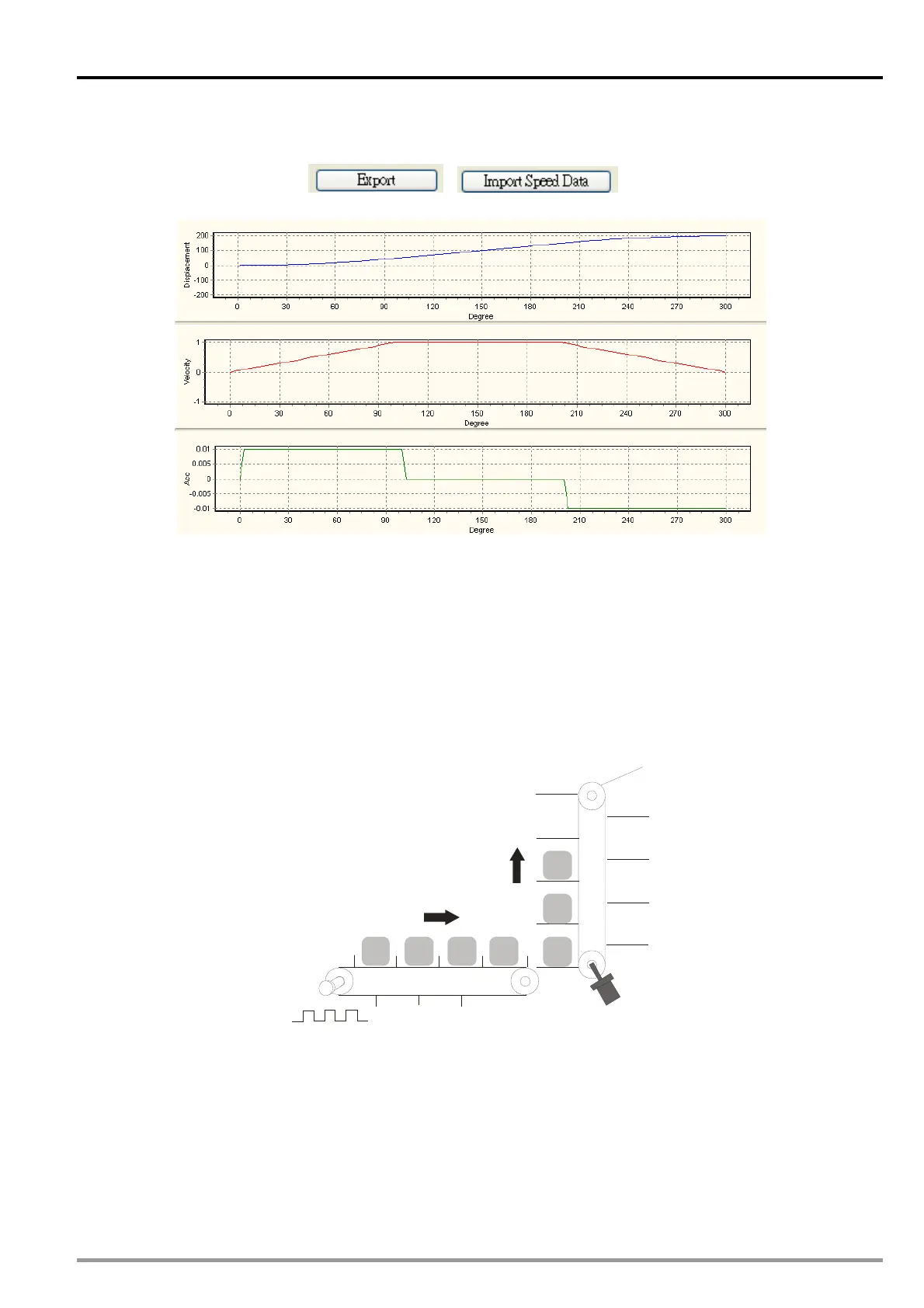9 Electronic Cam
3. Click “Export” then “Import Speed Data” and the velocity relationship between Slave and Master can
be obtained.
According to the above electronic cam chart, users can calculate the pulses per round of Slave
(Slavemax=200) by the square measure of velocity data.
(1*100/2+1*(200-100)+1*(300-200)/2)=200
Pulses per round of Master equal to the cut length. Users can apply input /output magnification setting
at 9.2.1.4 in this chapter to obtain the proper set value.
The below diagram is another application on synchronizing conveyers. The electronic cam operation of
the example is similar to flying shear. However, care should be taken on setting the cam curve of Slave.
Constant speed for Slave is recommended. If the cam curve is set the same as the flying shear, the
vertical conveyor can not keep smooth moving speed due to the acceleration and deceleration process
of flying shear.
Master encoder
Slave(E-CAM)
9.6.3 Application of a Flying Shear
When the flying cutter performs cutting action, the feeding conveyor does not slow down and stop, and
the moving speed of cutter should be the same as that of the feeding conveyor. In addition, the
synchronizing time should be long enough for the cutter to finish the cutting process and return to the
safe position. The Slave (electronic cam) controls the cutter as well as the whole cutting device to move
forward and back and synchronize with the Master (conveyor) during cutting process.
DVP-20PM Application Manual
9-59
