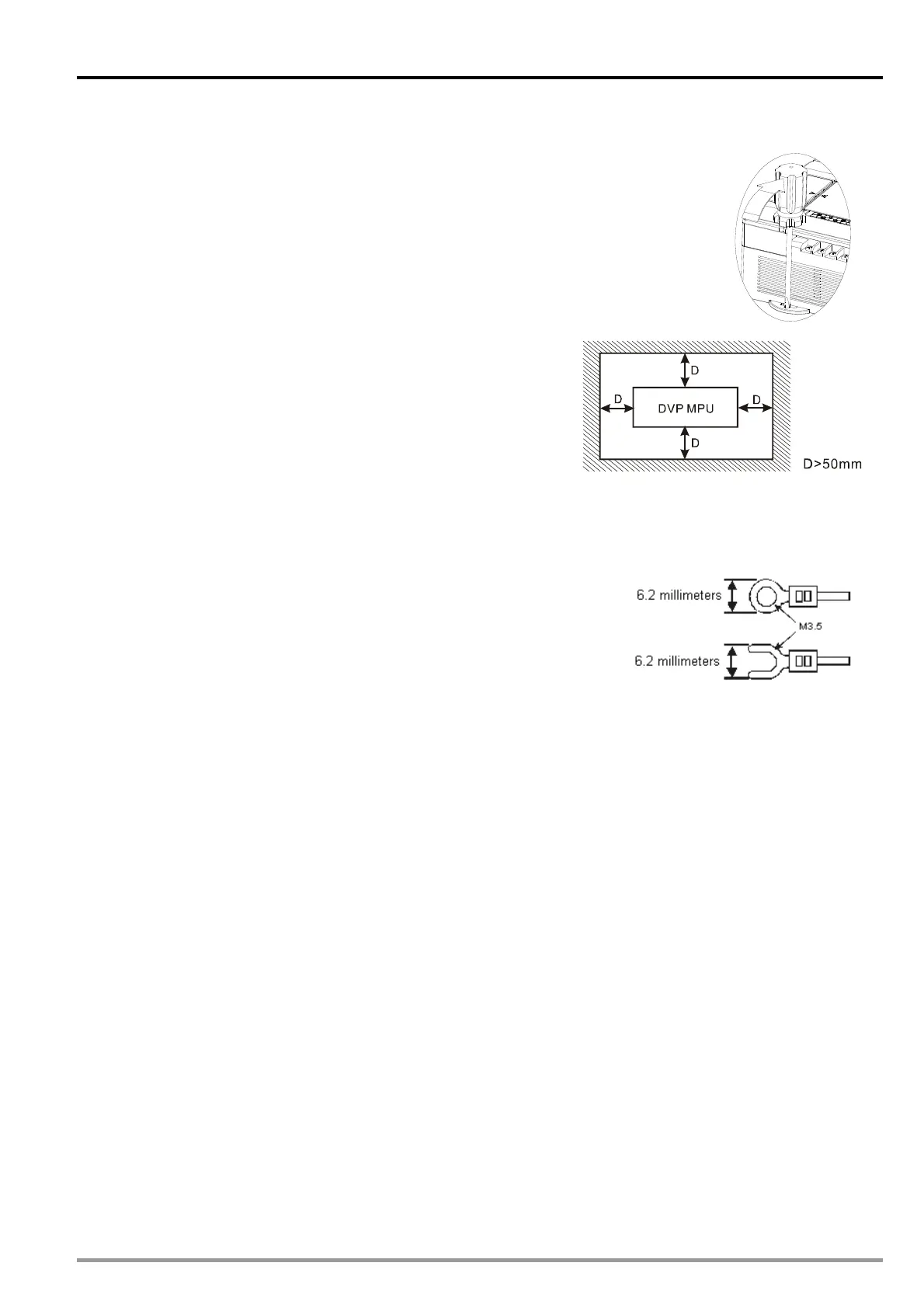2 Hardware Specifications and Wiring
DVP-20PM Application Manual
2-7
2.2.1 Installation of a DVP-20PM Series Motion Controller in a Control Box
Installing a DIN rail:
The installation is applicable to a 35 millimeter DIN rail. Before users hang a
DVP-10PM series motion controller on a DIN rail, they have to insert a slotted
screw into the slots on the mounting clips, and pull out the mounting clips. After
the users hang the DVP-10PM series motion controller on the DIN rail, they have
to push the mounting clips back. If the users want to remove the DVP-10PM
series motion controller, they have to insert a slotted screw into the slots on the
mounting clips, and pull out the mounting clips. After the mounting clips are pulled
out, they will not move back.
1. Using screws: Please mount a DVP-20PM series motion
controller on a DIN rail by means of M4 screws.
2.
A DVP-20PM series motion controller has to be installed in
a closed control box. In order to ensure that the
DVP-20PM series motion controller radiates heat
normally, there should be space between the DVP-20PM
series motion controller and the control box.
Points for attention:
1.
Please use O-type terminals or Y-type terminals. The
specifications for terminals are on the right. The torque applied
to the terminal screws used should be 9.50 kg-cm (8.25 Ib-in).
Please use copper conducting wires. The temperature of the
copper conducting wires used should be 60/75°C.
2.
Please do not wire NC. Please do not put the cables connected
to input terminals and the cables connected to output terminals
in the same cable tray.
3. Users have to make sure that there are no tiny metal conductors
inside a DVP-10PM series motion controller when they tighten
screws and wire terminals. In order to ensure that the
DVP-10PM series motion controller radiates heat normally, the
users have to remove the sticker on the heat hole.
2.2.2 Wiring Power Input
The power input of a DVP-20PM series motion controller is AC input. Users have to pay attention to the
following points.
1.
The voltage of AC power input is in the range of 100 V AC to 240 V AC. A live wire and a neutral wire
are connected to L and N. If 110 V AC power or 220 V AC power is connected to +24V or an input
terminal on a DVP-20PM series motion controller, the DVP-20PM series motion controller will be
damaged.
2.
The AC power input of a DVP-20PM series motion controller, and the AC power input of the I/O module
connected to the DVP-20PM series motion controller must be ON or OFF at the same time.
3.
The length of the cable connected to the ground terminal on a DVP-20PM series motion controller is at
least 1.6 millimeters.
4.
If a power cut lasts for less than 10 milliseconds, the DVP-20PM series motion controller used will keep
running without being affected. If a power cut lasts for long, or if the voltage of the power input of
DVP-20PM series motion controller decreases, the DVP-20PM series motion controller will stop
running, and the output terminals will be OFF. When the power input returns to normal, the DVP-20PM
series motion controller will resume. (Users have to notice that there are latching auxiliary relays and
registers in a DVP-20PM series motion controller when they write a program.)
5.
The maximum current which can flows from the power output terminal +24V is 0.5 A. Please do not
connect any external power to +24V. The current flows into any input terminal must be in the range of 6
mA to 7 mA. If there are 16 input terminals, 100 mA will be required. As a result, the current that flows
from +24 V to an external load can not be greater than 400 mA.
