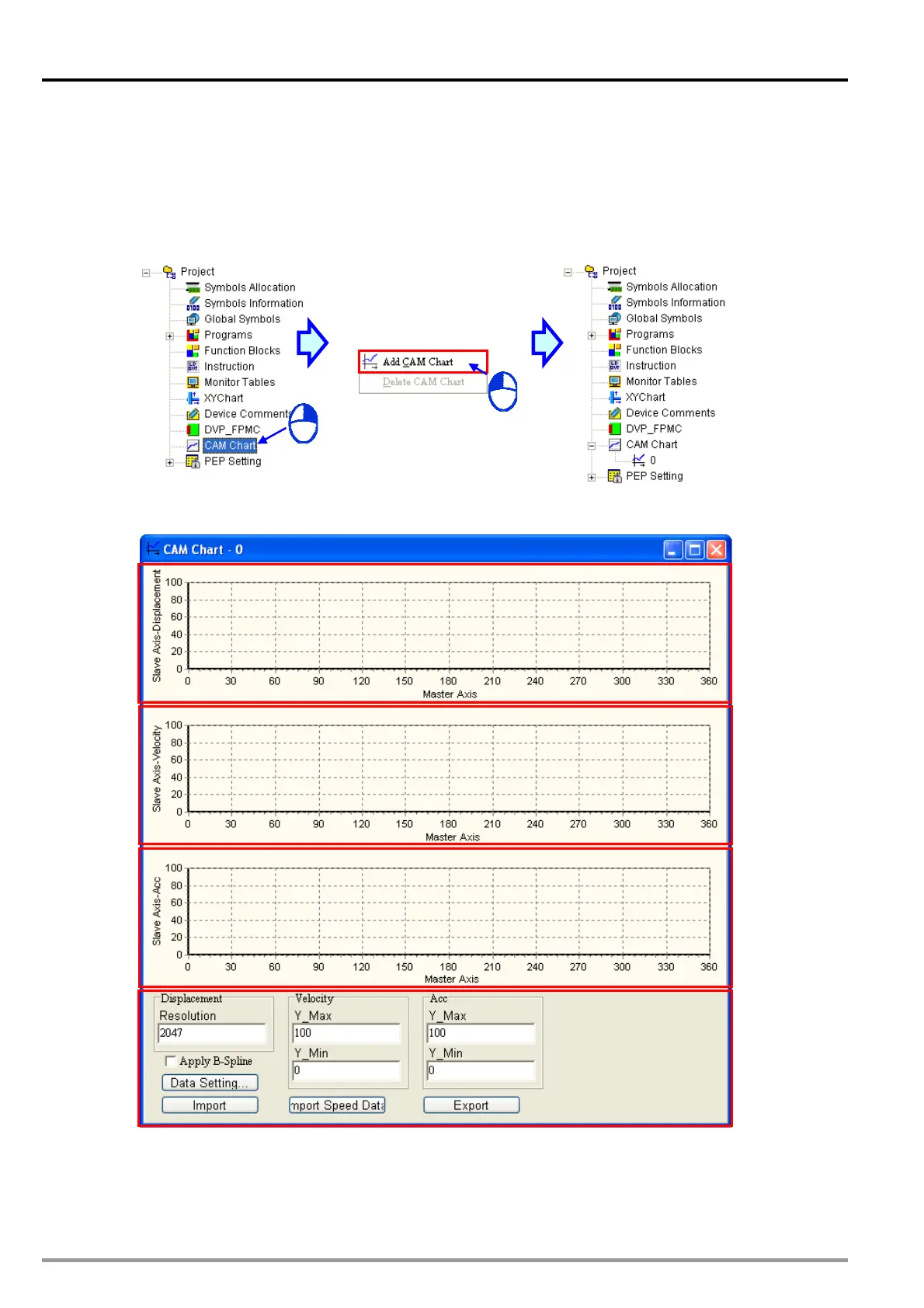9 Electronic Cam
9.4.1 Creating a Cam Chart in PMSoft
9.4.1.1 Function Relating the Position of a Master Axis to the Position of a Slave Axis
After users create a project in PMSoft, right-click CAM Chart in the system information area, and click
Add CAM Chart on the context menu, the CAM Chart-0 window will appear.
The
CAM Chart-0
window is shown below.
Displacement: The relation between the master axis and the slave axis is described in terms of
displacement.
Velocity: The relation between the master axis and the slave axis is described in terms of speed.
Acceleration: The relation between the master axis and the slave axis is described in terms of
DVP-20PM Application Manual
9-20
