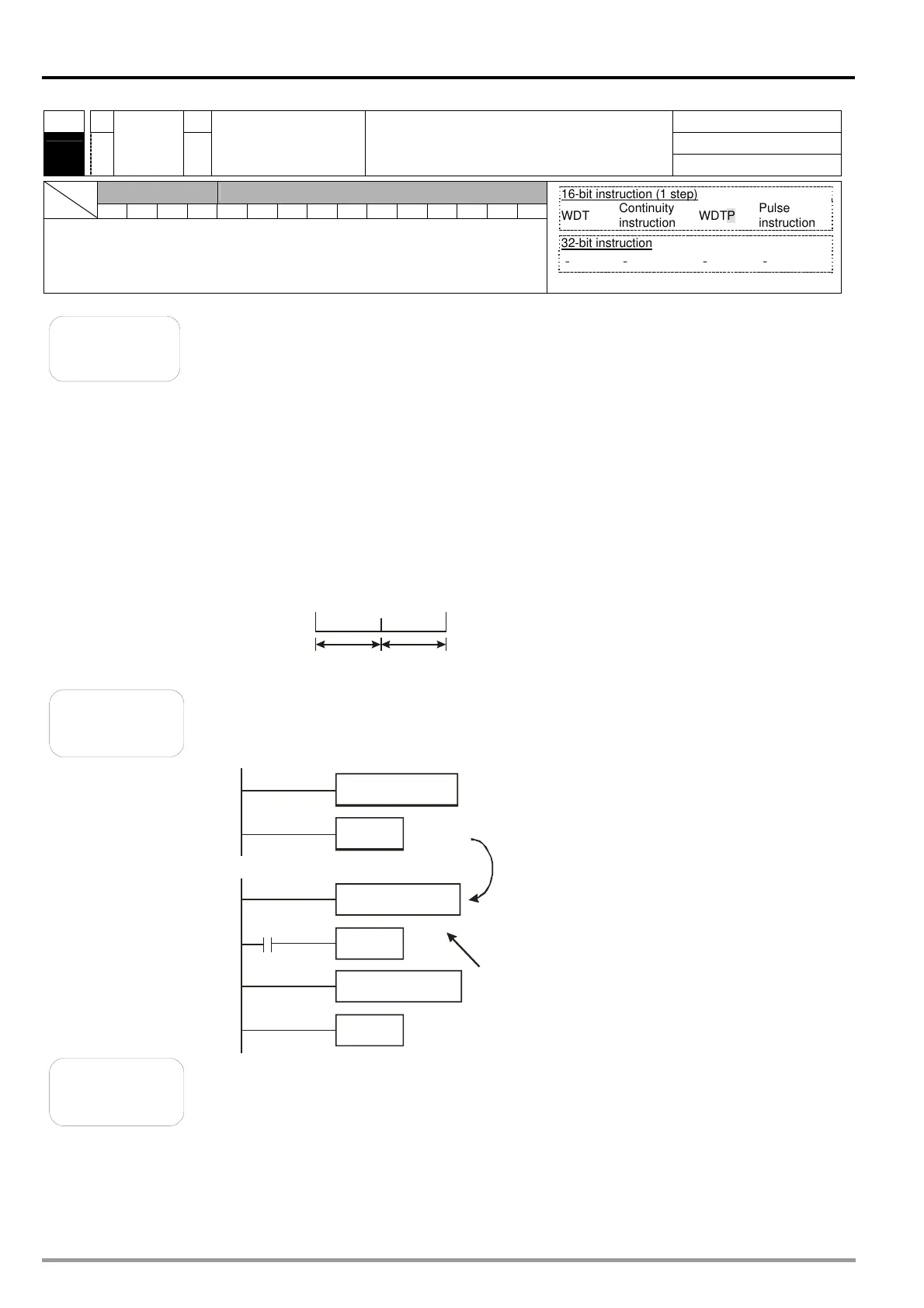5 Applied Instructions and Basic Usage
DVP-20PM Application Manual
5-20
API
Applicable model
20PM
07
WDT
Watchdog timer
Bit device Word device
X Y M S K H KnX KnY KnM KnS T C D V Z
Note: There is no operand.
The instruction does not need to be driven by a contact.
16-bit instruction (1 step)
WDT
Continuity
instruction
WDTP
Pulse
instruction
32-bit instruction
- - - -
Flag: None
Explanation
The instruction WDT is used to reset the watchdog timer in a DVP-10PM series
motion controller. If the scan time in a DVP-10PM series motion controller
exceeds 200 milliseconds, the ERROR LED indicator of the motion controller
will be ON, and users will have to disconnect the motion control module. After
the users connect the motion controller again, the motion controller will judge
its state according to the setting of the “STOP/RUN switch” switch. If there is no
“STOP/RUN switch” switch, the motion controller will stop running
automatically.
The points when a watchdog timer acts are as follows.
The system is abnormal.
The execution of a program takes much time, and therefore the scan time
is greater than the setting value in D1000. There are two ways users can
use to improve the situation.
1. Using the instruction WDT
T1
T2
100
M102
WDT
2. Changing the value in D1000 (The default setting is 200 milliseconds.)
Example
Suppose the scan time is 300 milliseconds. After the program is divided into
two parts, and the instruction WDT is inserted between these two parts, the
time it takes to scan either the first part of the program or the second part of the
program will be less than 200 milliseconds.
X0
300ms program
M102
M102
150ms program
150ms program
WDT
The program is divided into two parts.
The time it takes to scan either the first
part of the program or the second part
of the program is less than 200 milliseconds.
The watchdog timer is reset.
Additional
Th
rema
rk
e instruction WDT is executed when a condition is met. Users can make the
instruction WDT executed only in one scan cycle by writing a program. They
can use the pulse instruction WDTP.
The default setting of a watchdog timer is 200 milliseconds. Users can set a
watchdog timer by means of D1000.
