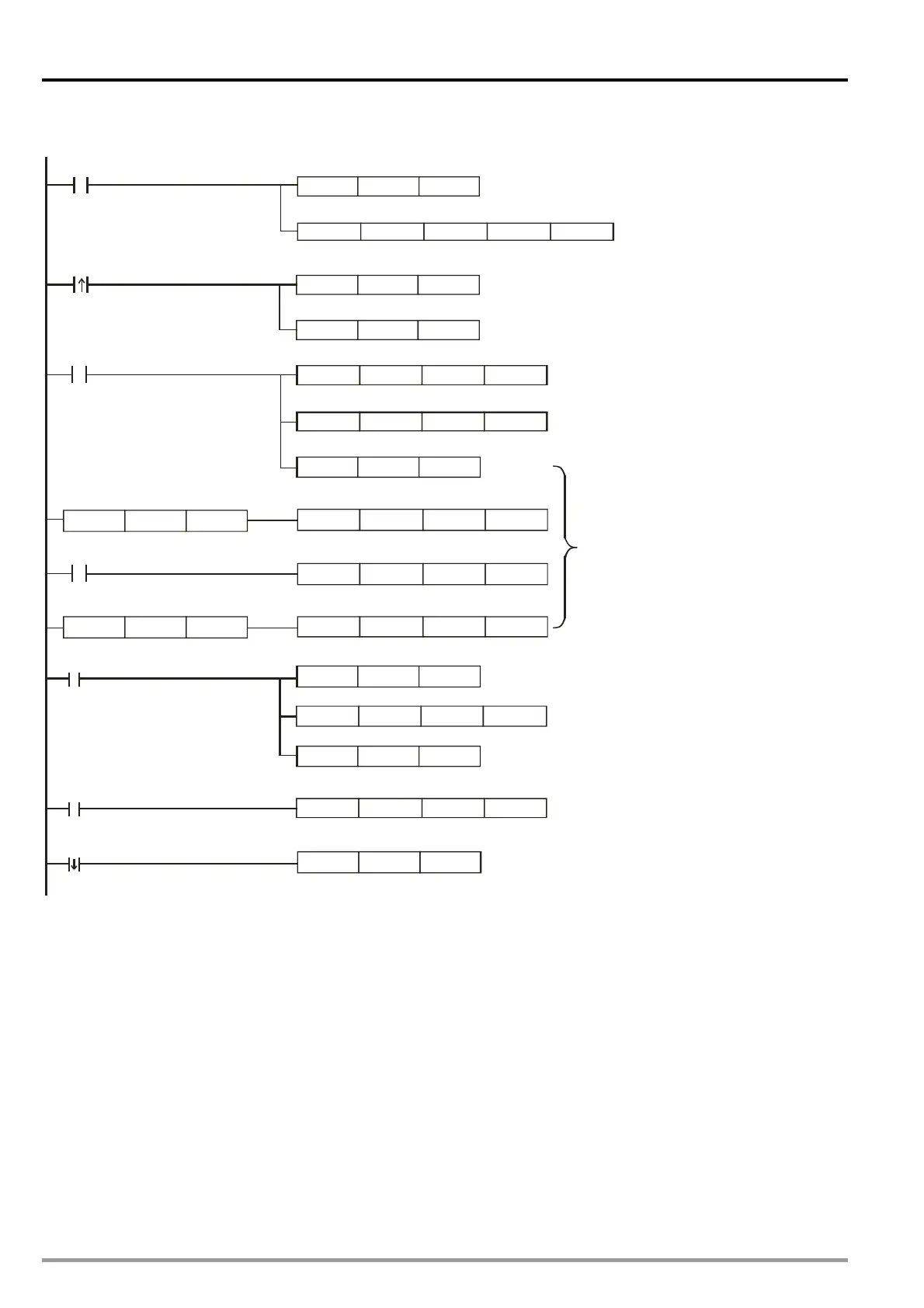9 Electronic Cam
【Program】
M1000
M3
DMOV
K10001 D0
DFROM K100
D0 D100 K5
DMOV D302 D126
D108
D128
DMOV
DSUB
D108
D128 D130
DDIV
D126
K2
D132
DMOV
D130
D138
DSUB
D130
D126
D138
DSUB D132
K0 D136
DADD
D130
D126
D138
M1000
M3
"
D132=1/2*D126
D136= -1/2*D126
DLD<
D130 D136
DLD>
D130 D132
M4
DFLT
D138
D140
M4
M4
DEDIV F2.0 D142
D140
DINT
D142 D144
DSUB
D126
D302
D144
DMOV
D126
D302
※ Users can modify the offset ratio (0.5*D138 in this example) according to actual needs.
※ D302 has to be applied in DTO instruction for creating rotary cut E-CAM Data with offset compensation.
Backup initial value of D108
Length of Slave
Backup D302
Backup D108 in D128
Read the error between
DOG signal and the end point
of Slave position (D108)
Take the difference between D108 (initial error)
and D128 (increased error)
Take D132 and D136
as the criteria for judging
1. If D130 (real error)is between
D132 and D136, backup D130 in
D138 directly
2. If D130 is bigger than D132,
subtract D130 with D126 and
store the result in D138.
3. If D130 smaller than D136,
add D130 with D126 and store
the result in D138
D138 is the offset value for
compensation
Convert the offset value into
floating point value
D142=1/2 D138
Users can decide an
offset ratio
Backup the actual
offset value
Calculate the modified Slave
length according to the actual
offset value
When calculation is finished,
move the length of Slave into
D302
back
DVP-20PM Application Manual
9-46
