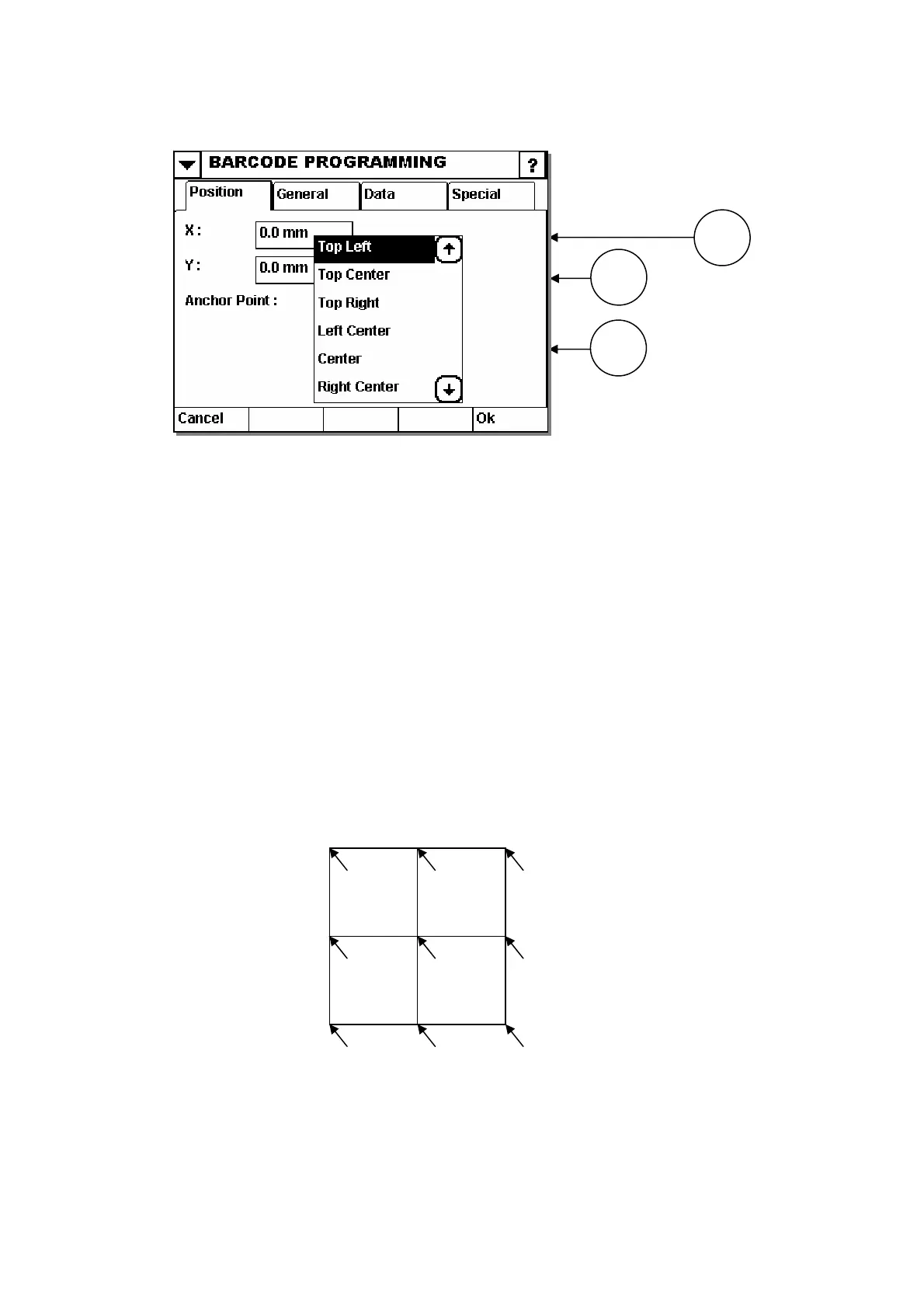OPERATION
4 Issue 1 January 2008
es the x-position (across the print head) of the field.
Defines the y-position (l
alue, the field will be moved in the writing direction. Numerical
(See also rotation on page 99)
Each field is surrounded by a virtual rectangle. The anchor point determines where the
x and y oordinate tou is r le. T chor point is also used as the point of
rotation. The default is Top left.
(1) X
Defin
Numerical values can be entered.
(2) Y
ongitudinally with the print head) of the field.
If you increase this v
values can be entered.
(3) Anchor Point
c ches th ectang he an
1
2
3
Bottom
Left
Bottom
Centre
Bottom
Right
Right
Centre
p Left To
Left
Centre
Centre
Top
Right
Top
Centre
(
100) 2786