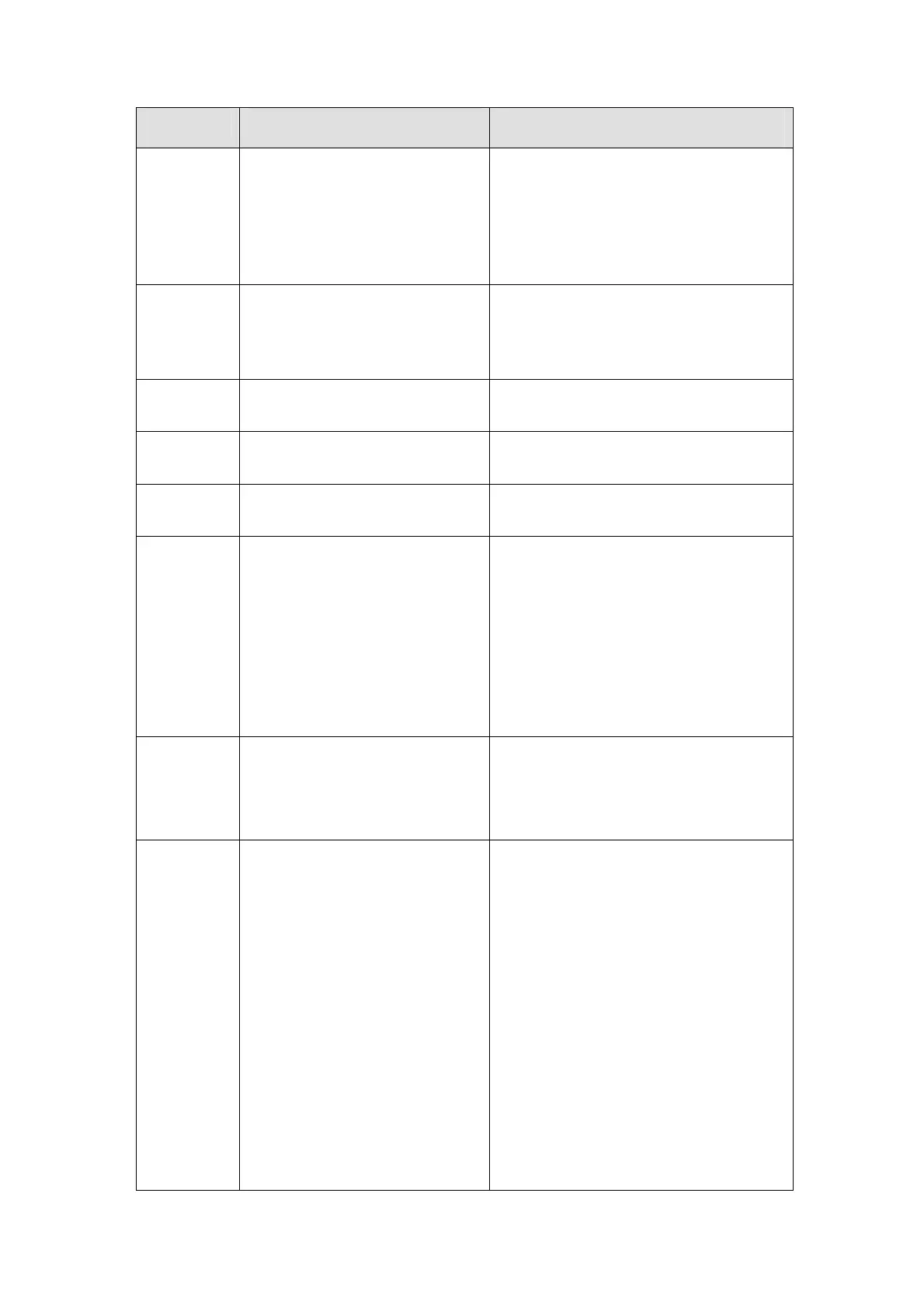MAINTENANCE & FAULT FINDING
Error No.
Error text Action
101: Start when controller not ready
A start pulse was detect
controller was not
Either a job was not lo
Controller was waiting
Controller was calculat
ed while the
ready to print.
aded.
for data.
ing label.
t signal Check the start pulse inpu
102: Start when printer not rea ted while the
cassette is
dy A start pulse was detec
print unit was not ready to print.
The printer is busy or
opened.
103: n start r between
rint unit.
No acknowledge o pulse Communication erro
controller and p
104: mand timeout r between
rint unit.
Step com Communication erro
controller and p
105: No response Communication erro
controller and print u
r between
nit.
106: Printer Not Attached hed.
etween
nit.
tached press
roller
ON.
There is no printer attac
Communication error b
controller and print u
Hardware failure.
If there is no printer at
Ignore to operate the cont
without the print unit.
DO NOT ATTACH A PRINTER
WHILE THE POWER IS
107: aying
Start pulse
etected while the
was active.
lse offset value.
Print pulse while del A print pulse was d
Start pulse delay system
Check the start pulse input signal and
the start pu
1001: User Program Not Started ware in the
controller was not started. Possible
causes:
Failed upgrade.
Damaged firmware.
Check the Versions screen.
A part of the firm
27864 Issue 1January 2008 (217)