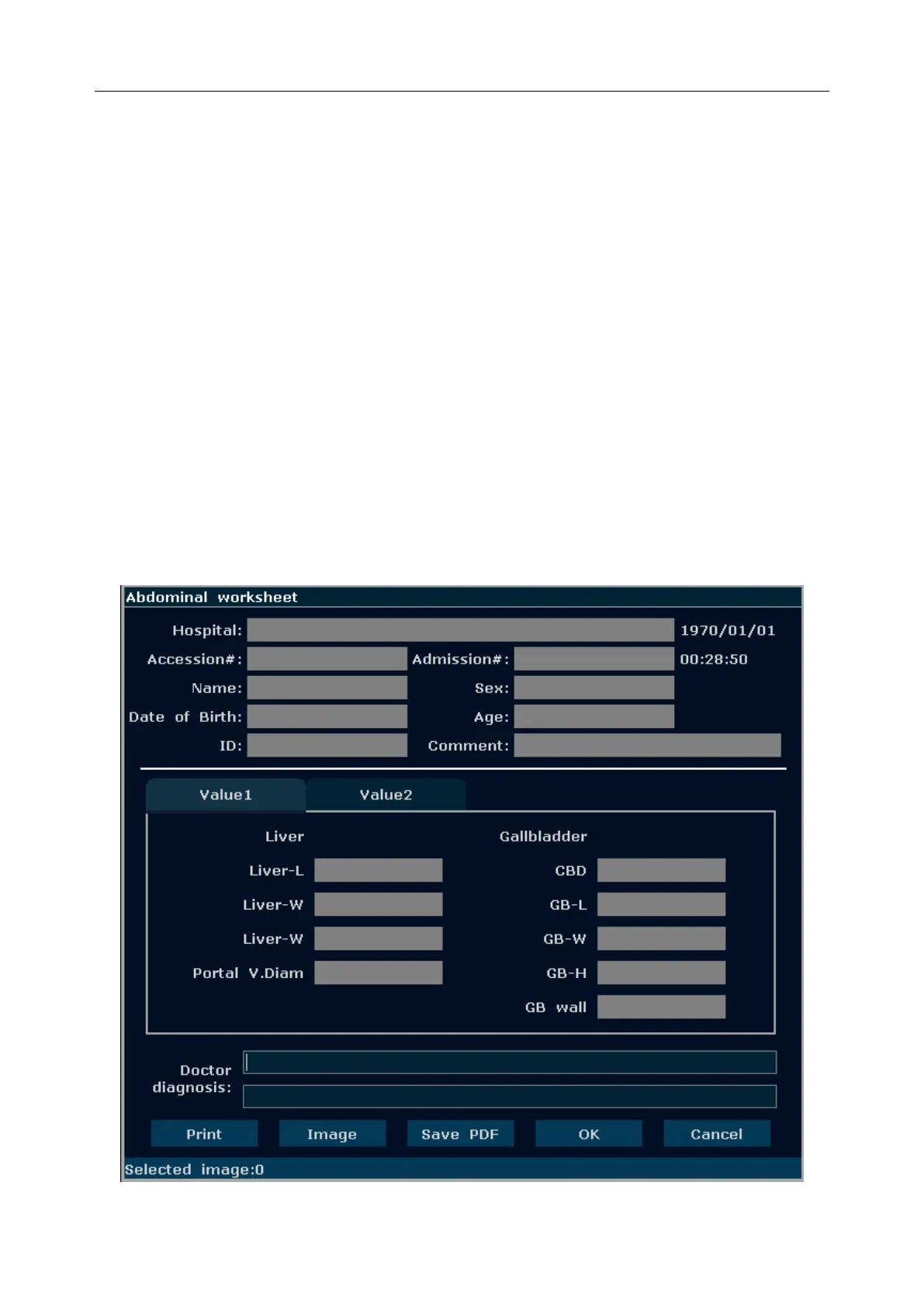U60 Diagnostic Ultrasound System User Manual Operation
- 95 -
The system-defined examinations are abbreviated as follows:
Abd: Abdominal; OB: Obstetric; Sml: Small Parts; Gyn: Gynecology; PED: Pediatrics
Urol: Urology; Vas: Vascular
After entering the application measurement, the first item of the measurement menu is activated
by default. When you have measured the first item, and pressed Set, the cursor moves to the next
item automatically; you can press Set to enter the measurement, or roll the trackball to select
other items to measure.
In the application measurement menu, “√” is displayed before the item that has been measured.
6.7. Worksheet (Report)
The system automatically generates a graph/text worksheet (report) for each exam. The
worksheet includes hospital name, patient information, application measurement results, images
and doctor diagnosis. To set the hospital name, press Set up >System Preset.
Press Report on the keyboard to open the worksheet after an exam. Here take Abdominal
Worksheet as an example, see the figure below: