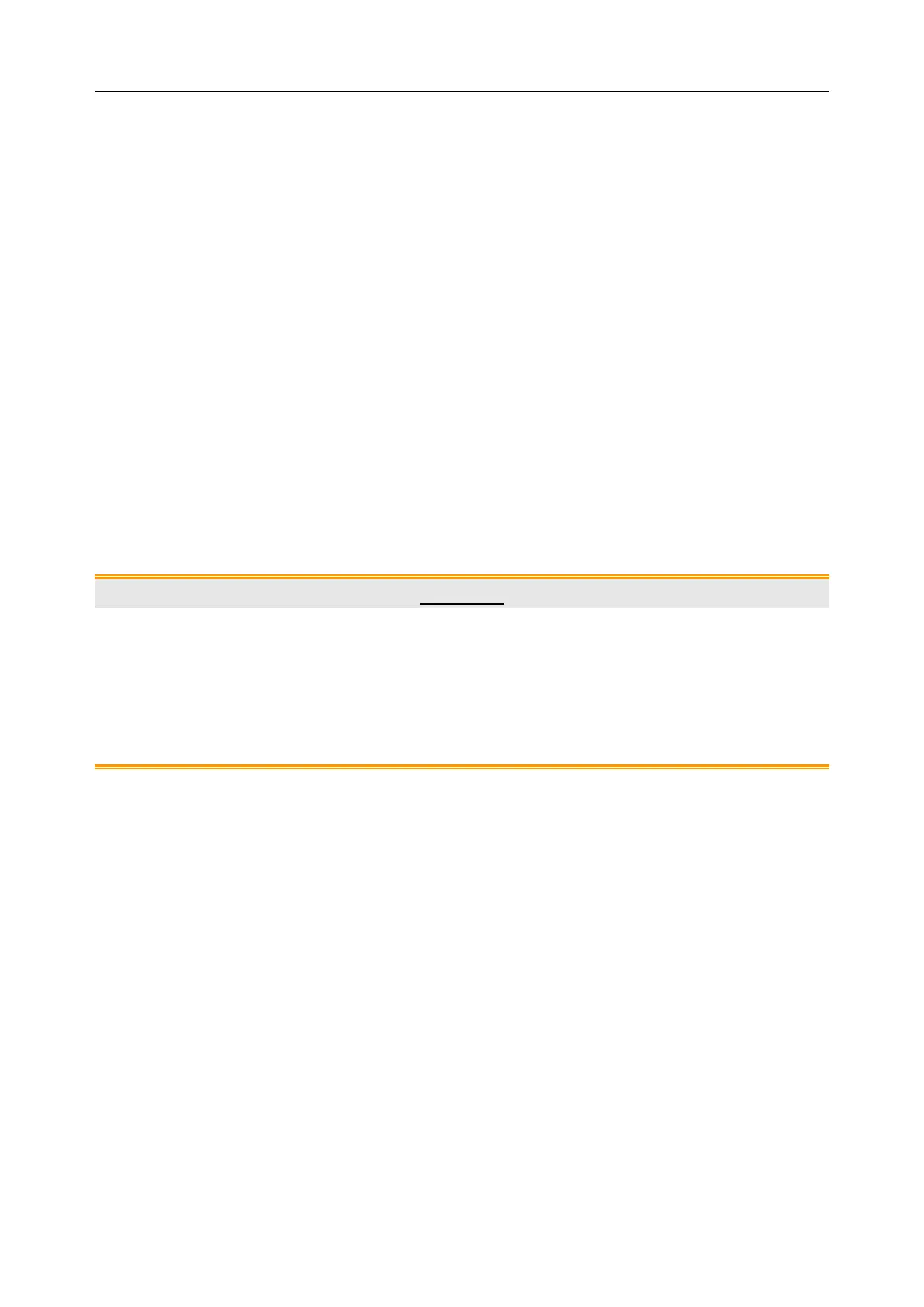U60 Diagnostic Ultrasound System User Manual System Control
- 28 -
The device displays the wrong information, and it lasts a long time.
The device displays abnormally.
The device can not execute an operation.
5.2. Examining
Apply an appropriate amount of coupling gel (medical ultrasound coupling agent) to the body
area to be examined, and then contact the area with the acoustic window of the probe firmly. A
cross-sectional image of tissues will be displayed on the screen. Adjust brightness, gain, TGC,
focus combination, etc properly. Adjusting the monitor’s contrast and brightness is one of the
most important factors for best image quality. If these controls are set incorrectly, the gain, TGC,
and focus combination may have to be changed more often than necessary to compensate.
Meanwhile, properly move the probe to obtain an optimal image of the target area. Or if
necessary, adjust sweep speed to get satisfying images in the M mode, and adjust D gain, sample
line, Sample Volume, Base Line, Correction Angle, D WallFilter, PRF (Pulse Repetition
Frequency), etc in the PW mode.
CAUTION
1. Please be gentle when contacting the target area with a probe. This is to avoid
making the probe damage or the patient disturbed.
2. Please choose a proper probe for the target area with an appropriate frequency to
begin the diagnostic operation.
3. Adjust the gain knob slowly.