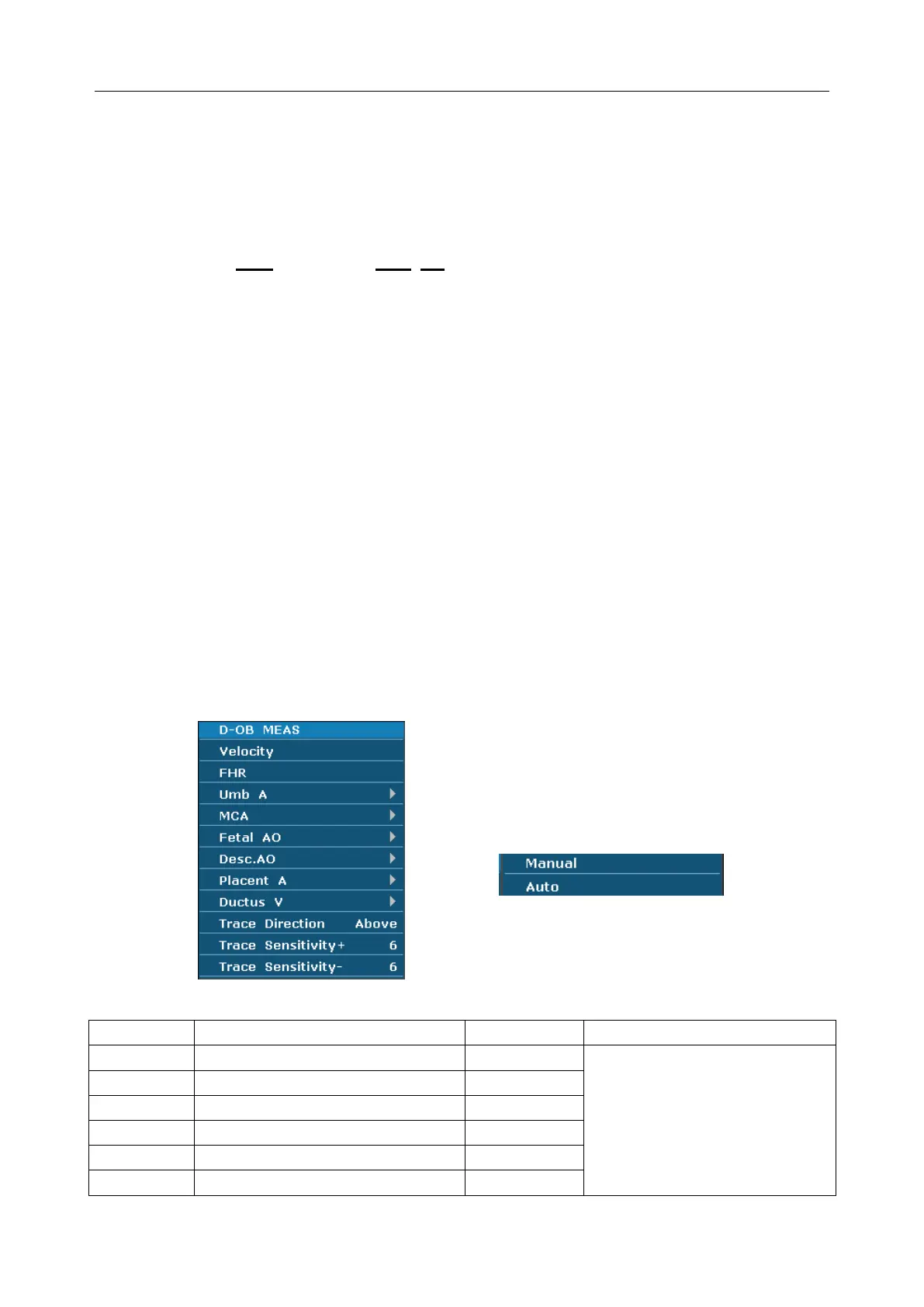U60 Diagnostic Ultrasound System User Manual Obstetric Measurements and Calculations
- 130 -
Measurement
Measurement items vary with formulas. So you should perform the measurement items according
to the preset formula.
Take Osaka formula, for instance, to calculate EFW:
EFW = 1.25674* (BPD
3
) + 3.50665*FTA*FL+6.3
1. In the obstetric menu, roll the trackball to highlight EFW, and then press Set.
2. Use the distance measurement method to measure BPD.
3. Use the ellipse method to measure FTA.
4. Use the distance measurement method to measure FL, and the result of EFW will be
displayed in the measurement result window.
8.2. Obstetric Measurements and Calculations in PW mode
1. Press Transducer, select the desired probe model and the exam mode Obstetric-1/3,
Obstetric-2/3, or Fetal Cardiac, and then press OK, or double click on the exam type.
2. Press PW to display the sample line, and press this key again to enter the PW mode.
3. Press Measure to activate the application measurement function. The system displays the
measurement menu, as shown below.
Items of Measurement and Calculation
FHR, Umb A, MCA, Fetal AO, Desc.AO, Placent A, and Ductus V.
Submenu of the obstetric
measurement items in the PW mode:
Figure 8-3 Obstetric Measurement and Calculation Menu in PW mode