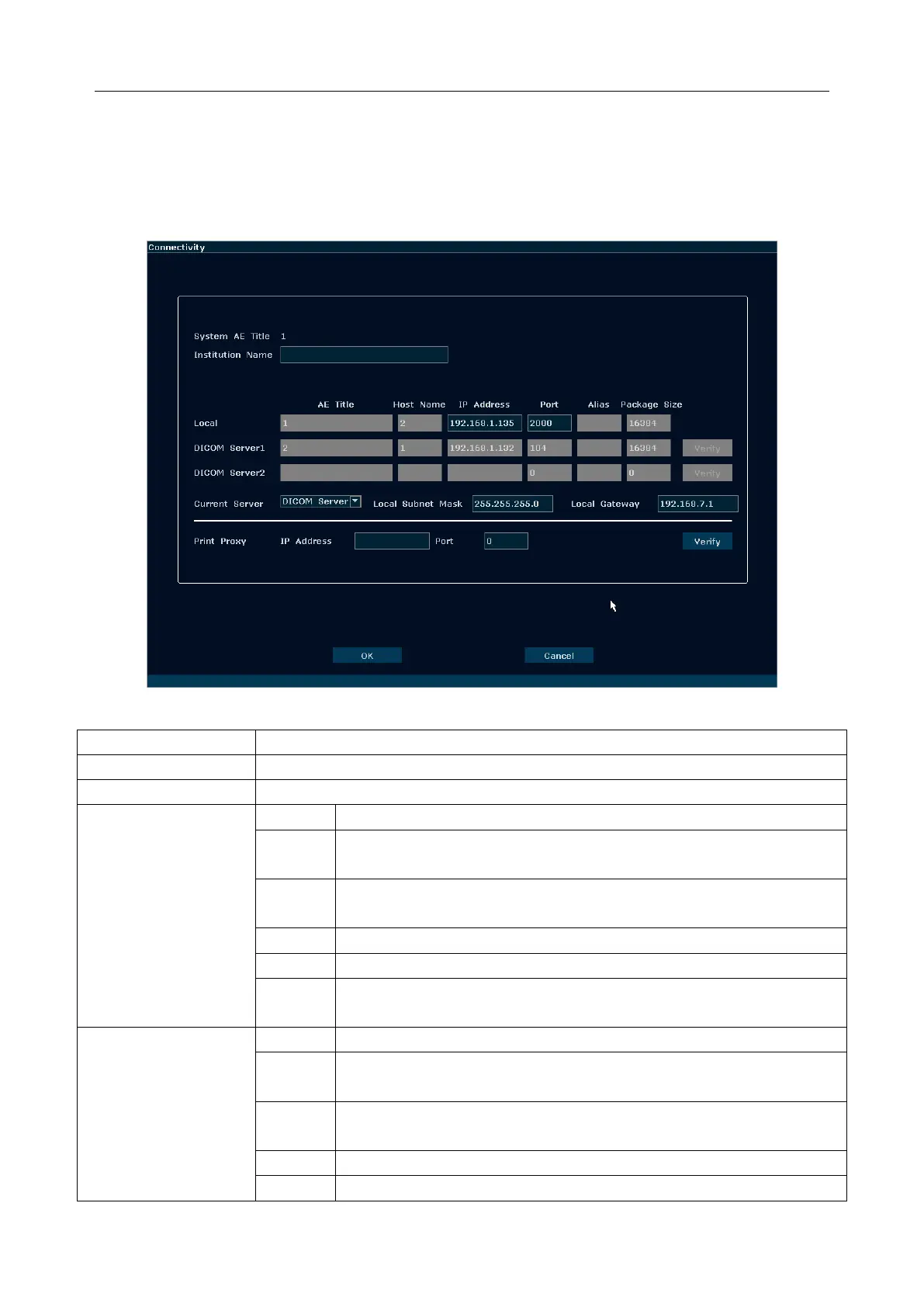U60 Diagnostic Ultrasound System User Manual System Control
- 62 -
5.7.10. Connectivity
Press Set up, roll the trackball to highlight Connectivity, and press Set. Then the Connectivity
dialog box is displayed, as shown below.
Figure 5-21 Connectivity Preset
The same as the title set in the AE Title of Local
Set the name of the institution
Set the alias of the local system
Set the PDU transmission package size, from 4K to 64K, and the
default value is 16K.
Set the server AE title, the same as the System AE Title displays
Set the server IP address
Set the alias of the server