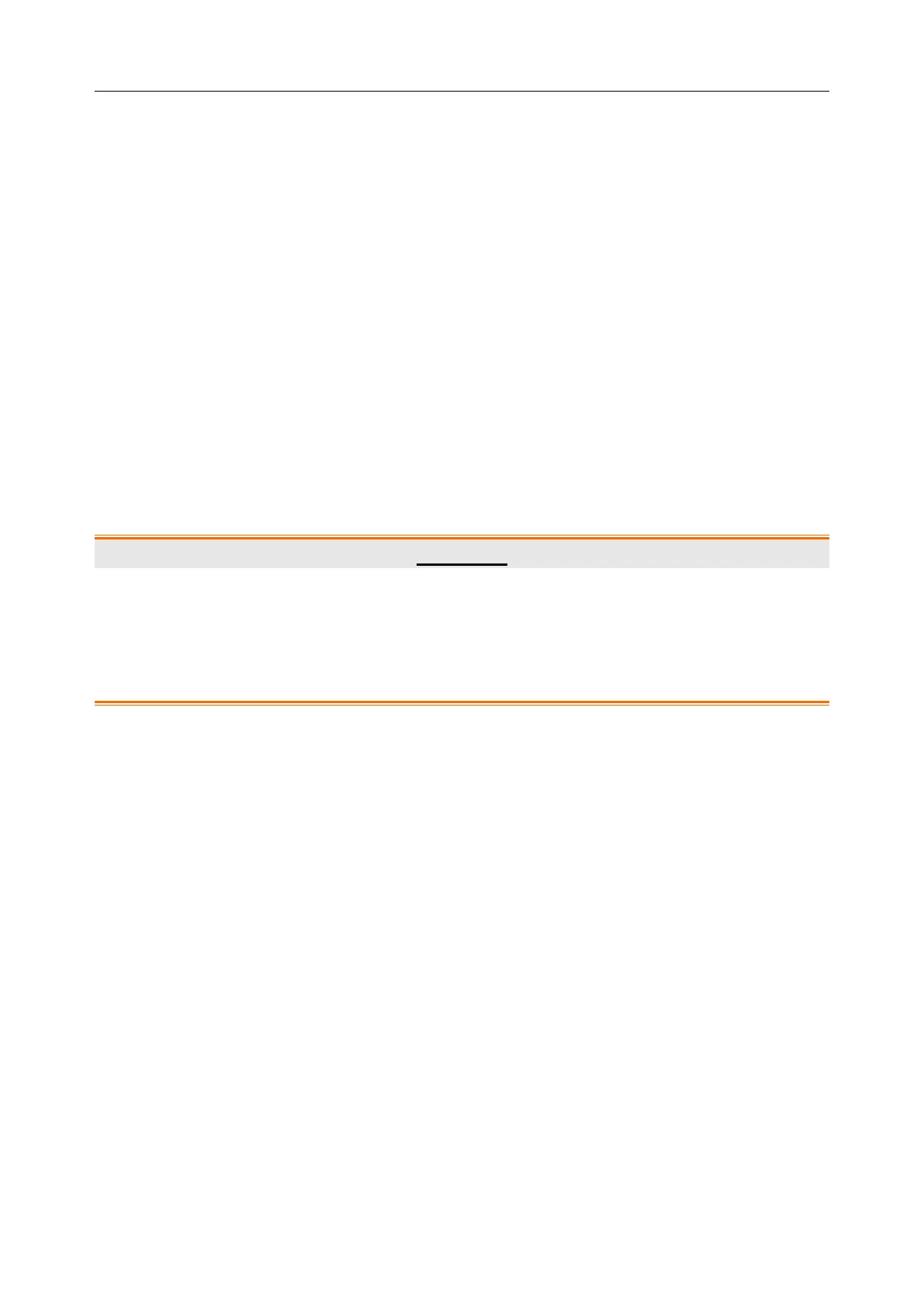U60 Diagnostic Ultrasound System User Manual Installation Instructions
- 18 -
Chapter 4 Installation Instructions
4.1. Environmental Requirements
Keep the device away from equipment with a strong electric field, strong magnetic and high
voltage field, and protect the display screen from direct exposure to strong sunlight. Keep good
ventilation.
4.2. Unpacking Inspection
Visually examine the package prior to unpacking. If any signs of mishandling or damage are
detected, contact the carrier to claim for damage. After unpacking the device, you should follow
the packing list to check the product carefully and to make sure that no damage has occurred
during transportation. For installation, please contact your local distributor or the EDAN service
department at: support@edan.com.cn.
WARNING
1. Do not use the device if it is found to be damaged or defective.
2. Do not drop or collide with the probe. Otherwise, you shall give up using it.
3. Make sure the AC power supply complies with the following specifications:
100V-240V~, 50Hz/60Hz.
4.3. Connecting Procedure
1. Take the main unit and accessories out of the package.
2. Connect the battery (if it is configured) to the main unit correctly.
3. Connect the probes to the main unit correctly.
4. Connect the printer and load the recording paper.
5. Connect the power cable
1) Connect the main unit and the common earth terminal firmly via a potential equalization
conductor.
2) Plug one end of the power cable to the power socket of the main unit, and the other end
to the special power output socket of the hospital.
6. Switch on the main unit.
Press power switch on the rear side of the main unit, and press the power on/off key on the
top left of the control panel. You can operate the main unit after the main interface appears.
