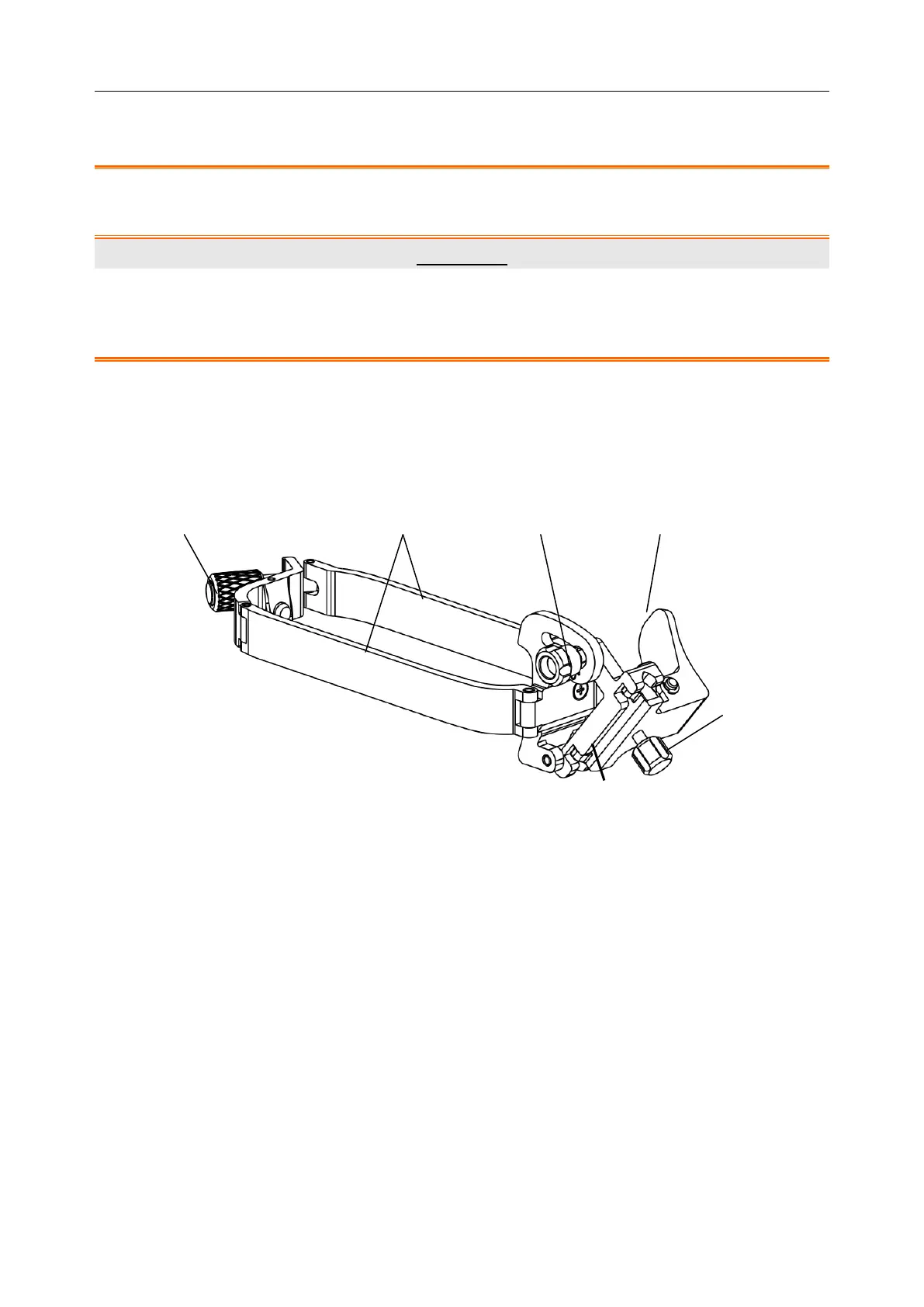U60 Diagnostic Ultrasound System User Manual Operation
- 111 -
needle guide components, please contact your EDAN customer engineer before
using it.
6.13.1. Installing Needle Guide Bracket
WARNING
1. For illustration purpose only, transducer and bracket may be shown without a
protective sheath. Always place a protective sheath on transducer and bracket to
protect cross infection.
BGK-C5-2/BGK-R15UB/BGK-R50UB/BGK-R20UB/BGK-R10UB/BGK-L50UB/BGK-
L40UB
The installation steps for these brackets are the same. Here we take one bracket for illustration.
Structures:
Installation and Use Steps:
1. Place an appropriate amount of gel on transducer surface, and insert transducer into the
sheath.
2. Loosen the locking knob to open the clamp of bracket. Attach the bracket to the transducer
by aligning the locating markers on the bracket and the transducer. Properly secure the clamp
of bracket with the locking knob. Ensure the backet is firmly attached.