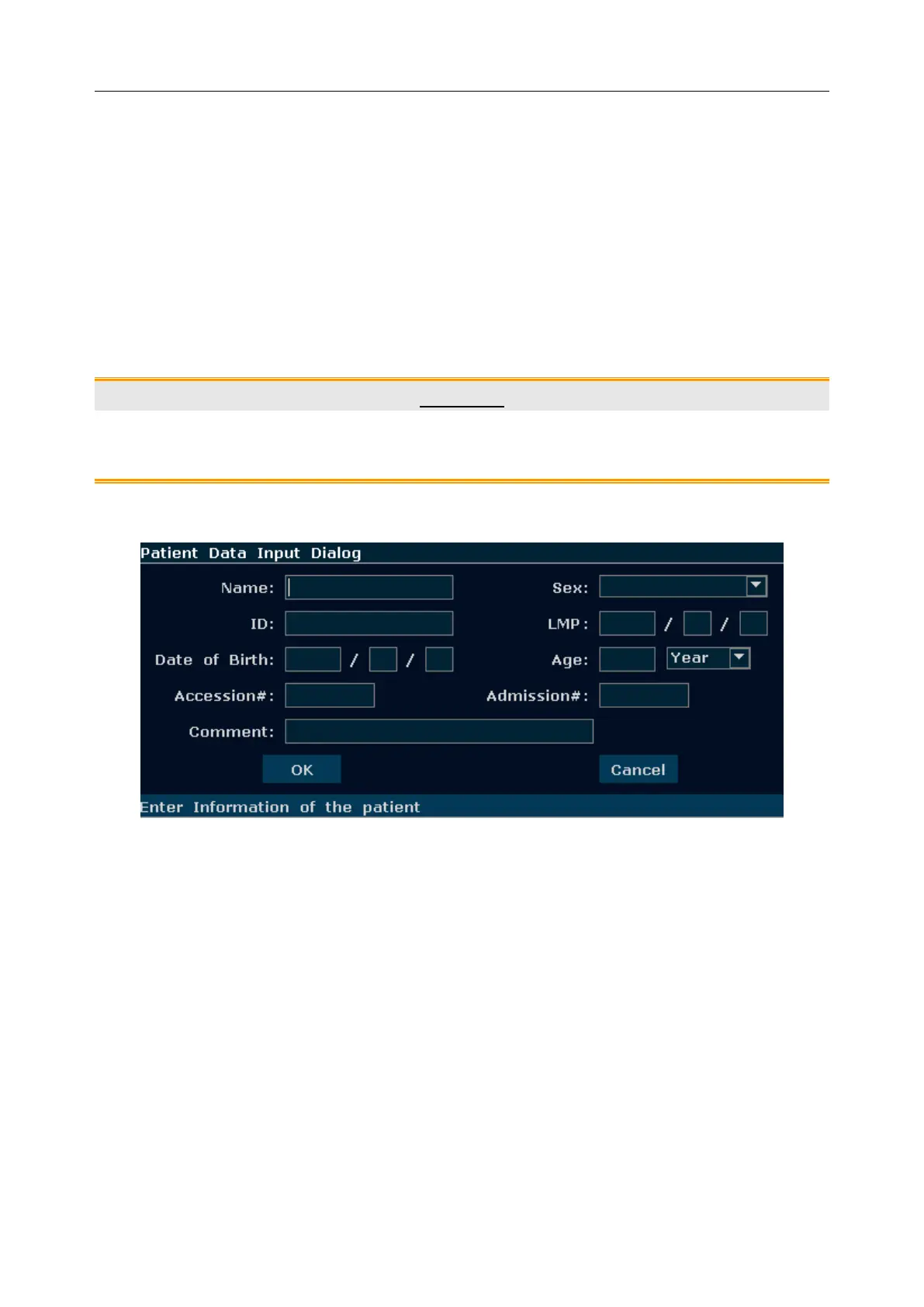U60 Diagnostic Ultrasound System User Manual Operation
- 68 -
Chapter 6 Operation
6.1. Entering or Editing Patient Information
NOTE:
Before a patient exam, EndExam should be pressed. Pressing EndExam will
automatically erase all cache memory (Including patient data, comments, measurements,
calculations and reports of the last exam,except for archived Images.)
CAUTION
To avoid patient information errors, always check the information with the patient. Make
sure the correct patient information appears on all the screens and reports.
Press Patient to display the Patient Data Input Dialog box, as shown below:
Figure 6-1 Patient Data Input Dialog Box
To switch the input text box: press Enter;
To enter the patient information, use the keyboard;
To save patient information, select OK or press Enter.
To give up the modification, press Cancel to exit.
To modify the patient data, press Patient before the exam ends, and edit in the patient input
dialog box.
Note:
"LMP" is only displayed for entering LMP date in Obstetric exams.